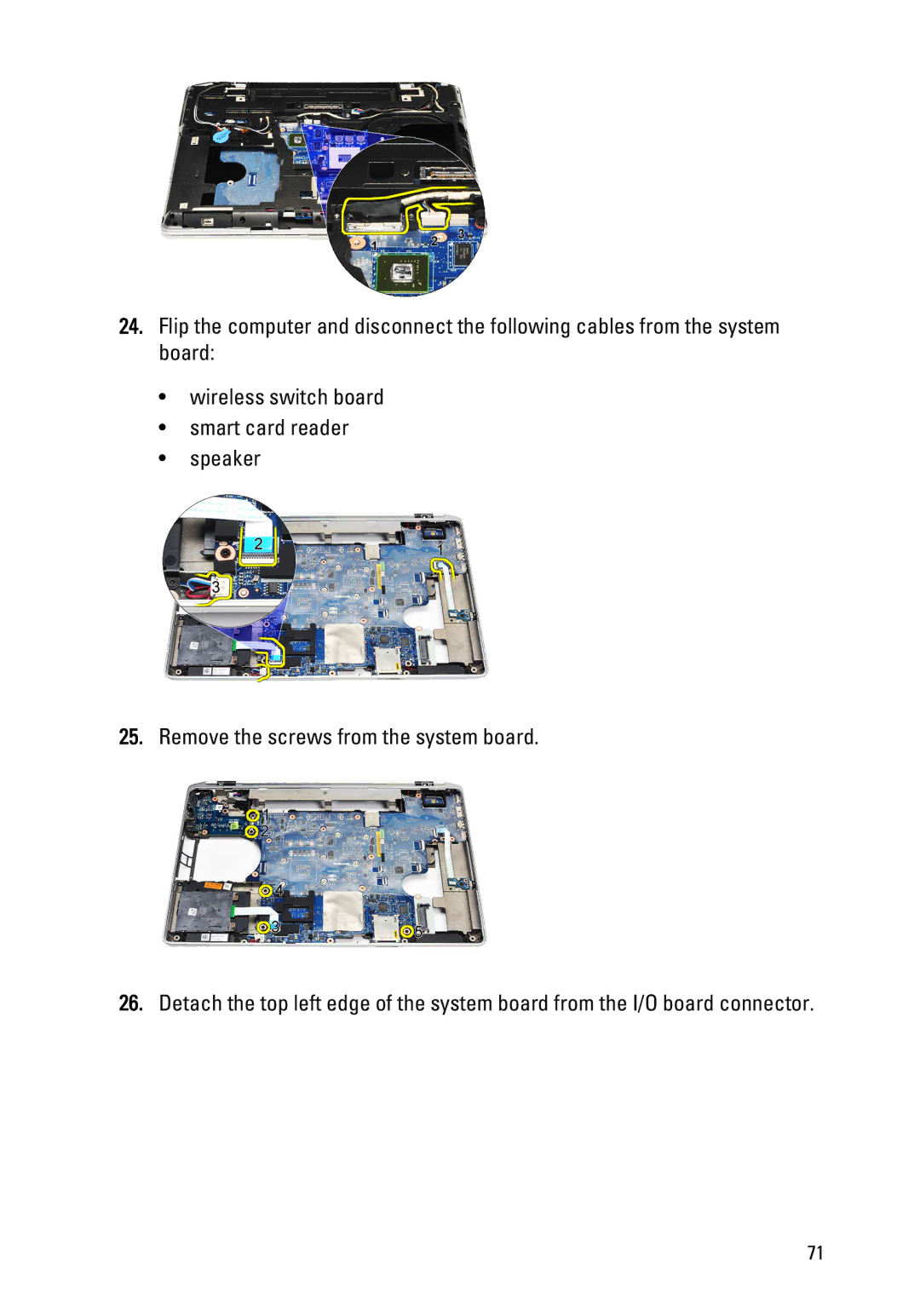24.Flip the computer and disconnect the following cables from the system board:
•wireless switch board
•smart card reader
•speaker
25.Remove the screws from the system board.
26.Detach the top left edge of the system board from the I/O board connector.
71