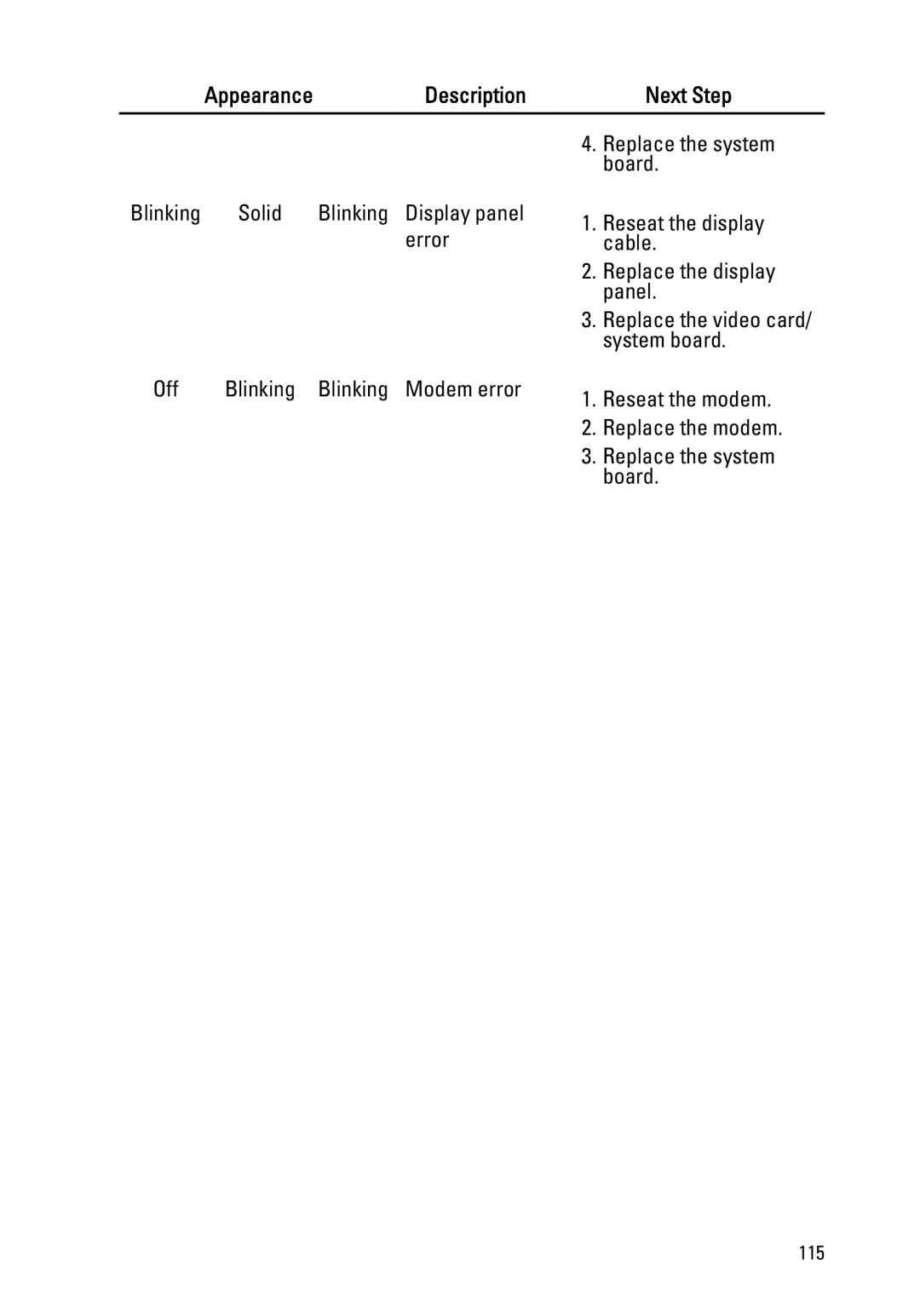Appearance | Description | Next Step |
|
|
|
Blinking | Solid | Blinking Display panel |
|
| error |
Off | Blinking Blinking Modem error |
4.Replace the system board.
1.Reseat the display cable.
2.Replace the display panel.
3.Replace the video card/ system board.
1.Reseat the modem.
2.Replace the modem.
3.Replace the system board.