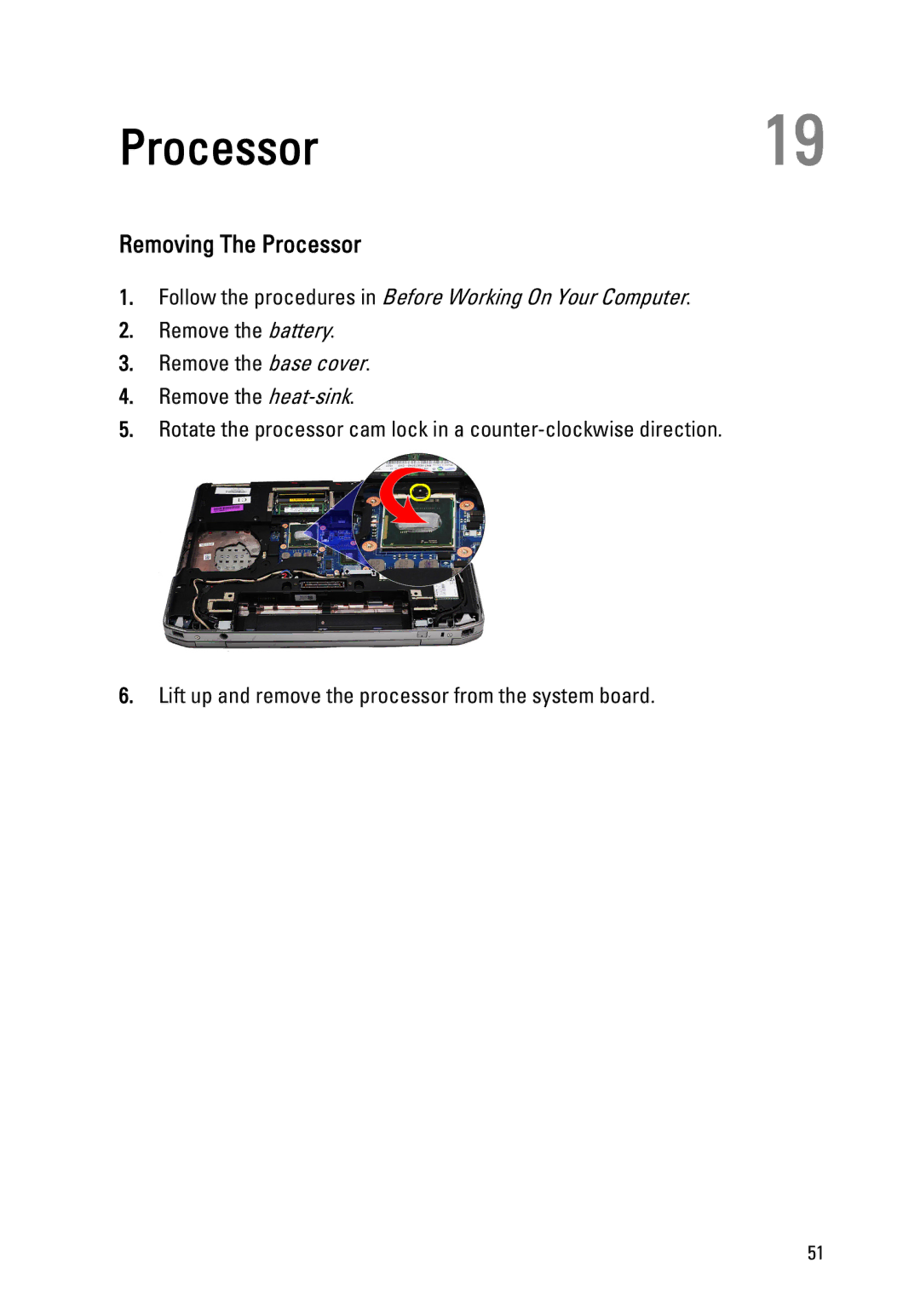Processor19
Removing The Processor
1.Follow the procedures in Before Working On Your Computer.
2.Remove the battery.
3.Remove the base cover.
4.Remove the
5.Rotate the processor cam lock in a
6.Lift up and remove the processor from the system board.
51