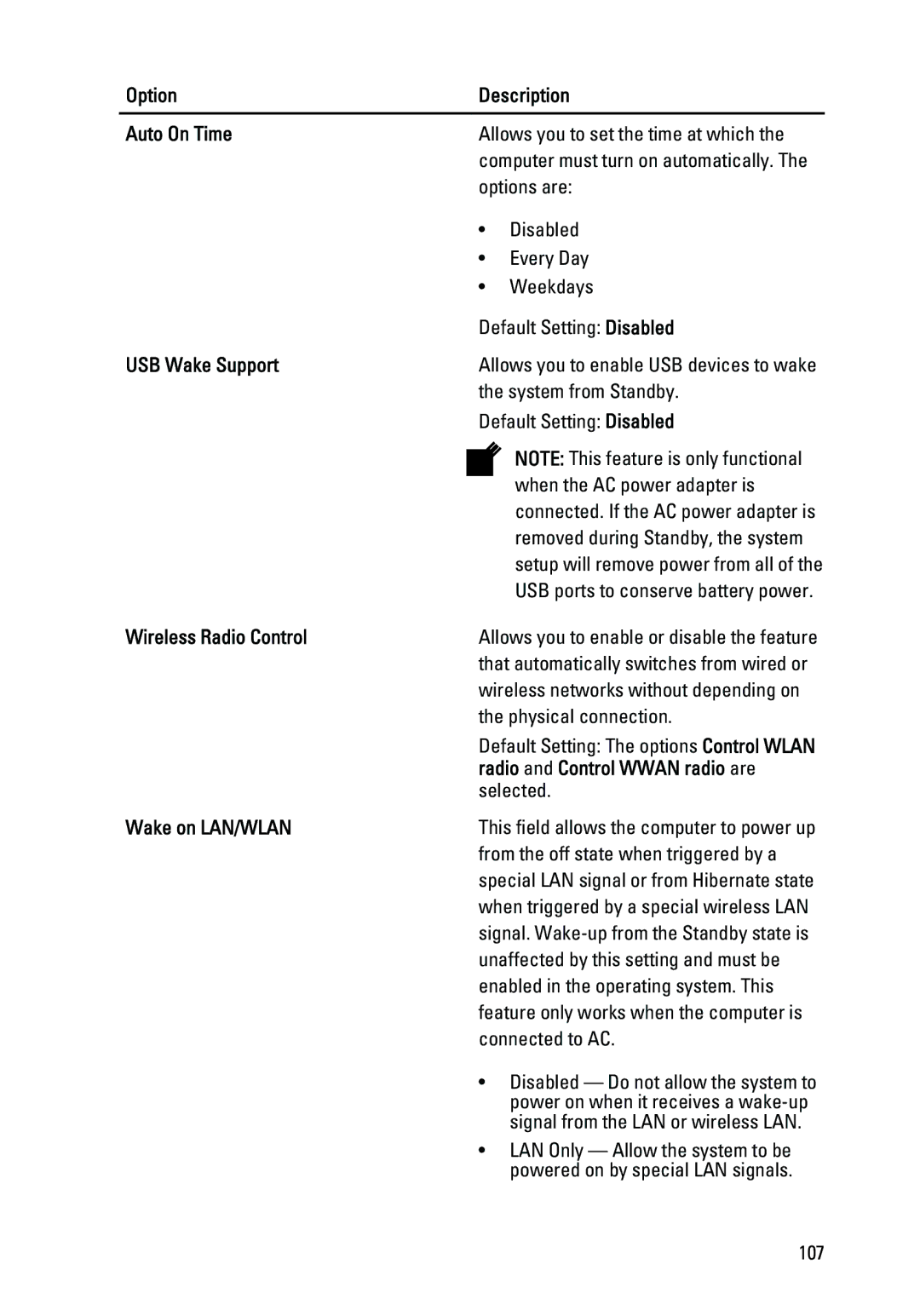Option | Description | |
|
| |
Auto On Time | Allows you to set the time at which the | |
| computer must turn on automatically. The | |
| options are: | |
| • | Disabled |
| • | Every Day |
| • | Weekdays |
| Default Setting: Disabled | |
USB Wake Support | Allows you to enable USB devices to wake | |
| the system from Standby. | |
| Default Setting: Disabled | |
|
| NOTE: This feature is only functional |
|
| |
|
| when the AC power adapter is |
|
| connected. If the AC power adapter is |
|
| removed during Standby, the system |
|
| setup will remove power from all of the |
|
| USB ports to conserve battery power. |
Wireless Radio Control | Allows you to enable or disable the feature | |
| that automatically switches from wired or | |
| wireless networks without depending on | |
| the physical connection. | |
| Default Setting: The options Control WLAN | |
| radio and Control WWAN radio are | |
| selected. | |
Wake on LAN/WLAN | This field allows the computer to power up | |
| from the off state when triggered by a | |
| special LAN signal or from Hibernate state | |
| when triggered by a special wireless LAN | |
| signal. | |
| unaffected by this setting and must be | |
| enabled in the operating system. This | |
| feature only works when the computer is | |
| connected to AC. | |
• Disabled — Do not allow the system to power on when it receives a
• LAN Only — Allow the system to be powered on by special LAN signals.
107