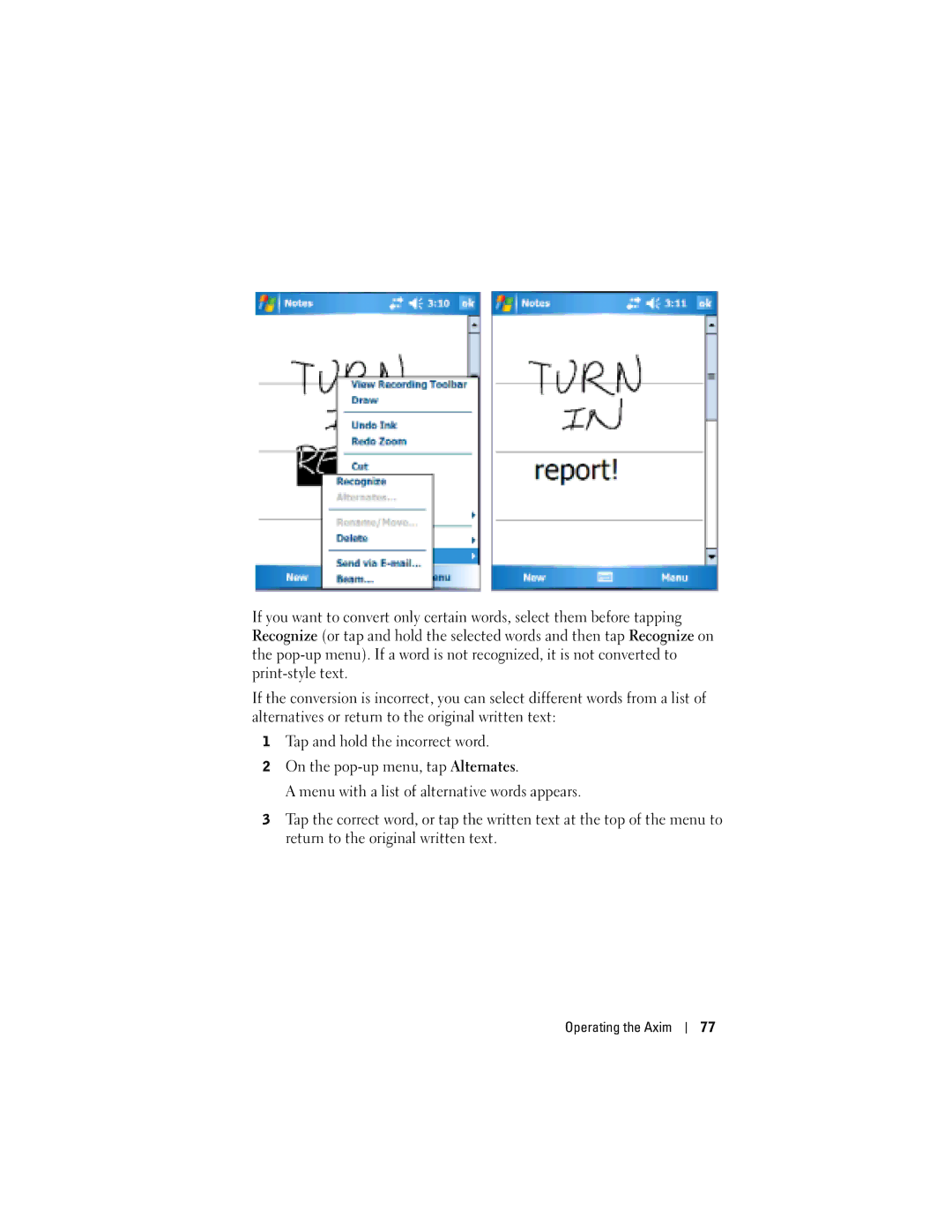If you want to convert only certain words, select them before tapping Recognize (or tap and hold the selected words and then tap Recognize on the
If the conversion is incorrect, you can select different words from a list of alternatives or return to the original written text:
1Tap and hold the incorrect word.
2On the
A menu with a list of alternative words appears.
3Tap the correct word, or tap the written text at the top of the menu to return to the original written text.
Operating the Axim
77