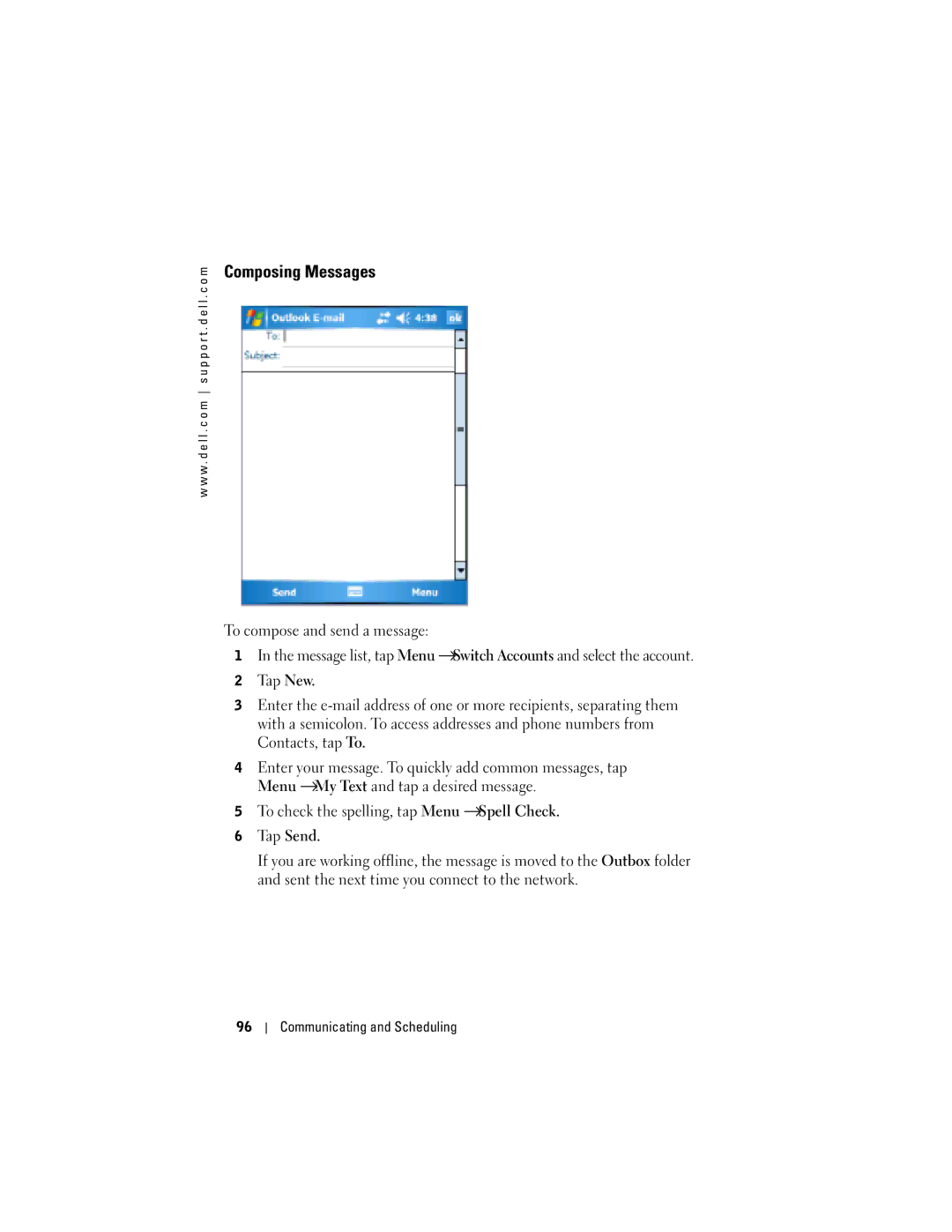w w w . d e l l . c o m s u p p o r t . d e l l . c o m
Composing Messages
To compose and send a message:
1In the message list, tap Menu →Switch Accounts and select the account.
2Tap New.
3Enter the
4Enter your message. To quickly add common messages, tap Menu →My Text and tap a desired message.
5To check the spelling, tap Menu →Spell Check.
6Tap Send.
If you are working offline, the message is moved to the Outbox folder and sent the next time you connect to the network.
96
Communicating and Scheduling