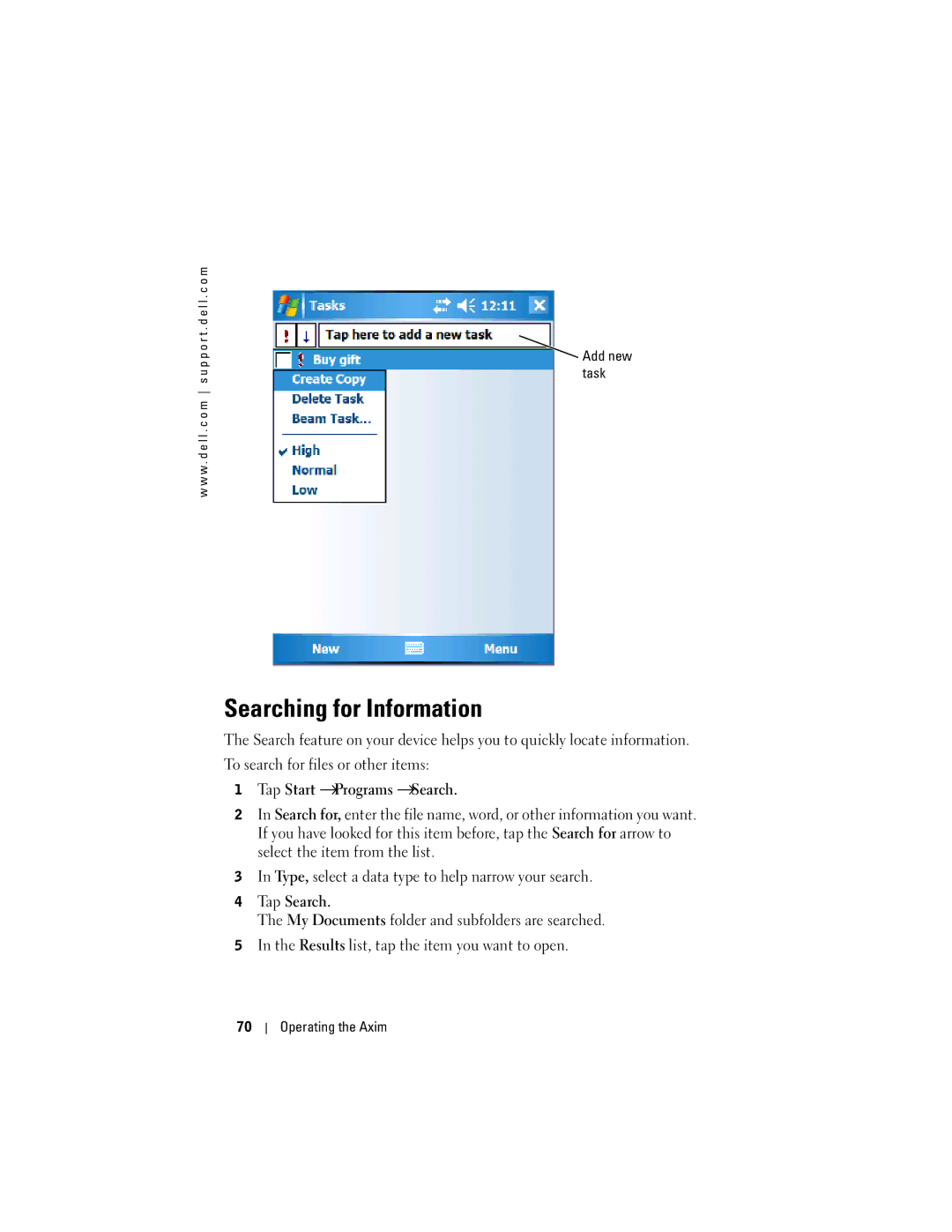w w w . d e l l . c o m s u p p o r t . d e l l . c o m
![]() Add new task
Add new task
Searching for Information
The Search feature on your device helps you to quickly locate information.
To search for files or other items:
1Tap Start →Programs →Search.
2In Search for, enter the file name, word, or other information you want. If you have looked for this item before, tap the Search for arrow to select the item from the list.
3In Type, select a data type to help narrow your search.
4Tap Search.
The My Documents folder and subfolders are searched.
5In the Results list, tap the item you want to open.
70
Operating the Axim