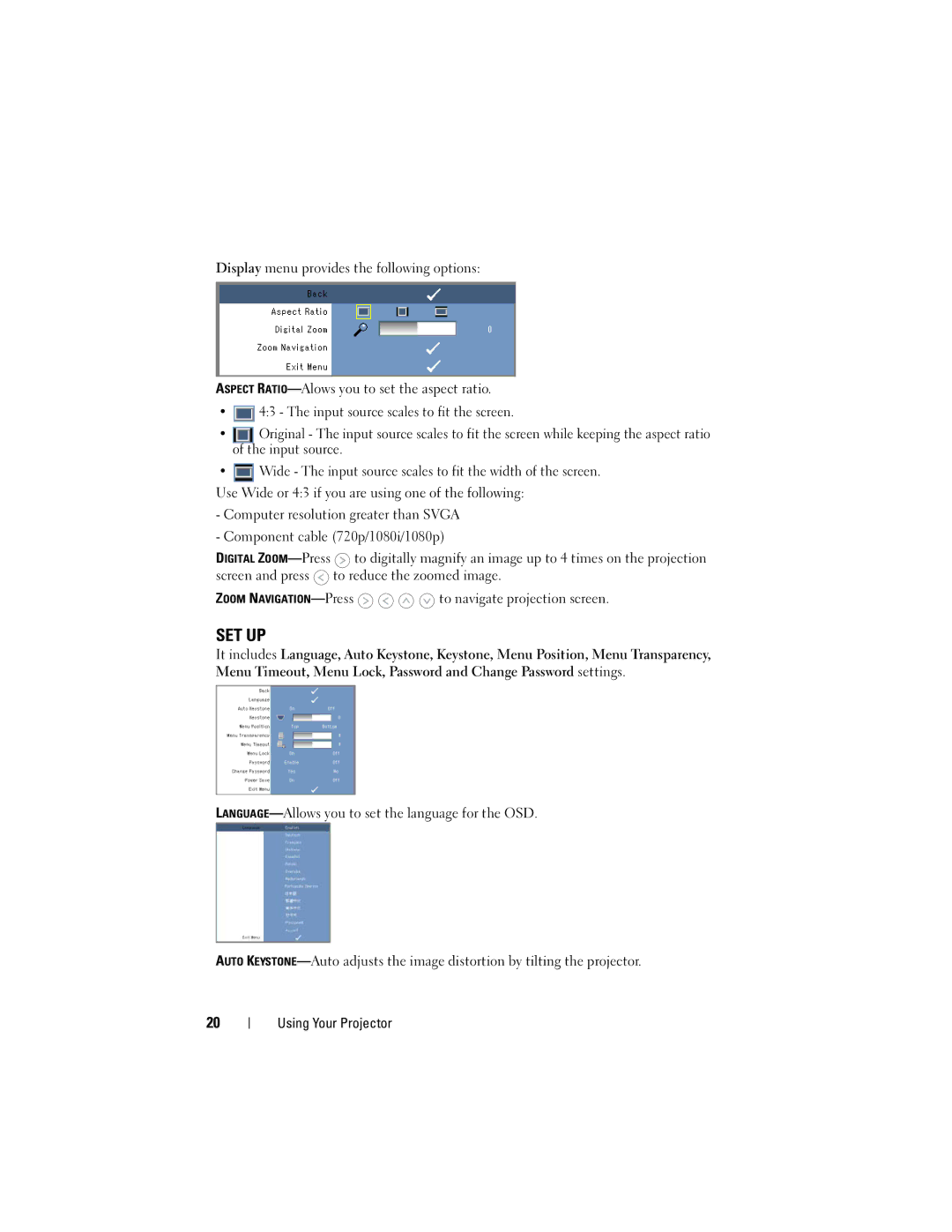Display menu provides the following options:
ASPECT
•![]() 4:3 - The input source scales to fit the screen.
4:3 - The input source scales to fit the screen.
•![]() Original - The input source scales to fit the screen while keeping the aspect ratio of the input source.
Original - The input source scales to fit the screen while keeping the aspect ratio of the input source.
•![]() Wide - The input source scales to fit the width of the screen.
Wide - The input source scales to fit the width of the screen.
Use Wide or 4:3 if you are using one of the following:
-Computer resolution greater than SVGA
-Component cable (720p/1080i/1080p)
DIGITAL |
| to digitally magnify an image up to 4 times on the projection |
screen and press | to reduce the zoomed image. | |
ZOOM | to navigate projection screen. | |
SET UP
It includes Language, Auto Keystone, Keystone, Menu Position, Menu Transparency, Menu Timeout, Menu Lock, Password and Change Password settings.
AUTO
20