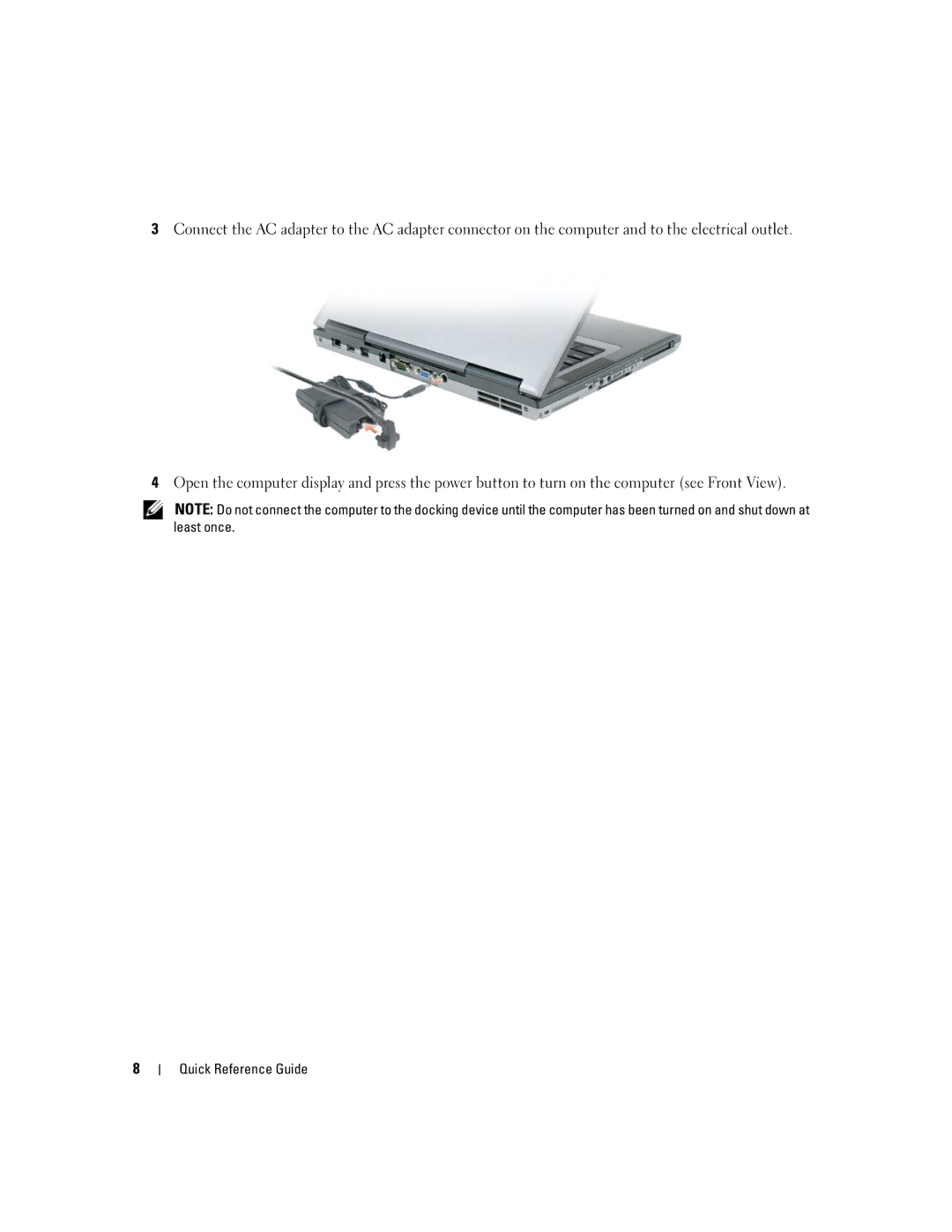3Connect the AC adapter to the AC adapter connector on the computer and to the electrical outlet.
4Open the computer display and press the power button to turn on the computer (see Front View).
NOTE: Do not connect the computer to the docking device until the computer has been turned on and shut down at least once.
8