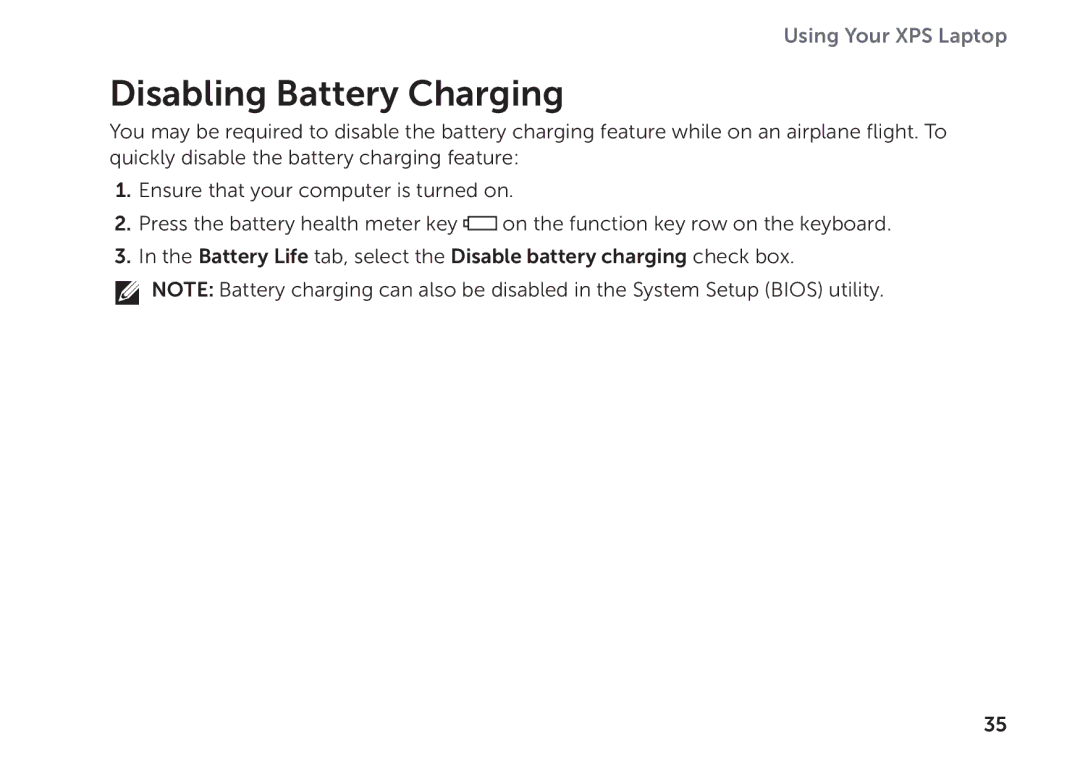Using Your XPS Laptop
Disabling Battery Charging
You may be required to disable the battery charging feature while on an airplane flight. To quickly disable the battery charging feature:
1.Ensure that your computer is turned on.
2.Press the battery health meter key ![]() on the function key row on the keyboard.
on the function key row on the keyboard.
3.In the Battery Life tab, select the Disable battery charging check box.
![]() NOTE: Battery charging can also be disabled in the System Setup (BIOS) utility.
NOTE: Battery charging can also be disabled in the System Setup (BIOS) utility.
35