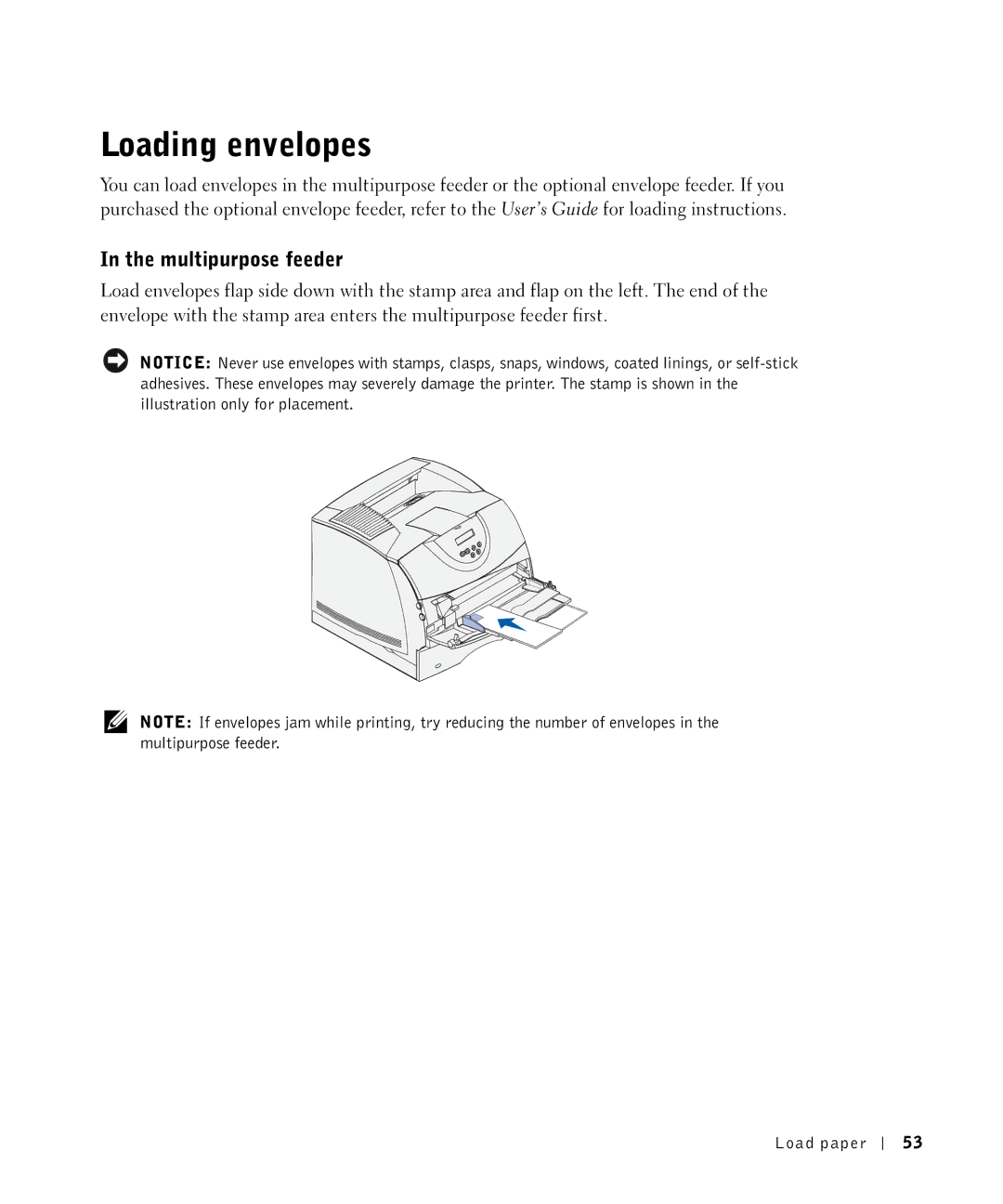Loading envelopes
You can load envelopes in the multipurpose feeder or the optional envelope feeder. If you purchased the optional envelope feeder, refer to the User’s Guide for loading instructions.
In the multipurpose feeder
Load envelopes flap side down with the stamp area and flap on the left. The end of the envelope with the stamp area enters the multipurpose feeder first.
NOTICE: Never use envelopes with stamps, clasps, snaps, windows, coated linings, or
NOTE: If envelopes jam while printing, try reducing the number of envelopes in the multipurpose feeder.
Load paper
53