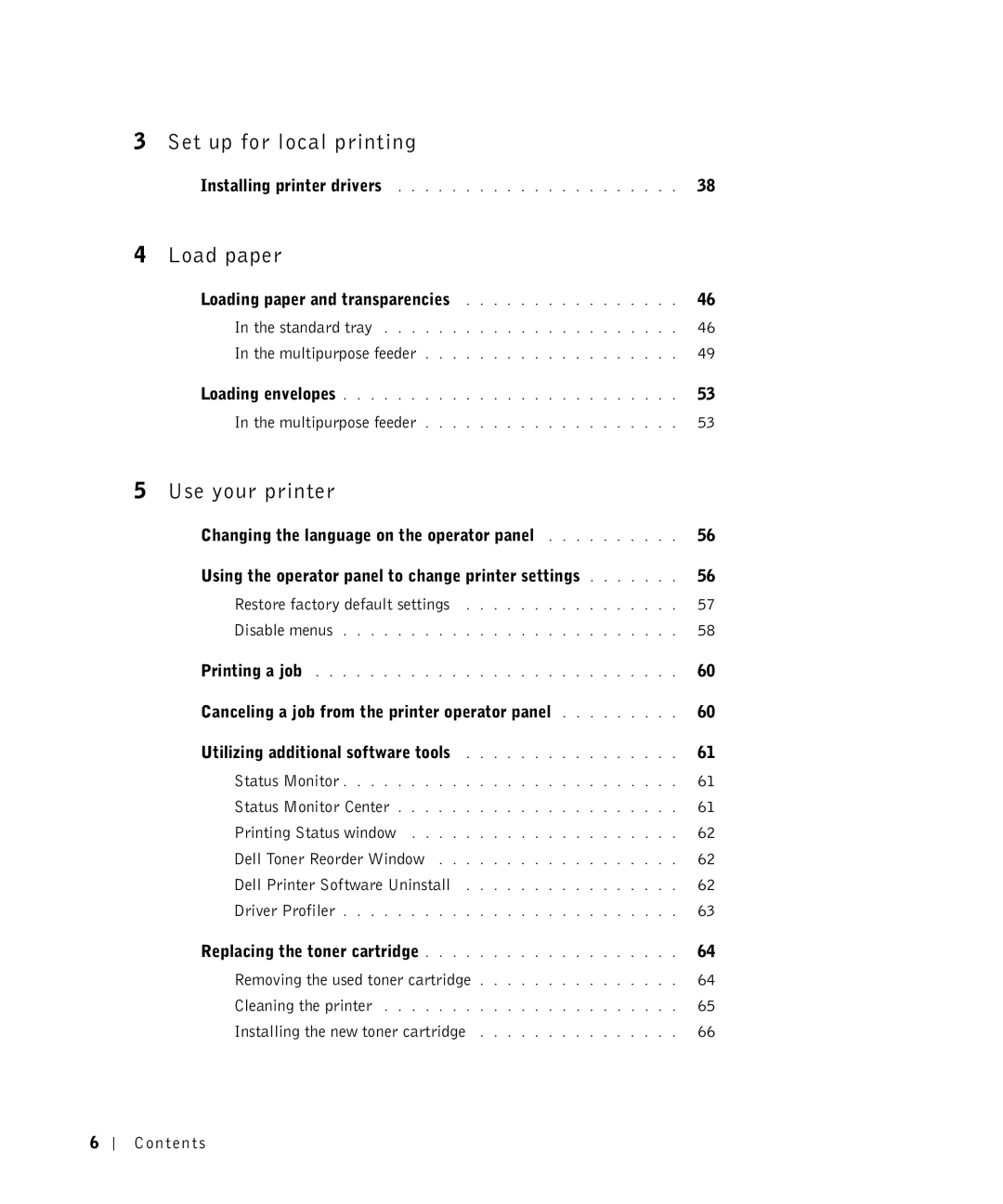3Set up for local printing
Installing printer drivers . . . . . . . . . . . . . . . . . . . . . 38
4 Load paper |
|
Loading paper and transparencies | 46 |
In the standard tray | 46 |
In the multipurpose feeder | 49 |
Loading envelopes | 53 |
In the multipurpose feeder | 53 |
5 Use your printer
Changing the language on the operator panel | 56 |
Using the operator panel to change printer settings | 56 |
Restore factory default settings | 57 |
Disable menus | 58 |
Printing a job | 60 |
Canceling a job from the printer operator panel | 60 |
Utilizing additional software tools | 61 |
Status Monitor | 61 |
Status Monitor Center | 61 |
Printing Status window | 62 |
Dell Toner Reorder Window | 62 |
Dell Printer Software Uninstall | 62 |
Driver Profiler | 63 |
Replacing the toner cartridge | 64 |
Removing the used toner cartridge | 64 |
Cleaning the printer | 65 |
Installing the new toner cartridge | 66 |
6
Contents