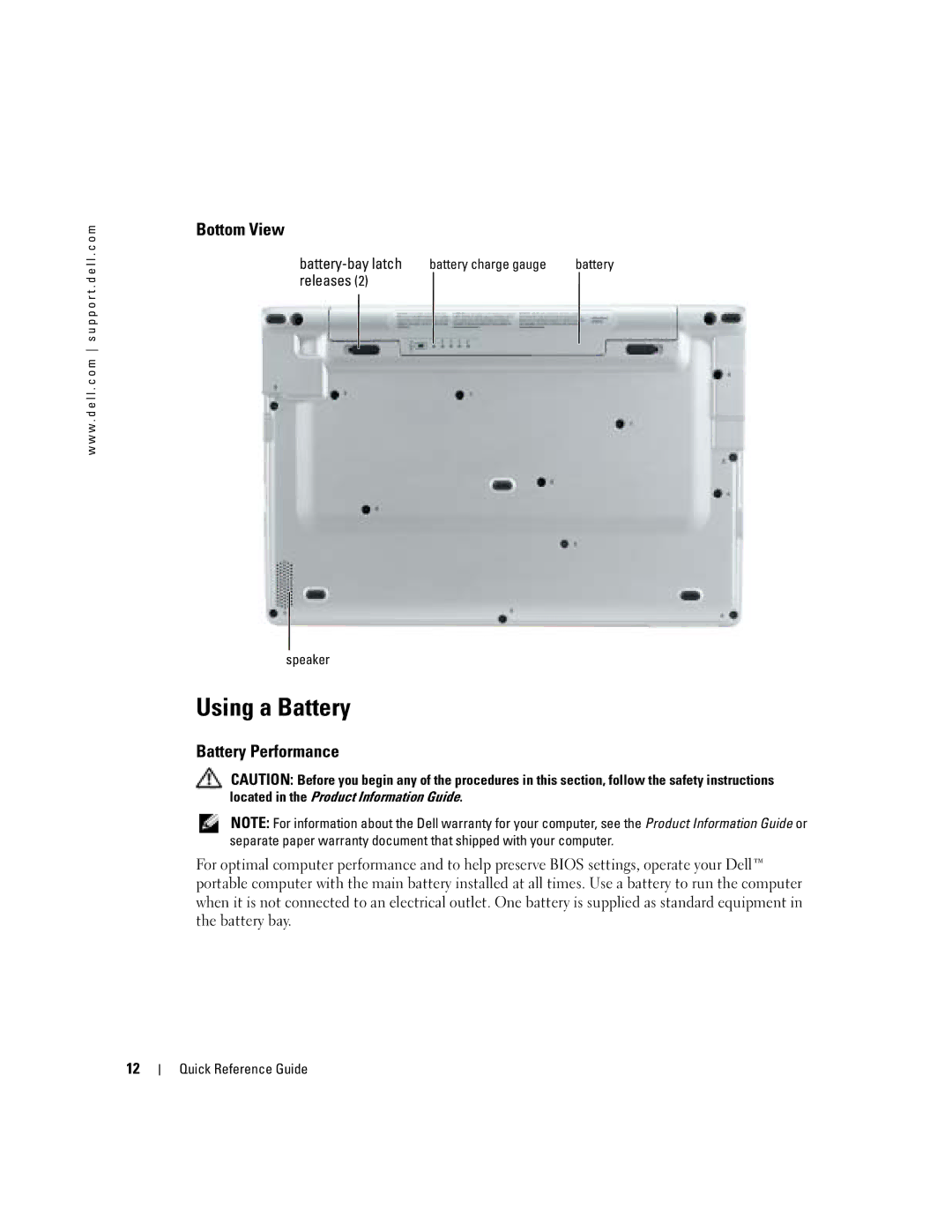w w w . d e l l . c o m s u p p o r t . d e l l . c o m
Bottom View
| battery charge gauge | battery |
releases (2) |
|
|
speaker
Using a Battery
Battery Performance
CAUTION: Before you begin any of the procedures in this section, follow the safety instructions located in the Product Information Guide.
NOTE: For information about the Dell warranty for your computer, see the Product Information Guide or separate paper warranty document that shipped with your computer.
For optimal computer performance and to help preserve BIOS settings, operate your Dell™ portable computer with the main battery installed at all times. Use a battery to run the computer when it is not connected to an electrical outlet. One battery is supplied as standard equipment in the battery bay.
12