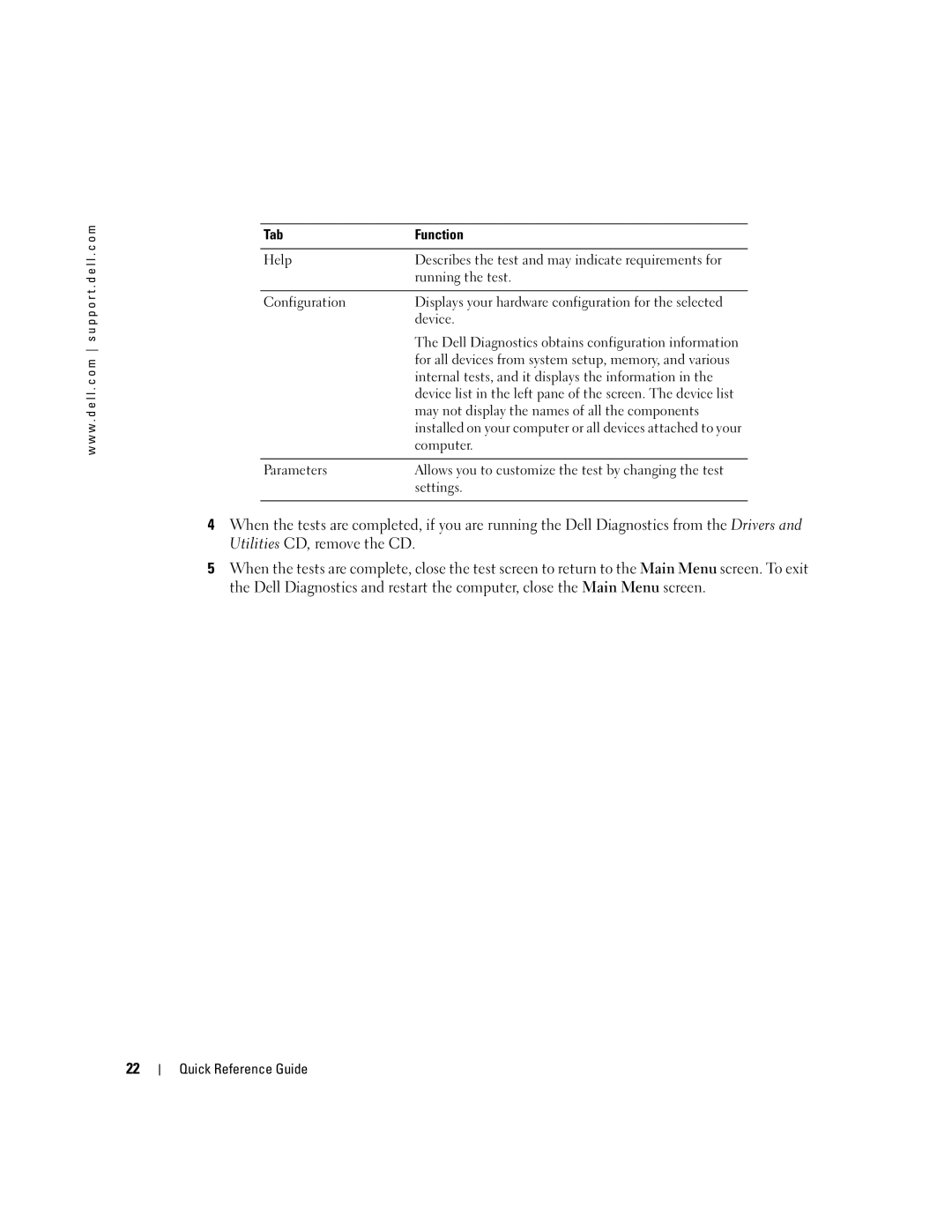w w w . d e l l . c o m s u p p o r t . d e l l . c o m
Tab | Function |
|
|
Help | Describes the test and may indicate requirements for |
| running the test. |
|
|
Configuration | Displays your hardware configuration for the selected |
| device. |
| The Dell Diagnostics obtains configuration information |
| for all devices from system setup, memory, and various |
| internal tests, and it displays the information in the |
| device list in the left pane of the screen. The device list |
| may not display the names of all the components |
| installed on your computer or all devices attached to your |
| computer. |
|
|
Parameters | Allows you to customize the test by changing the test |
| settings. |
|
|
4When the tests are completed, if you are running the Dell Diagnostics from the Drivers and Utilities CD, remove the CD.
5When the tests are complete, close the test screen to return to the Main Menu screen. To exit the Dell Diagnostics and restart the computer, close the Main Menu screen.
22