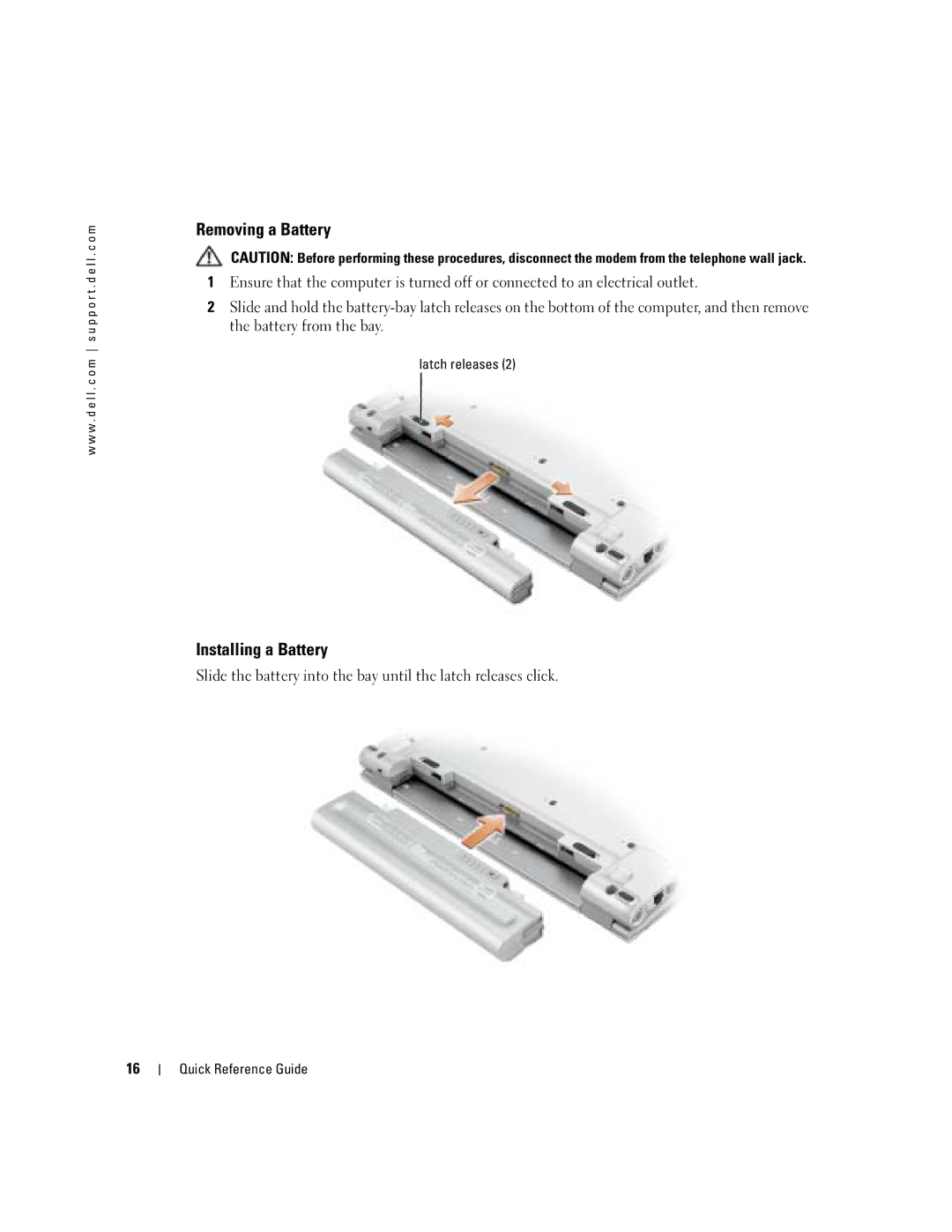w w w . d e l l . c o m s u p p o r t . d e l l . c o m
Removing a Battery
CAUTION: Before performing these procedures, disconnect the modem from the telephone wall jack.
1Ensure that the computer is turned off or connected to an electrical outlet.
2Slide and hold the
latch releases (2)
Installing a Battery
Slide the battery into the bay until the latch releases click.
16