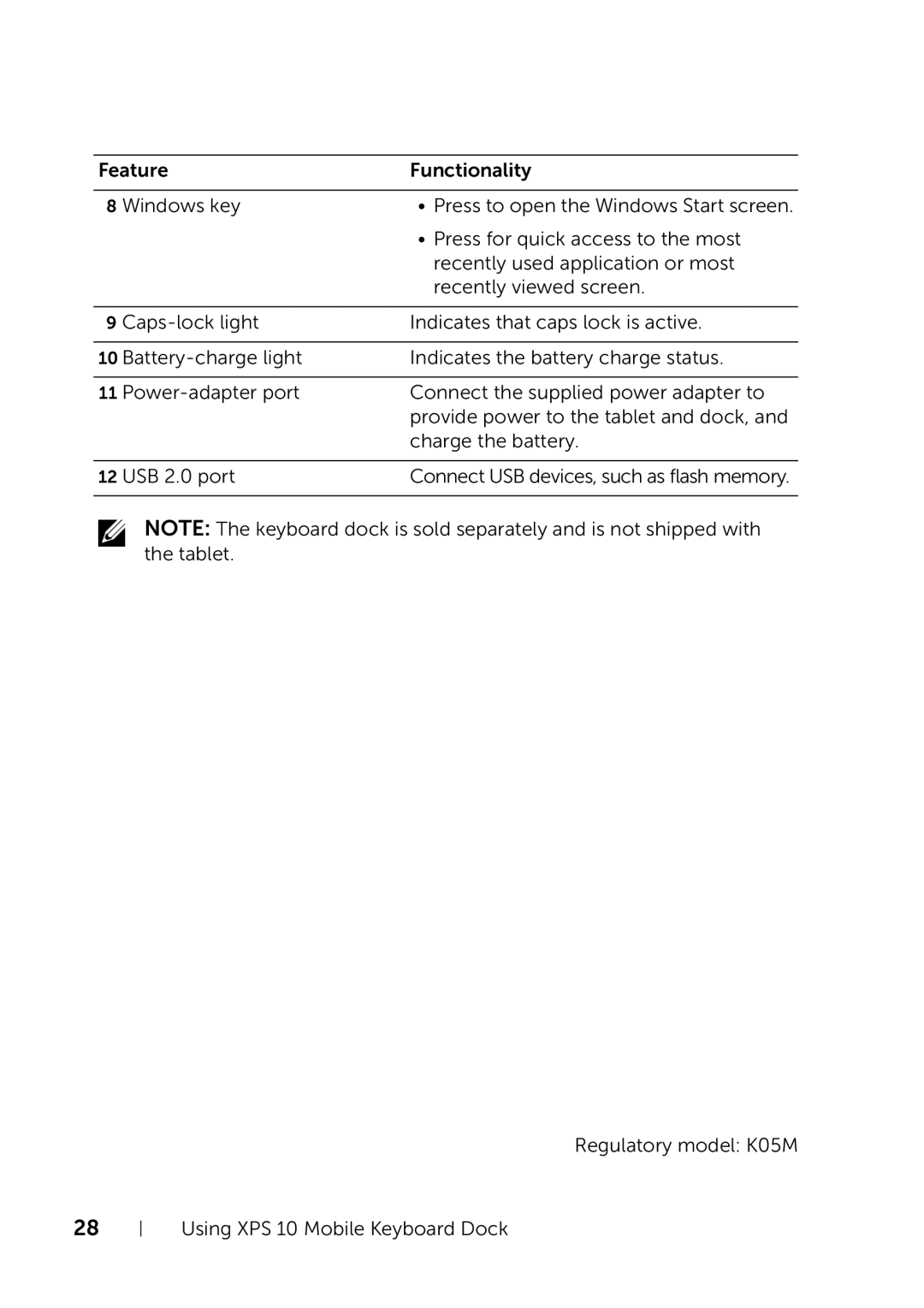Feature | Functionality |
|
|
8 Windows key | • Press to open the Windows Start screen. |
| • Press for quick access to the most |
| recently used application or most |
| recently viewed screen. |
|
|
9 | Indicates that caps lock is active. |
|
|
10 | Indicates the battery charge status. |
|
|
11 | Connect the supplied power adapter to |
| provide power to the tablet and dock, and |
| charge the battery. |
|
|
12 USB 2.0 port | Connect USB devices, such as flash memory. |
|
|
NOTE: The keyboard dock is sold separately and is not shipped with the tablet.
Regulatory model: K05M
28