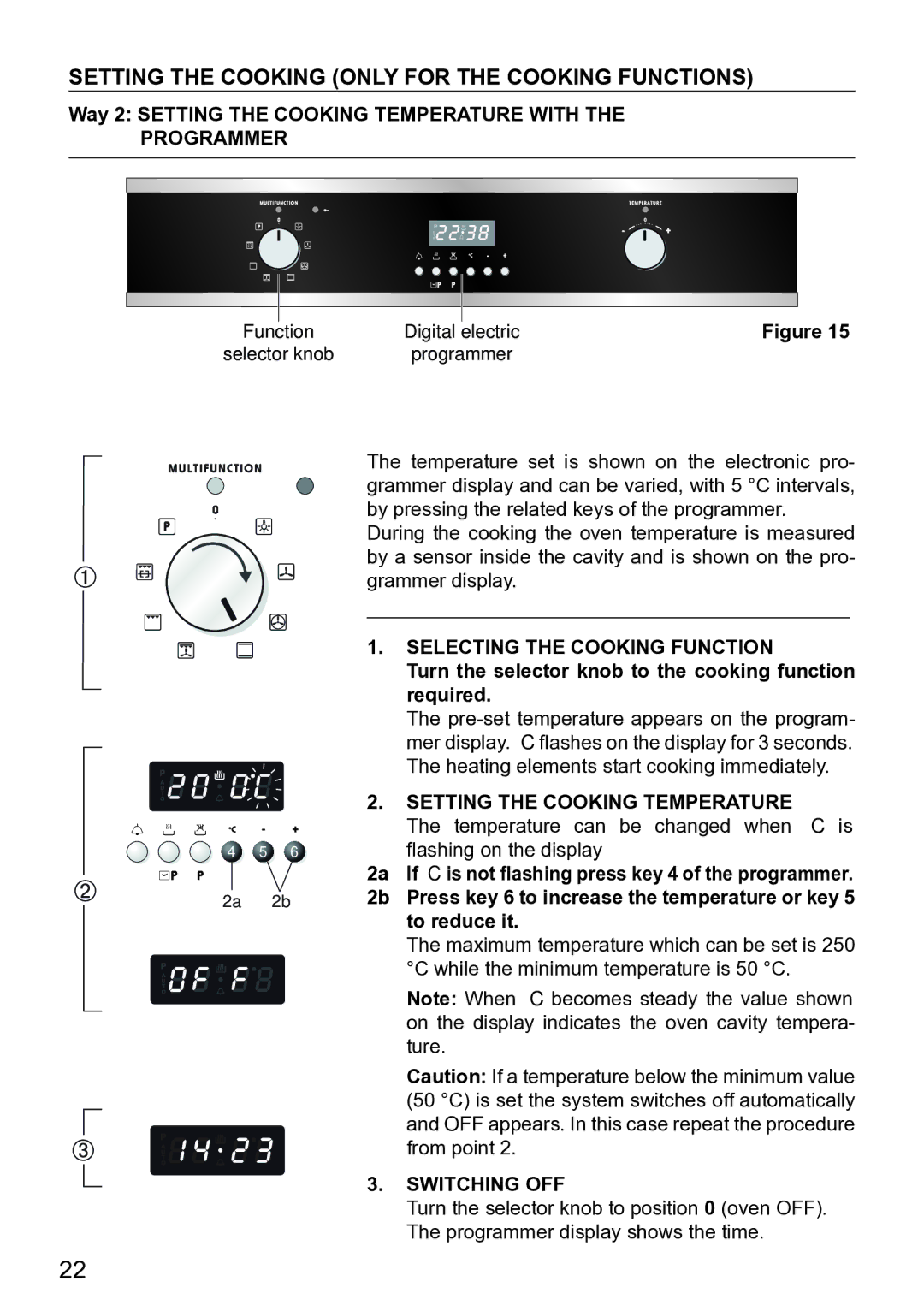DE609MP specifications
The DeLonghi DE609MP is a versatile and innovative home appliance designed to enhance your cooking experience. With its sleek design and advanced features, it caters to a wide range of culinary needs, making it a standout choice for both novice cooks and seasoned chefs.One of the main features of the DE609MP is its multifunctionality. This appliance serves multiple purposes, including convection cooking, grilling, and even baking, allowing users to prepare a variety of dishes with ease. The innovative convection technology ensures even heat distribution, resulting in perfectly cooked meals, whether you're roasting vegetables or baking a cake.
Another notable characteristic is the energy efficiency of the DE609MP. It is designed to consume less energy compared to traditional ovens, accommodating environmentally conscious consumers. This efficient cooking method not only saves on electricity bills but also contributes to a greener lifestyle.
The DE609MP boasts a user-friendly interface with an intuitive control panel. This feature allows users to easily select cooking functions, adjust temperatures, and set timers, all at the touch of a button. The digital display provides clear visibility of the cooking settings, ensuring a seamless cooking experience.
Safety is also a priority in the design of the DeLonghi DE609MP. Equipped with multiple safety features such as an automatic shut-off function, this appliance minimises the risk of overheating or accidents during use. The cool-touch exterior ensures that the appliance remains safe to touch, even when in operation, reducing the chances of burns.
Cleaning the DE609MP is a breeze, thanks to its non-stick surfaces and removable parts. This convenience enables users to maintain their appliance effortlessly, ensuring it remains in optimal working condition for years to come.
Overall, the DeLonghi DE609MP is a highly adaptable cooking appliance that combines style, functionality, and efficiency. Its range of features and technologies makes it a valuable addition to any kitchen, enabling users to explore their culinary creativity while ensuring safety and convenience. Whether you are looking to whip up a quick meal or experiment with new recipes, the DE609MP has you covered.