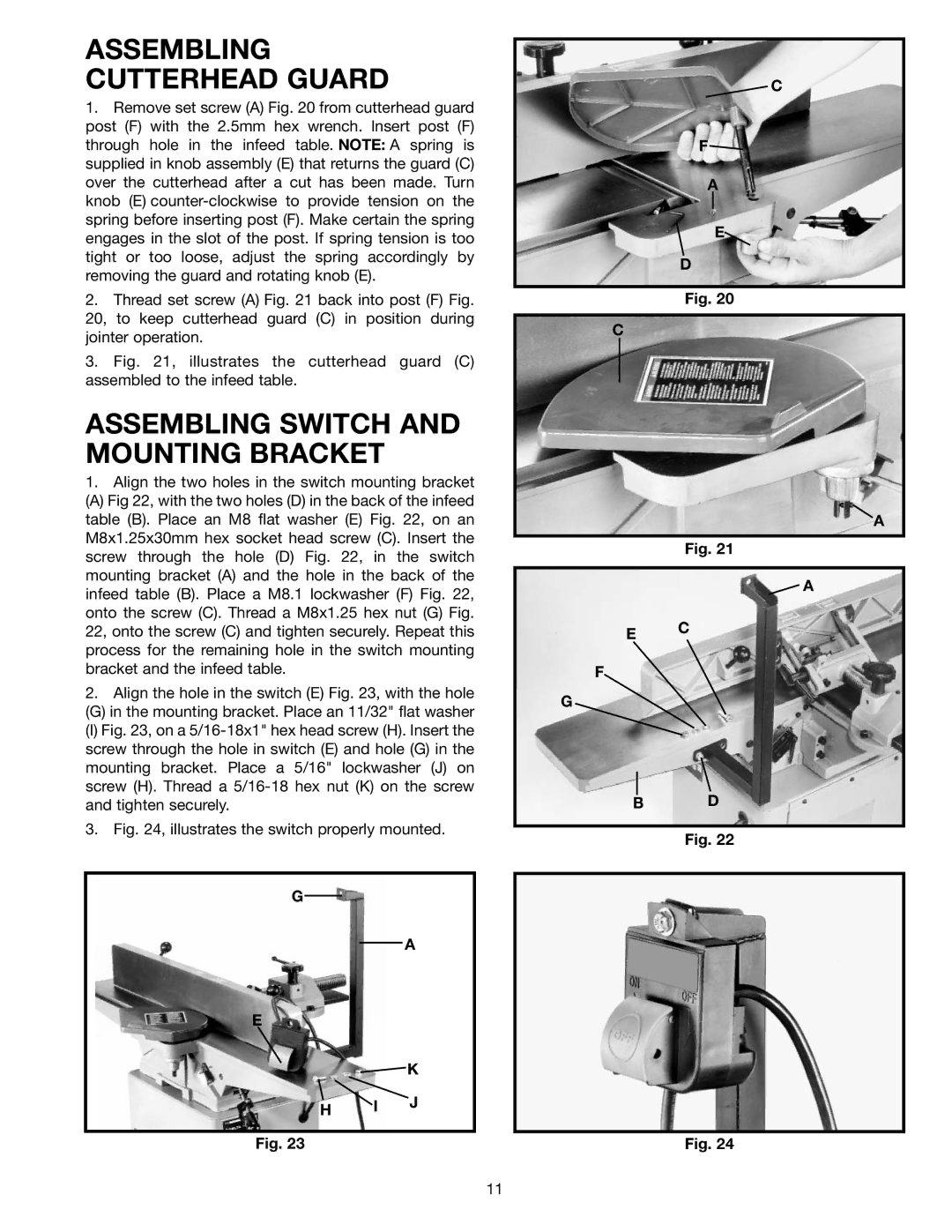ASSEMBLING CUTTERHEAD GUARD
1.Remove set screw (A) Fig. 20 from cutterhead guard post (F) with the 2.5mm hex wrench. Insert post (F) through hole in the infeed table. NOTE: A spring is supplied in knob assembly (E) that returns the guard (C) over the cutterhead after a cut has been made. Turn knob (E)
2.Thread set screw (A) Fig. 21 back into post (F) Fig. 20, to keep cutterhead guard (C) in position during jointer operation.
3.Fig. 21, illustrates the cutterhead guard (C) assembled to the infeed table.
ASSEMBLING SWITCH AND MOUNTING BRACKET
1.Align the two holes in the switch mounting bracket
(A) Fig 22, with the two holes (D) in the back of the infeed table (B). Place an M8 flat washer (E) Fig. 22, on an M8x1.25x30mm hex socket head screw (C). Insert the screw through the hole (D) Fig. 22, in the switch mounting bracket (A) and the hole in the back of the infeed table (B). Place a M8.1 lockwasher (F) Fig. 22, onto the screw (C). Thread a M8x1.25 hex nut (G) Fig. 22, onto the screw (C) and tighten securely. Repeat this process for the remaining hole in the switch mounting bracket and the infeed table.
2.Align the hole in the switch (E) Fig. 23, with the hole
(G) in the mounting bracket. Place an 11/32" flat washer
(I) Fig. 23, on a 5/16-18x1" hex head screw (H). Insert the screw through the hole in switch (E) and hole (G) in the mounting bracket. Place a 5/16" lockwasher (J) on screw (H). Thread a 5/16-18 hex nut (K) on the screw and tighten securely.
3.Fig. 24, illustrates the switch properly mounted.
G
A
E
K
H I J
Fig. 23
C
F![]()
A
E![]()
D
Fig. 20
C
A
Fig. 21
![]() A
A
E C
F
G
BD
Fig. 22
Fig. 24
11