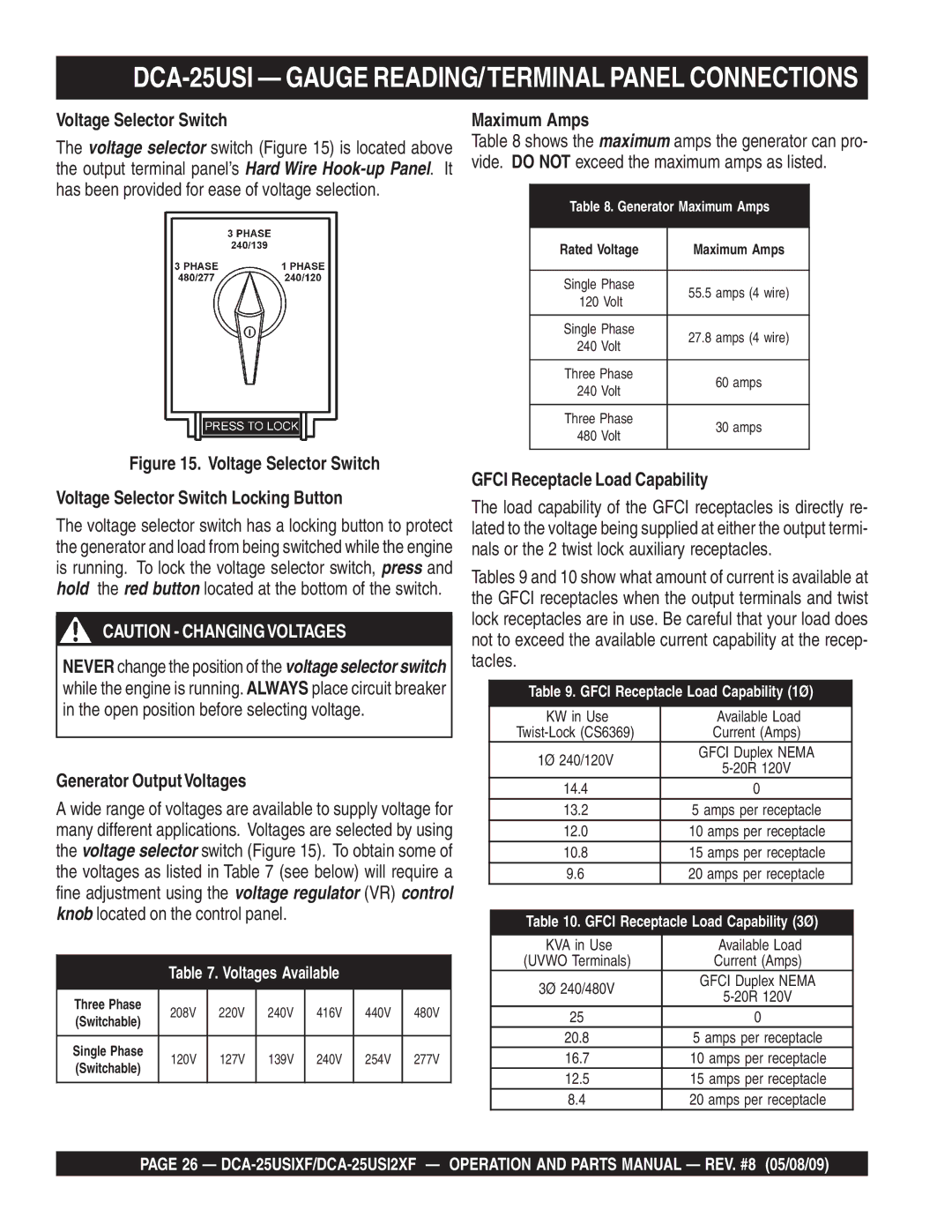DCA-25USI — GAUGE READING/TERMINAL PANEL CONNECTIONS
Voltage Selector Switch
The voltage selector switch (Figure 15) is located above the output terminal panel’s Hard Wire
Figure 15. Voltage Selector Switch
Voltage Selector Switch Locking Button
The voltage selector switch has a locking button to protect the generator and load from being switched while the engine is running. To lock the voltage selector switch, press and hold the red button located at the bottom of the switch.
CAUTION - CHANGINGVOLTAGES
NEVER change the position of the voltage selector switch while the engine is running. ALWAYS place circuit breaker in the open position before selecting voltage.
Generator OutputVoltages
A wide range of voltages are available to supply voltage for many different applications. Voltages are selected by using the voltage selector switch (Figure 15). To obtain some of the voltages as listed in Table 7 (see below) will require a fine adjustment using the voltage regulator (VR) control knob located on the control panel.
Table 7. Voltages Available
Three Phase | 208V | 220V | 240V | 416V | 440V | 480V | |
(Switchable) | |||||||
|
|
|
|
|
| ||
|
|
|
|
|
|
| |
Single Phase | 120V | 127V | 139V | 240V | 254V | 277V | |
(Switchable) | |||||||
|
|
|
|
|
| ||
|
|
|
|
|
|
|
Maximum Amps
Table 8 shows the maximum amps the generator can pro- vide. DO NOT exceed the maximum amps as listed.
Table 8. Generator Maximum Amps
Rated Voltage | Maximum Amps | |
|
| |
Single Phase | 55.5 amps (4 wire) | |
120 Volt | ||
| ||
|
| |
Single Phase | 27.8 amps (4 wire) | |
240 Volt | ||
| ||
|
| |
Three Phase | 60 amps | |
240 Volt | ||
| ||
|
| |
Three Phase | 30 amps | |
480 Volt | ||
| ||
|
|
GFCI Receptacle Load Capability
The load capability of the GFCI receptacles is directly re- lated to the voltage being supplied at either the output termi- nals or the 2 twist lock auxiliary receptacles.
Tables 9 and 10 show what amount of current is available at the GFCI receptacles when the output terminals and twist lock receptacles are in use. Be careful that your load does not to exceed the available current capability at the recep- tacles.
Table 9. GFCI Receptacle Load Capability (1Ø)
KW in Use | Available Load | |
Current (Amps) | ||
1Ø 240/120V | GFCI Duplex NEMA | |
| ||
14.4 | 0 | |
13.2 | 5 amps per receptacle | |
12.0 | 10 amps per receptacle | |
10.8 | 15 amps per receptacle | |
9.6 | 20 amps per receptacle | |
|
| |
Table 10. GFCI Receptacle Load Capability (3Ø) | ||
|
| |
KVA in Use | Available Load | |
(UVWO Terminals) | Current (Amps) | |
3Ø 240/480V | GFCI Duplex NEMA | |
| ||
25 | 0 | |
20.8 | 5 amps per receptacle | |
16.7 | 10 amps per receptacle | |
12.5 | 15 amps per receptacle | |
8.4 | 20 amps per receptacle | |
PAGE 26 —