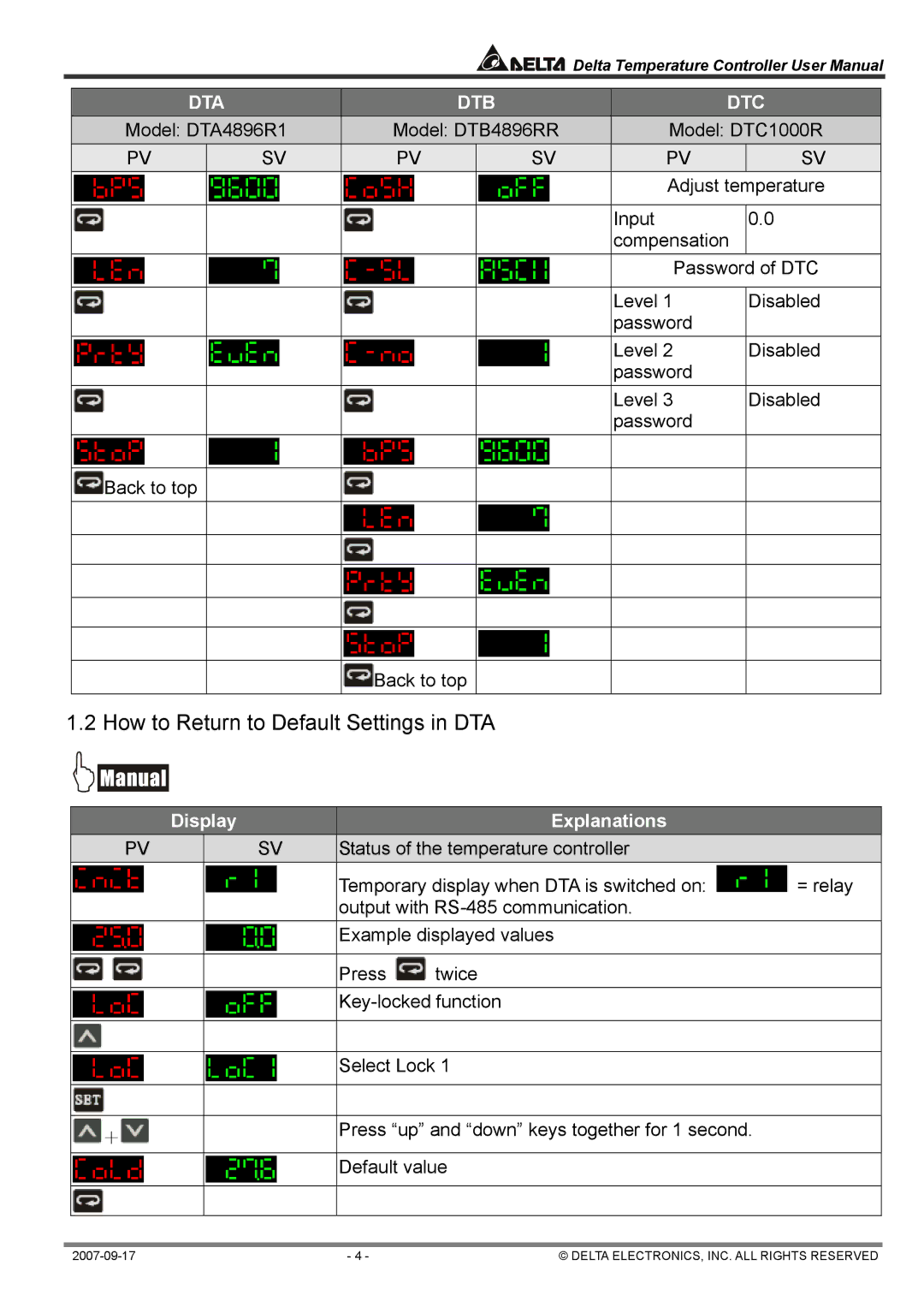DTA4896R1, DTC1000R specifications
Delta Electronics, a global leader in power and thermal management solutions, offers an extensive range of products designed to enhance efficiency and performance across multiple applications. Among its notable offerings are the DTC1000R and DTA4896R1 models, which embody cutting-edge technology and innovation.The Delta DTC1000R is a versatile uninterruptible power supply (UPS) capable of delivering reliable power protection for critical systems. It boasts a high-efficiency design that minimizes energy consumption while maximizing performance. One of its key features is the double-conversion topology, which ensures a seamless transition to battery power during outages, providing stable and clean power for connected devices. The DTC1000R is equipped with advanced features such as a user-friendly LCD display, which offers real-time monitoring of system status and performance metrics.
In addition to its robust performance, the DTC1000R integrates smart management capabilities, allowing users to manage and configure settings via a network management card. This enhances its utility in data centers and industrial applications where monitoring and control are crucial. Its compact design and optional external battery packs enable scalability, making it suitable for various environments—from small businesses to large enterprises.
On the other hand, the Delta DTA4896R1 is a state-of-the-art rectifier designed for telecom and industrial applications. This high-efficiency rectifier operates with remarkable reliability, converting AC power into stable DC power for various applications. Its key characteristics include a wide input voltage range, which supports diverse power conditions, and advanced thermal management that ensures optimal performance even in demanding environments.
The DTA4896R1 features digital control technology, enabling precise output regulation and real-time performance monitoring. Its modular design allows for easy installation, maintenance, and upgrades, making it an ideal choice for evolving power needs. Additionally, it supports multiple communication protocols for integration with existing management systems, enhancing operational efficiency.
Both the DTC1000R and DTA4896R1 exemplify Delta Electronics' commitment to delivering innovative solutions that meet the evolving demands of the power management industry. With their superior reliability, efficiency, and advanced features, these models are poised to serve as integral components in modern power infrastructure, providing essential support to critical operations worldwide.