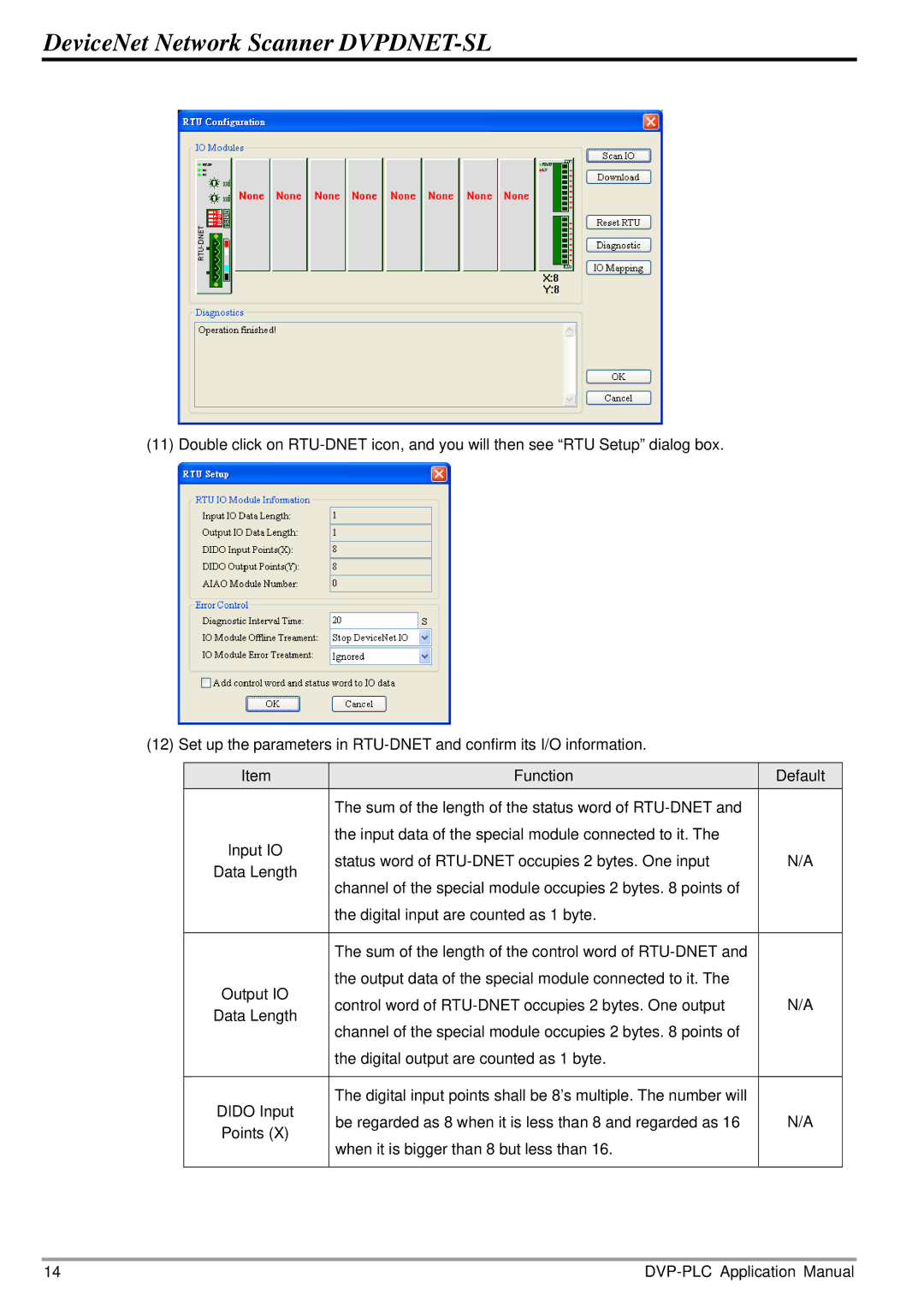DeviceNet Network Scanner DVPDNET-SL
(11) Double click on
(12) Set up the parameters in
Item | Function | Default | |
| The sum of the length of the status word of |
| |
Input IO | the input data of the special module connected to it. The |
| |
status word of | N/A | ||
Data Length | |||
channel of the special module occupies 2 bytes. 8 points of |
| ||
|
| ||
| the digital input are counted as 1 byte. |
| |
|
|
| |
| The sum of the length of the control word of |
| |
Output IO | the output data of the special module connected to it. The |
| |
control word of | N/A | ||
Data Length | |||
channel of the special module occupies 2 bytes. 8 points of |
| ||
|
| ||
| the digital output are counted as 1 byte. |
| |
|
|
| |
DIDO Input | The digital input points shall be 8’s multiple. The number will |
| |
be regarded as 8 when it is less than 8 and regarded as 16 | N/A | ||
Points (X) | |||
when it is bigger than 8 but less than 16. |
| ||
|
| ||
|
|
|
14 |