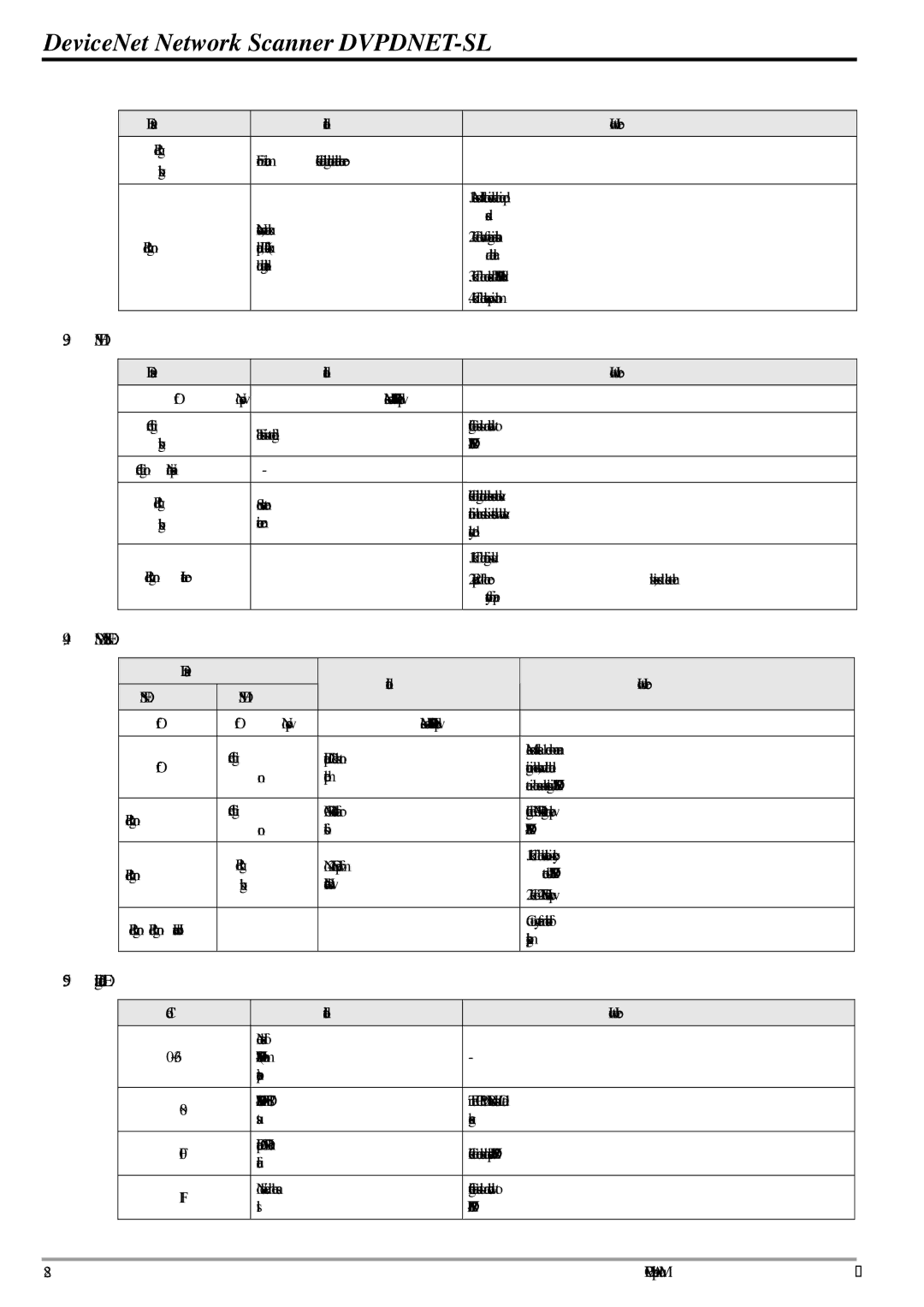DeviceNet Network Scanner DVPDNET-SL
LED status | Indication |
| How to correct | |
Red light | Error in communication | Check the digital indicator and eliminate the error. | ||
blinking | ||||
|
|
| ||
|
|
|
| |
|
| 1. | Make sure all the devices have their unique node | |
| Network error; cannot check |
| address. | |
| 2. | Check the network for correcting media installation | ||
Red light on | duplicate ID; | |||
| and baud rate. | |||
| the digital indicator) |
| ||
| 3. | Check if the node address of | ||
|
| |||
|
| 4. | Check if the network power is normal. | |
|
|
|
| |
9.3MS LED
LED status | Indication | How to correct | |
Off | No power | Make sure | |
|
|
| |
Green light | The master is not configured. | Configure the scan list and | |
blinking |
|
| |
Green light on | Normal operation | ||
|
|
| |
Red light | Some slaves encounter | Check the digital indicator and make sure the salve | |
information in the scan list is consistent with the salve | |||
blinking | communication error. | ||
actually connected. | |||
|
| ||
|
|
| |
Red light on | Internal error | 1. Check if the configuration is valid. | |
2. | |||
|
| factory for repair. |
9.4 | MS & NS LED |
|
| |
|
|
|
|
|
| LED status | Indication | How to correct | |
| NS LED | MS LED | ||
|
|
| ||
| Off | Off | No power | Make sure |
|
|
|
|
|
| Off | Green light | Duplicate ID check has not | Make sure at least 1 node or more are |
| communicating in the network, and the baud | |||
| on | completed. | ||
|
| rate is the same as the setting in | ||
|
|
|
| |
|
|
|
|
|
| Red light on | Green light | MAC ID detection failure or | Change the MAC ID setting and |
| on |
| ||
|
| |||
|
| Red light | No 24 VDC power from | 1. Check if the network cable is correctly |
| Red light on | connected to | ||
| blinking | DeviceNet network | ||
|
| 2. Check the 24 VDC network power. | ||
|
|
|
| |
|
|
|
|
|
| Red light on | Red light on | Hardware error | Go to your manufacturer or distributor for |
| ||||
|
|
|
| |
9.5Digital Indicator LED
Code | Indication | How to correct | |
0 ~ 63 | Node address of | ||
| operation) |
| |
80 | Turn the PLC MPU to RUN and start I/O data | ||
status. | exchange. | ||
| |||
F0 | Duplicate MAC ID check | Check the node address and | |
failure | |||
|
| ||
F1 | No slave device in the scan | Configure the scan list and download it to | |
list. |
| ||
|
28 |