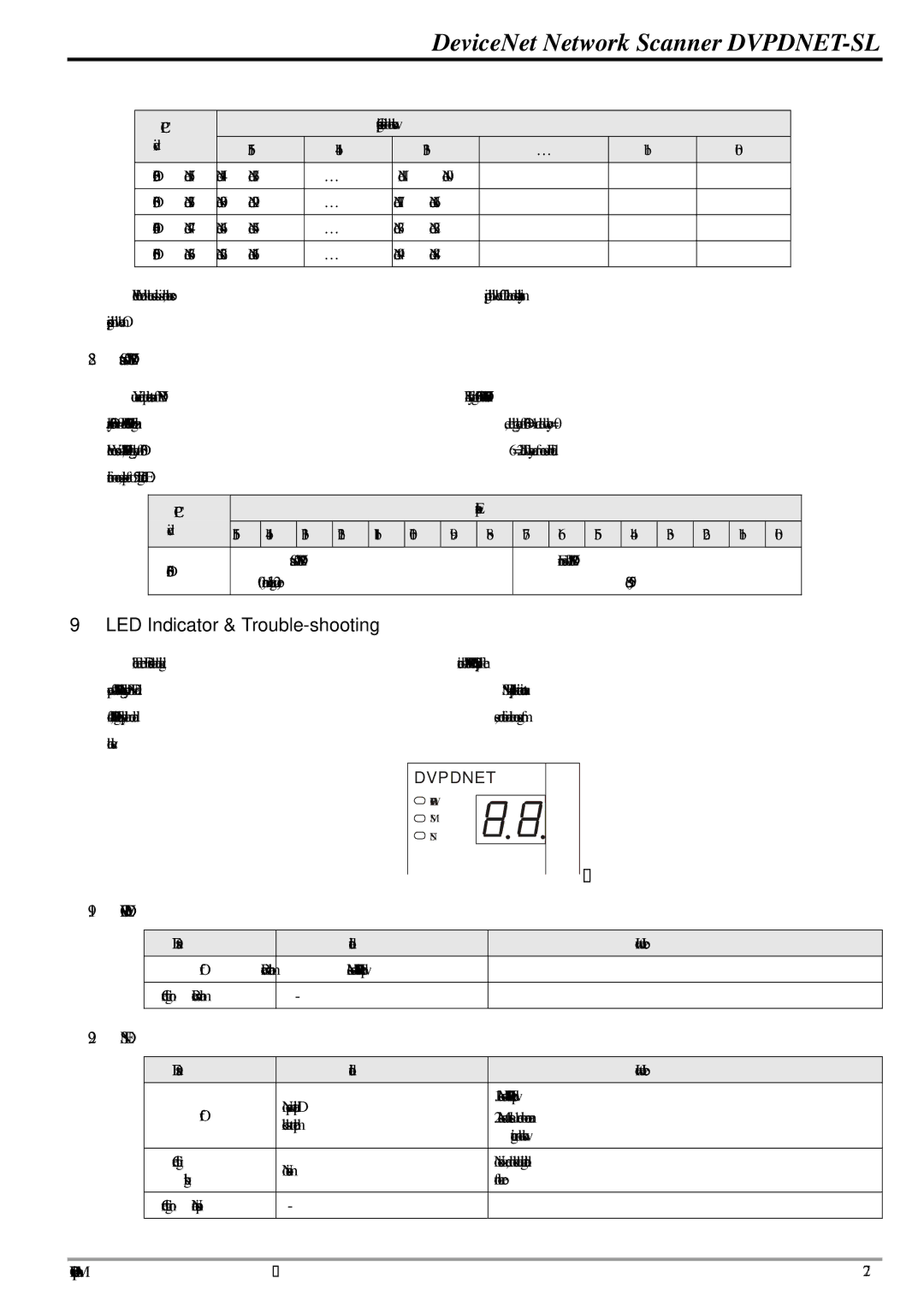DeviceNet Network Scanner DVPDNET-SL
PLC |
|
| Corresponding nodes on the network |
| |||
device | b15 | b14 |
| b13 | … | b1 | b0 |
D6032 | Node 15 | Node 14 |
| Node 13 | … | Node 1 | Node 0 |
|
|
|
|
|
|
|
|
D6033 | Node 31 | Node 30 |
| Node 29 | … | Node 17 | Node 16 |
D6034 | Node 47 | Node 46 |
| Node 45 | … | Node 33 | Node 32 |
|
|
|
|
|
|
|
|
D6035 | Node 63 | Node 62 |
| Node 61 | … | Node 49 | Node 48 |
|
|
|
|
|
|
|
|
When the node in the scan list is normal, the corresponding bit will be Off. If the node occurs abnormality, its corresponding bit will be On.
8.2Status of
You can acquire the
PLC |
|
|
|
|
|
|
| Explanation |
|
|
|
|
|
|
| ||
device | b15 | b14 | b13 | b12 | b11 | b10 | b9 | b8 | b7 |
| b6 | b5 | b4 | b3 | b2 | b1 | b0 |
D6036 |
| Status of |
|
|
| Error codes of |
| ||||||||||
(0: normal, 1: initializing, 2: error) |
|
|
|
| (See 9.5) |
|
|
| |||||||||
|
|
|
|
|
|
|
| ||||||||||
|
|
|
|
|
|
|
|
|
|
|
|
|
|
|
|
|
|
9 LED Indicator & Trouble-shooting
There are three LED indicators and one digital indicator on
DVPDNET
POWER
MS
NS
9.1 | POWER LED |
|
|
|
|
|
|
| LED status | Indication | How to correct |
|
|
|
|
| Off | Power is abnormal. | Make sure |
|
|
|
|
| Green light on | Power is normal. | |
|
|
|
|
9.2 | NS LED |
|
|
|
|
|
|
| LED status | Indication | How to correct |
|
|
|
|
| Off | No power or duplicate ID | 1. Make sure |
| 2. Make sure at least 1 node or more are | ||
| check has not completed | ||
|
| communicating on the network. | |
|
|
| |
|
|
|
|
| Green light | No communication | No correction is needed, or check the digital indicator |
| blinking | for the error. | |
|
| ||
| Green light on | Normal operation | |
|
|
|
|
27 |