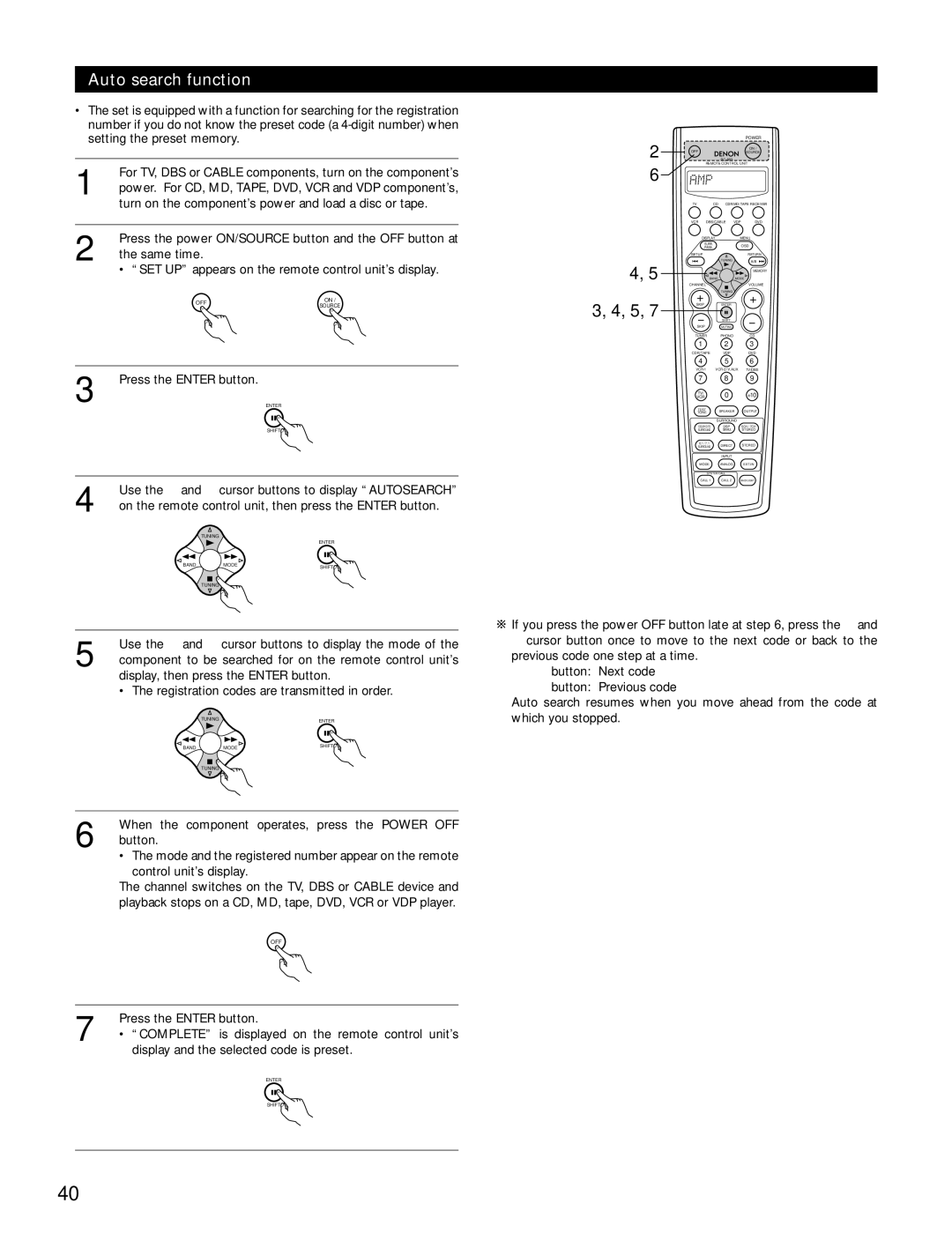AVR-3802 specifications
The Denon AVR-3802 is a noteworthy feature-rich audio/video receiver that stands out in the realm of home theater systems. Released in the early 2000s, it continues to be appreciated by audiophiles and home cinema enthusiasts alike, thanks to its robust performance and advanced technologies.One of the standout features of the AVR-3802 is its impressive power output. With a 110 watts per channel rating over 7 channels, it provides ample power to drive a variety of speakers, allowing users to create a dynamic home theater experience. This results in clear, powerful sound across a range of audio formats, from music to movies.
The AVR-3802 is equipped with a comprehensive array of inputs and outputs. It includes multiple analog and digital inputs, allowing for the connection of various audio sources such as CD players, DVD players, and gaming consoles. Additionally, the receiver supports up to seven channels of surround sound, making it compatible with numerous audio formats including Dolby Digital and DTS, which are crucial for cinematic sound experiences.
Another key feature is the incorporation of Denon's proprietary technologies, such as the "Advanced Surround Processing" which enhances the spatial audio experience. This feature helps in creating an immersive environment, utilizing different sound processing modes tailored for different content types, whether it's a concert, movie, or video game.
Denon has also ensured that the AVR-3802 displays excellent video performance. It offers multiple video inputs, including composite, S-video, and component video, facilitating high-quality video playback. The receiver supports up to 1080p video resolution, ensuring compatibility with high-definition displays. Additionally, it includes a built-in video upscaling feature that enhances lower resolution content to optimize the viewing experience.
The user interface on the AVR-3802 is designed with usability in mind. A large, easy-to-read display combined with intuitive remote control navigation simplifies the process of adjusting settings, programming presets, and switching between inputs.
In summary, the Denon AVR-3802 remains a solid choice for those seeking a high-performance audio/video receiver. With its robust power handling, versatile connectivity options, advanced surround sound processing, and high-definition video capabilities, it provides an excellent foundation for building a home entertainment system. Enthusiasts can enjoy rich, immersive audio experiences coupled with stunning video quality, making the AVR-3802 a lasting component in the world of home theaters.