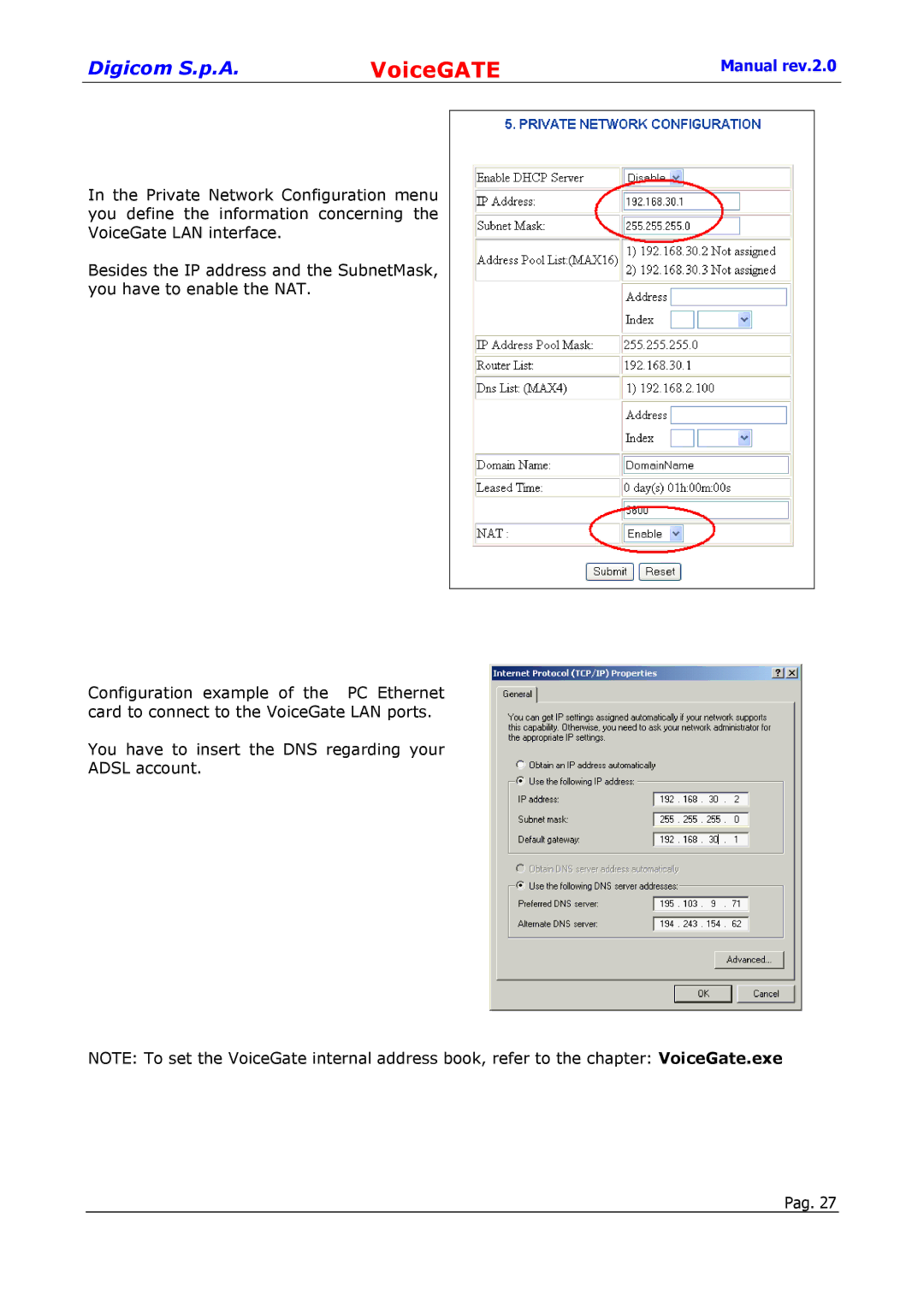Digicom S.p.A. | VoiceGATE | Manual rev.2.0 |
In the Private Network Configuration menu you define the information concerning the VoiceGate LAN interface.
Besides the IP address and the SubnetMask, you have to enable the NAT.
Configuration example of the PC Ethernet card to connect to the VoiceGate LAN ports.
You have to insert the DNS regarding your
ADSL account.
NOTE: To set the VoiceGate internal address book, refer to the chapter: VoiceGate.exe
Pag. 27