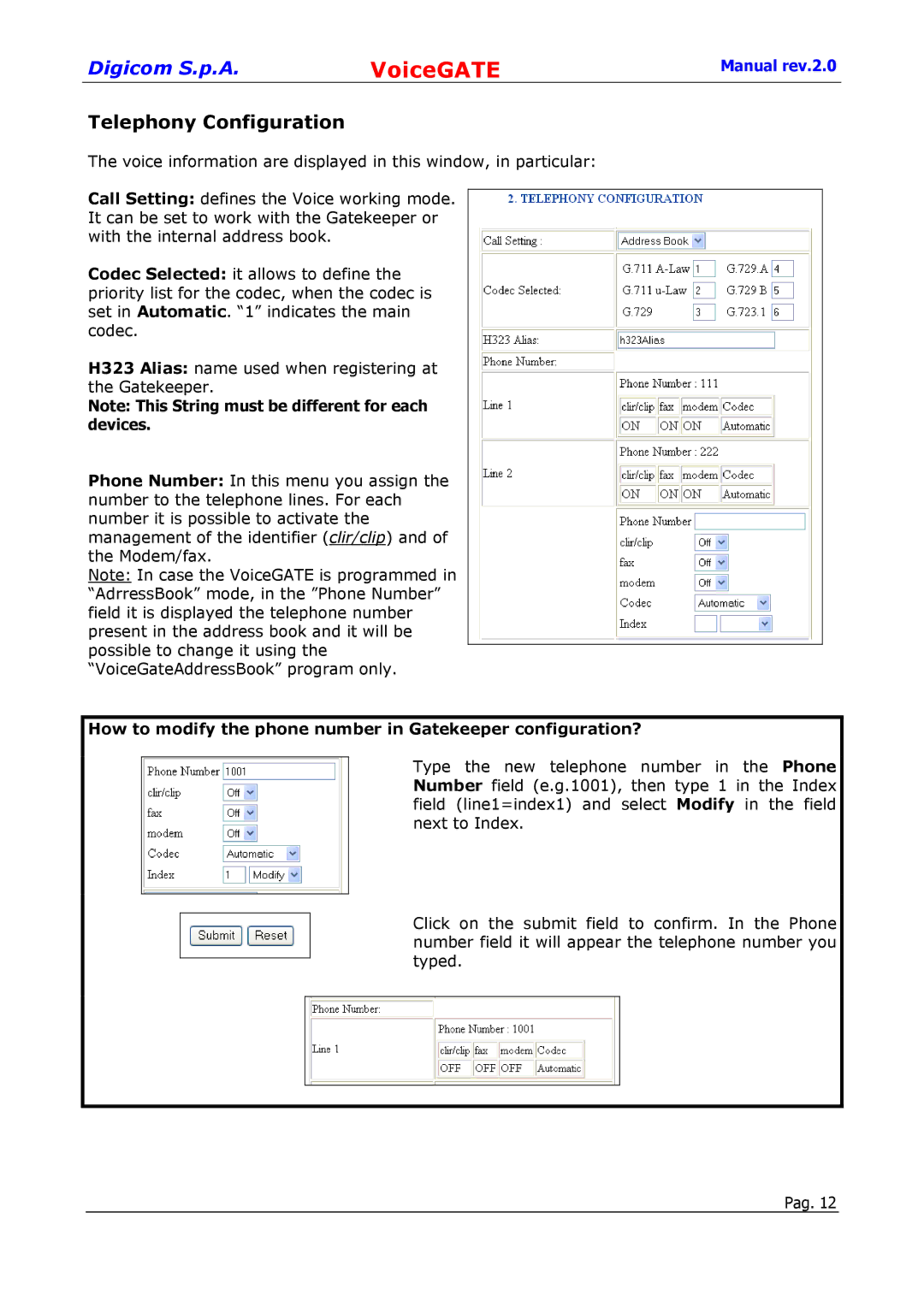Digicom S.p.A. | VoiceGATE | Manual rev.2.0 |
Telephony Configuration
The voice information are displayed in this window, in particular:
Call Setting: defines the Voice working mode. It can be set to work with the Gatekeeper or with the internal address book.
Codec Selected: it allows to define the priority list for the codec, when the codec is set in Automatic. “1” indicates the main codec.
H323 Alias: name used when registering at the Gatekeeper.
Note: This String must be different for each devices.
Phone Number: In this menu you assign the number to the telephone lines. For each number it is possible to activate the management of the identifier (clir/clip) and of the Modem/fax.
Note: In case the VoiceGATE is programmed in “AdrressBook” mode, in the ”Phone Number” field it is displayed the telephone number present in the address book and it will be possible to change it using the “VoiceGateAddressBook” program only.
How to modify the phone number in Gatekeeper configuration?
Type the new telephone number in the Phone Number field (e.g.1001), then type 1 in the Index field (line1=index1) and select Modify in the field next to Index.
Click on the submit field to confirm. In the Phone number field it will appear the telephone number you typed.
Pag. 12