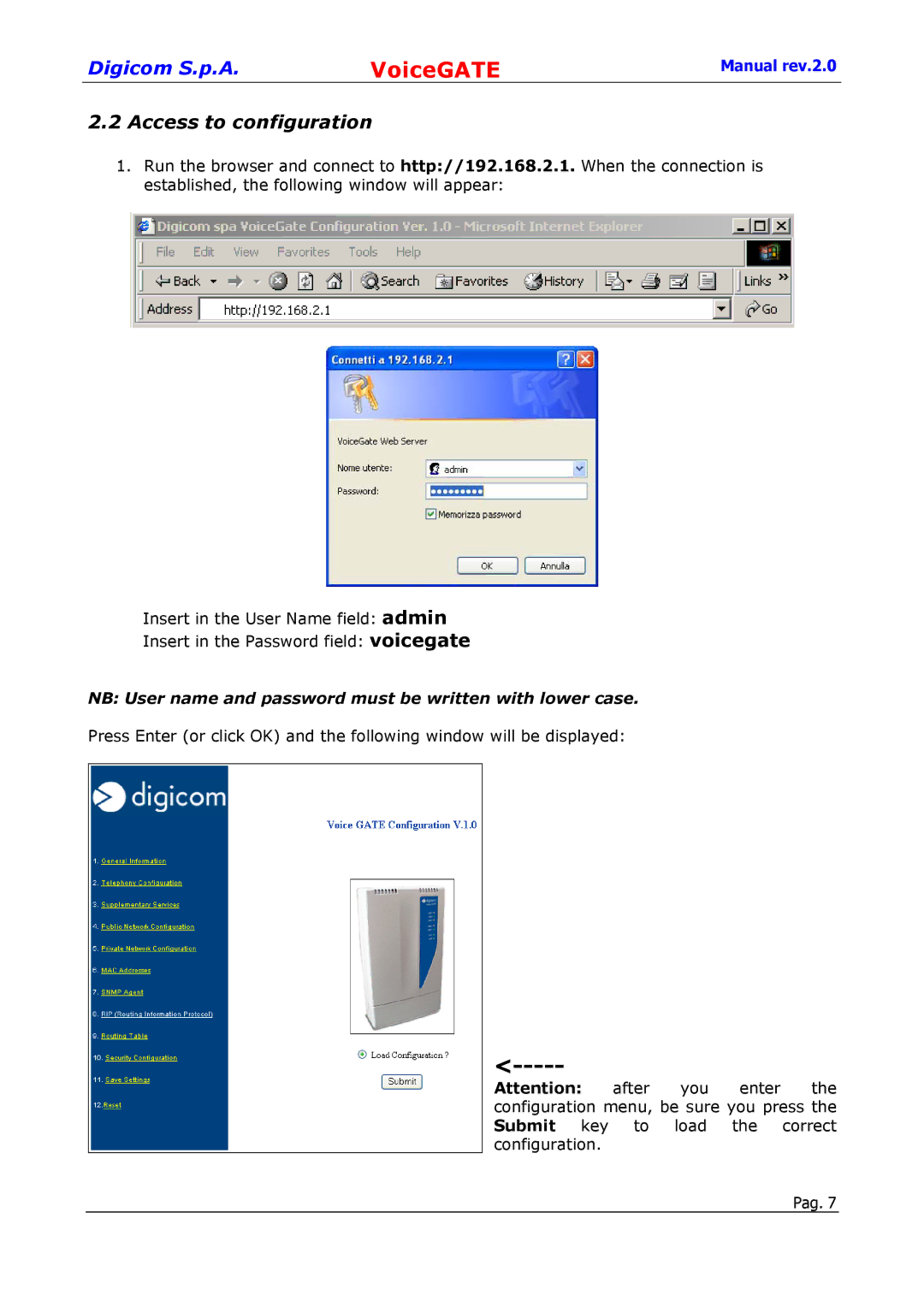Digicom S.p.A. | VoiceGATE | Manual rev.2.0 |
2.2Access to configuration
1.Run the browser and connect to http://192.168.2.1. When the connection is established, the following window will appear:
Insert in the User Name field: admin
Insert in the Password field: voicegate
NB: User name and password must be written with lower case.
Press Enter (or click OK) and the following window will be displayed:
Attention: after you enter the configuration menu, be sure you press the Submit key to load the correct configuration.
Pag. 7