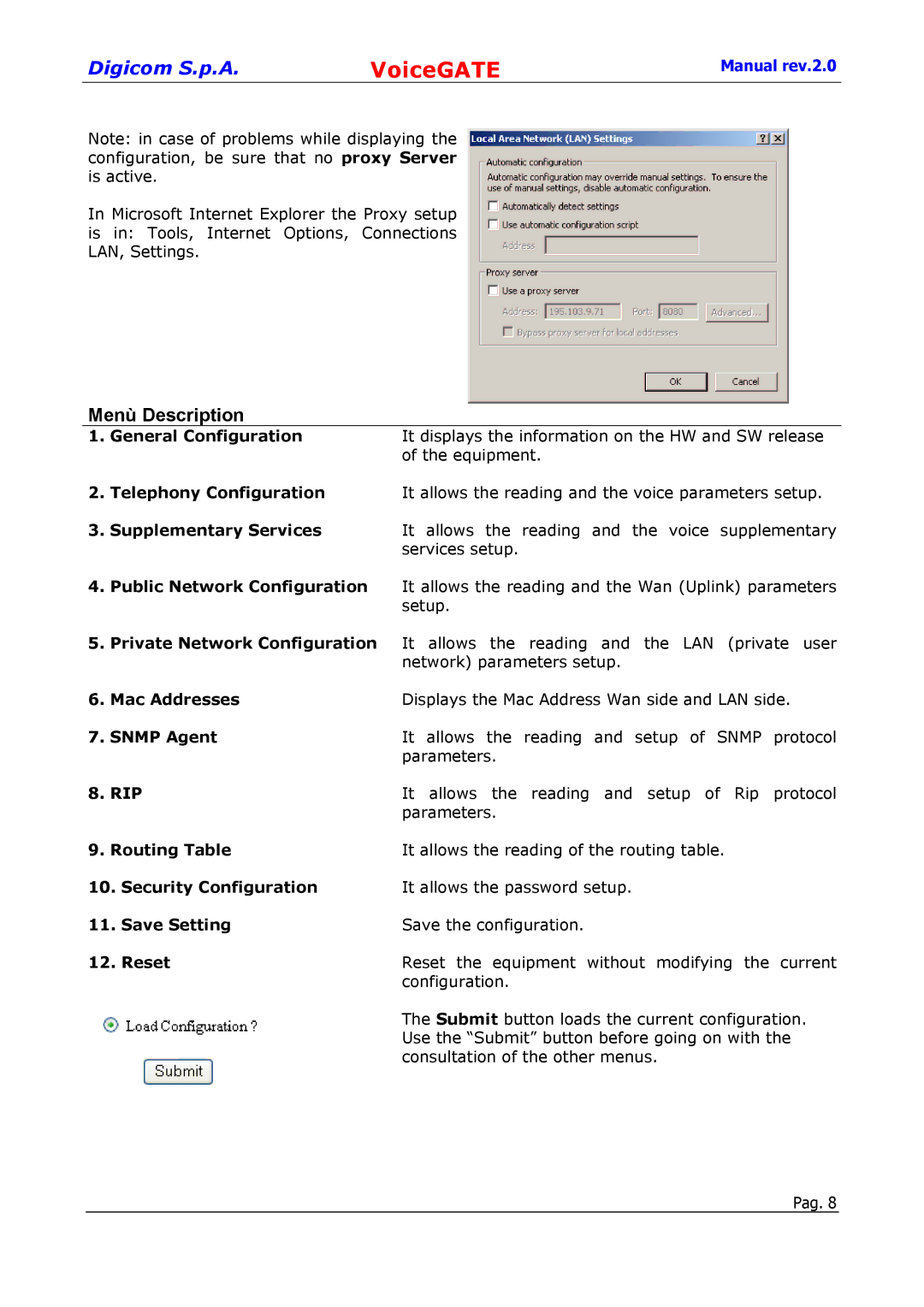Digicom S.p.A. | VoiceGATE | Manual rev.2.0 |
Note: in case of problems while displaying the configuration, be sure that no proxy Server is active.
In Microsoft Internet Explorer the Proxy setup is in: Tools, Internet Options, Connections LAN, Settings.
Menù Description
1. | General Configuration | It displays the information on the HW and SW release |
|
| of the equipment. |
2. | Telephony Configuration | It allows the reading and the voice parameters setup. |
3. | Supplementary Services | It allows the reading and the voice supplementary |
|
| services setup. |
4.Public Network Configuration It allows the reading and the Wan (Uplink) parameters setup.
5.Private Network Configuration It allows the reading and the LAN (private user network) parameters setup.
6. | Mac Addresses | Displays the Mac Address Wan side and LAN side. | |
7. SNMP Agent | It allows the reading and setup of SNMP protocol | ||
|
|
| parameters. |
8. | RIP | It allows the reading and setup of Rip protocol | |
|
|
| parameters. |
9. | Routing Table | It allows the reading of the routing table. | |
10. | Security Configuration | It allows the password setup. | |
11. | Save Setting | Save the configuration. | |
12. | Reset | Reset the equipment without modifying the current | |
|
|
| configuration. |
The Submit button loads the current configuration. Use the “Submit” button before going on with the consultation of the other menus.
Pag. 8