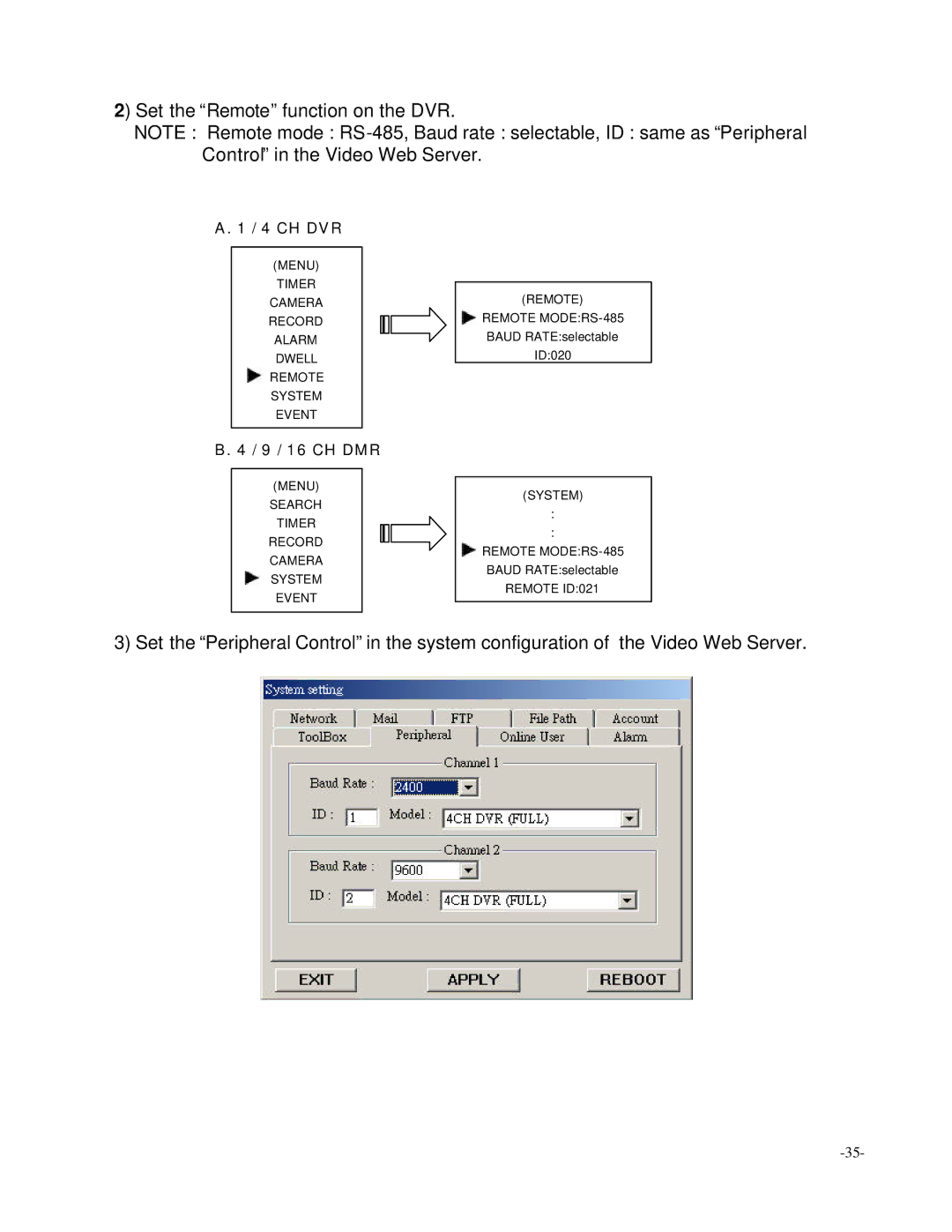2) Set the “Remote” function on the DVR.
NOTE : Remote mode :
A. 1 / 4 CH DVR
(MENU)
TIMER
CAMERA RECORD ALARM DWELL REMOTE SYSTEM EVENT
B. 4 / 9 / 16 CH DMR
(MENU)
SEARCH
TIMER
RECORD CAMERA SYSTEM EVENT
(REMOTE)
![]() REMOTE
REMOTE
ID:020
(SYSTEM)
:
:
![]() REMOTE
REMOTE
REMOTE ID:021
3) Set the “Peripheral Control” in the system configuration of the Video Web Server.