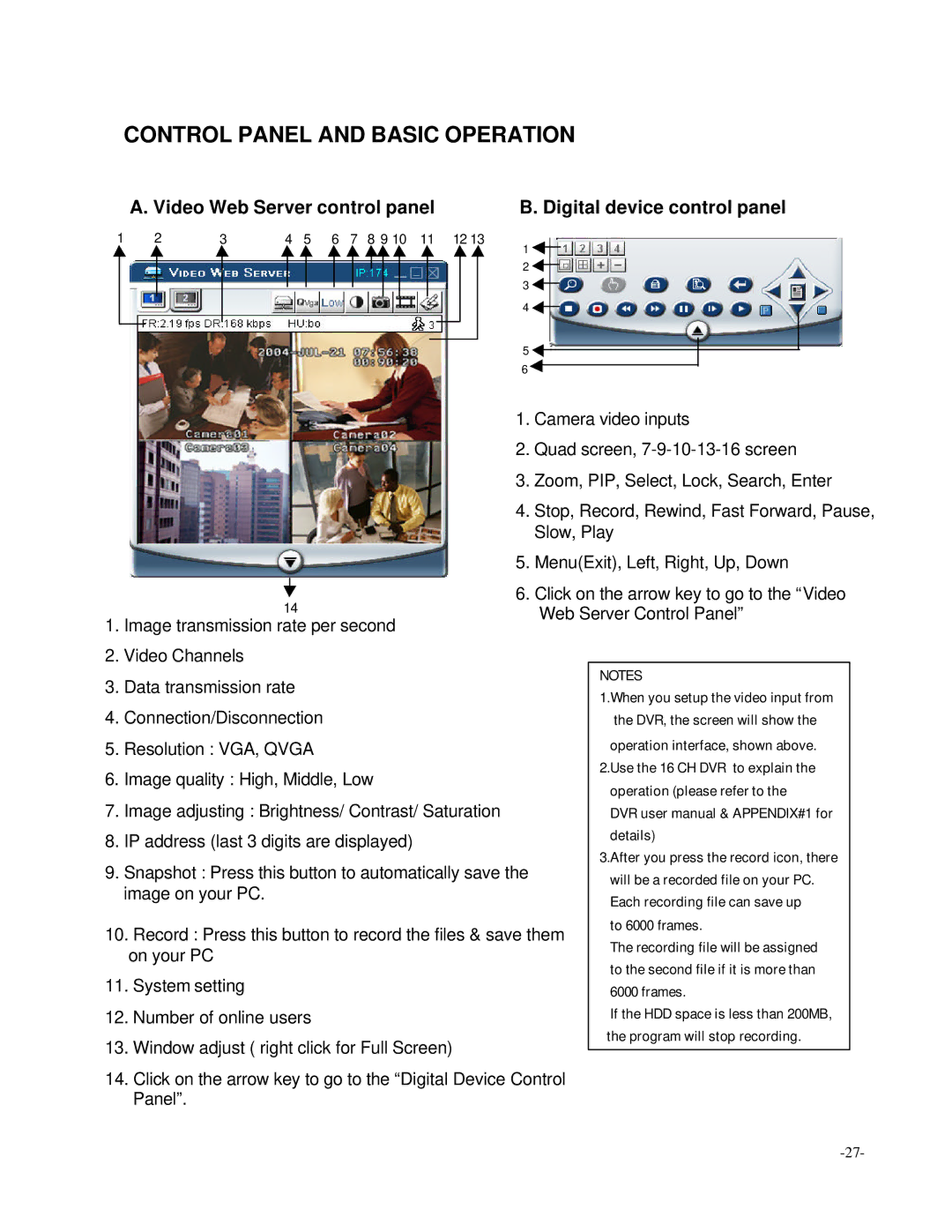CONTROL PANEL AND BASIC OPERATION
|
| A. Video Web Server control panel |
|
|
| B. Digital device control panel | |||||||||||||||||||||||||||
1 | 2 | 3 | 4 | 5 | 6 | 7 | 8 9 10 | 11 |
| 12 13 | 1 |
|
|
|
|
|
|
|
| ||||||||||||||
|
|
|
|
|
|
|
|
|
|
|
|
|
|
|
|
|
|
|
|
|
|
|
|
|
|
|
|
|
|
|
|
| |
|
|
|
|
|
|
|
|
|
|
|
|
|
|
|
|
|
|
|
|
|
|
|
|
| 2 |
|
|
|
|
|
|
|
|
|
|
|
|
|
|
|
|
|
|
|
|
|
|
|
|
|
|
|
|
|
|
|
|
|
|
|
|
|
|
|
|
| |
|
|
|
|
|
|
|
|
|
|
|
|
|
|
|
|
|
|
|
|
|
|
|
|
| 3 |
|
|
|
|
|
|
|
|
|
|
|
|
|
|
|
|
|
|
|
|
|
|
|
|
|
|
|
|
|
|
|
|
|
|
|
|
|
|
|
|
| |
|
|
|
|
|
|
|
|
|
|
|
|
|
|
|
|
|
|
|
|
|
|
|
|
| 4 |
|
|
|
|
|
|
|
|
|
|
|
|
|
|
|
|
|
|
|
|
|
|
|
|
|
|
|
|
|
|
|
|
|
|
|
|
|
|
|
|
| |
|
|
|
|
|
|
|
|
|
|
|
|
|
|
|
|
|
|
|
|
|
|
|
|
| 5 |
|
|
|
|
|
|
|
|
|
|
|
|
|
|
|
|
|
|
|
|
|
|
|
|
|
|
|
|
|
|
|
|
|
|
|
|
|
|
|
|
| |
|
|
|
|
|
|
|
|
|
|
|
|
|
|
|
|
|
|
|
|
|
|
|
|
|
|
|
|
|
|
|
|
| |
|
|
|
|
|
|
|
|
|
|
|
|
|
|
|
|
|
|
|
|
|
|
|
|
|
|
|
|
|
|
|
|
| |
|
|
|
|
|
|
|
|
|
|
|
|
|
|
|
|
|
|
|
|
|
|
|
|
| 6 |
|
|
|
|
|
|
|
|
|
|
|
|
|
|
|
|
|
|
|
|
|
|
|
|
|
|
|
|
|
|
|
|
|
|
|
|
|
|
|
|
| |
|
|
|
|
|
|
|
|
|
|
|
|
|
|
|
|
|
|
|
|
|
|
|
|
| 1. Camera video inputs | ||||||||
|
|
|
|
|
|
|
|
|
|
|
|
|
|
|
|
|
|
|
|
|
|
|
|
| 2. Quad screen, | ||||||||
|
|
|
|
|
|
|
|
|
|
|
|
|
|
|
|
|
|
|
|
|
|
|
|
| 3. Zoom, PIP, Select, Lock, Search, Enter | ||||||||
|
|
|
|
|
|
|
|
|
|
|
|
|
|
|
|
|
|
|
|
|
|
|
|
| 4. Stop, Record, Rewind, Fast Forward, Pause, | ||||||||
|
|
|
|
|
|
|
|
|
|
|
|
|
|
|
|
|
|
|
|
|
|
|
|
|
| Slow, Play | |||||||
|
|
|
|
|
|
|
|
|
|
|
|
|
|
|
|
|
|
|
|
|
|
|
|
| 5. Menu(Exit), Left, Right, Up, Down | ||||||||
|
|
|
|
|
|
|
|
|
|
|
|
|
|
|
|
|
|
|
|
|
|
|
|
| 6. Click on the arrow key to go to the “Video | ||||||||
|
|
|
|
|
|
|
|
|
|
|
|
|
|
|
|
|
|
|
|
|
|
|
|
| |||||||||
|
|
|
|
|
|
| 14 |
|
|
|
|
|
|
|
|
|
|
|
|
|
|
|
| ||||||||||
|
|
|
|
|
|
|
|
|
|
|
|
|
|
|
|
|
|
|
|
|
|
|
| Web Server Control Panel” | |||||||||
1. Image transmission rate per second |
|
|
|
|
|
|
| ||||||||||||||||||||||||||
|
|
|
|
|
|
|
|
|
|
|
|
|
|
| |||||||||||||||||||
2. Video Channels |
|
|
|
|
|
|
|
|
|
|
|
|
|
|
|
|
|
|
|
|
|
|
|
|
|
|
| ||||||
3. Data transmission rate |
|
|
|
|
|
|
|
|
|
|
|
|
|
|
|
|
|
|
|
|
| NOTES |
| ||||||||||
|
|
|
|
|
|
|
|
|
|
|
|
|
|
|
|
|
|
|
|
| 1.When you setup the video input from |
| |||||||||||
|
|
|
|
|
|
|
|
|
|
|
|
|
|
|
|
|
|
|
|
|
|
|
|
|
|
|
|
|
|
| |||
4. Connection/Disconnection |
|
|
|
|
|
|
|
|
|
|
|
|
|
|
|
|
|
|
| the DVR, the screen will show the |
| ||||||||||||
5. Resolution : VGA, QVGA |
|
|
|
|
|
|
|
|
|
|
|
|
|
|
|
|
|
|
| operation interface, shown above. |
| ||||||||||||
6. Image quality : High, Middle, Low |
|
|
|
|
|
|
|
|
|
|
| 2.Use the 16 CH DVR to explain the |
| ||||||||||||||||||||
|
|
|
|
|
|
|
|
|
|
| operation (please refer to the |
| |||||||||||||||||||||
|
|
|
|
|
|
|
|
|
|
|
|
|
|
|
|
|
|
|
|
|
|
|
|
|
|
|
|
|
|
| |||
7. Image adjusting : Brightness/ Contrast/ Saturation |
|
|
|
|
| DVR user manual & APPENDIX#1 for |
| ||||||||||||||||||||||||||
8. IP address (last 3 digits are displayed) |
|
|
|
|
|
|
|
|
|
|
| details) |
| ||||||||||||||||||||
|
|
|
|
|
|
|
|
|
|
| 3.After you press the record icon, there |
| |||||||||||||||||||||
9. Snapshot : Press this button to automatically save the |
|
|
|
|
| ||||||||||||||||||||||||||||
|
|
|
| will be a recorded file on your PC. |
| ||||||||||||||||||||||||||||
|
| image on your PC. |
|
|
|
|
|
|
|
|
|
|
|
|
|
|
|
|
|
|
|
|
|
|
|
| |||||||
|
|
|
|
|
|
|
|
|
|
|
|
|
|
|
|
|
|
|
|
|
|
|
|
| Each recording file can save up |
| |||||||
|
|
|
|
|
|
|
|
|
|
|
|
|
|
|
|
|
|
|
|
|
|
|
|
|
|
|
|
|
|
| |||
10. Record : Press this button to record the files & save them | to 6000 frames. |
| |||||||||||||||||||||||||||||||
The recording file will be assigned |
| ||||||||||||||||||||||||||||||||
|
| on your PC |
|
|
|
|
|
|
|
|
|
|
|
|
|
|
|
|
|
|
|
|
|
|
|
|
|
| |||||
|
|
|
|
|
|
|
|
|
|
|
|
|
|
|
|
|
|
|
|
|
|
|
|
|
|
| to the second file if it is more than |
| |||||
11. System setting |
|
|
|
|
|
|
|
|
|
|
|
|
|
|
|
|
|
|
|
|
|
|
|
| |||||||||
|
|
|
|
|
|
|
|
|
|
|
|
|
|
|
|
|
|
|
|
|
|
| 6000 frames. |
| |||||||||
12. Number of online users |
|
|
|
|
|
|
|
|
|
|
|
|
|
|
|
|
|
|
| If the HDD space is less than 200MB, |
| ||||||||||||
13. Window adjust ( right click for Full Screen) |
|
|
|
|
|
|
|
| the program will stop recording. |
| |||||||||||||||||||||||
|
|
|
|
|
|
|
|
|
|
|
| ||||||||||||||||||||||
|
|
|
|
|
|
|
|
|
|
|
| ||||||||||||||||||||||
14. Click on the arrow key to go to the “Digital Device Control |
|
|
|
| |||||||||||||||||||||||||||||
|
| Panel”. |
|
|
|
|
|
|
|
|
|
|
|
|
|
|
|
|
|
|
|
|
|
|
|
|
|
|
|
|
| ||