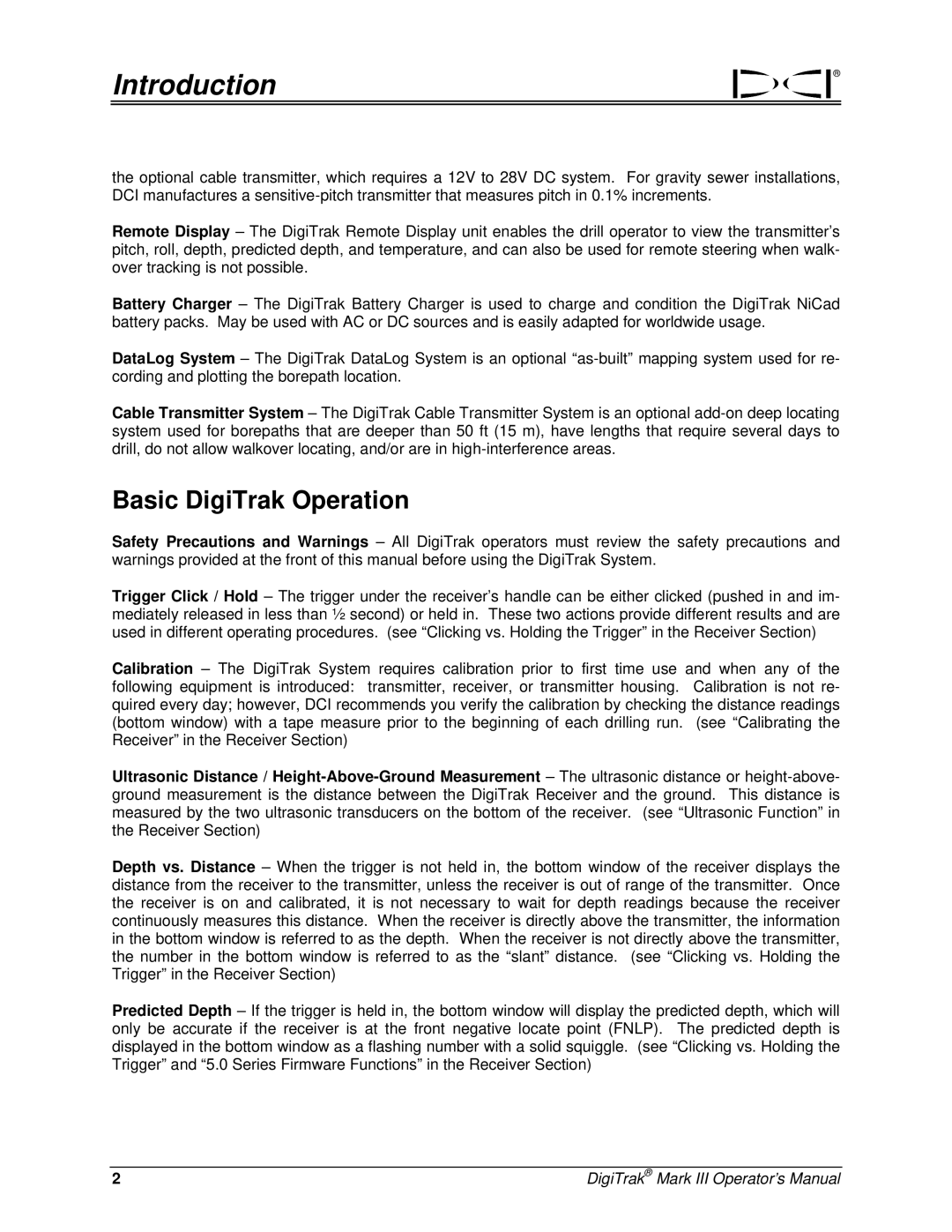Introduction | ® |
|
the optional cable transmitter, which requires a 12V to 28V DC system. For gravity sewer installations, DCI manufactures a
Remote Display – The DigiTrak Remote Display unit enables the drill operator to view the transmitter’s pitch, roll, depth, predicted depth, and temperature, and can also be used for remote steering when walk- over tracking is not possible.
Battery Charger – The DigiTrak Battery Charger is used to charge and condition the DigiTrak NiCad battery packs. May be used with AC or DC sources and is easily adapted for worldwide usage.
DataLog System – The DigiTrak DataLog System is an optional
Cable Transmitter System – The DigiTrak Cable Transmitter System is an optional
Basic DigiTrak Operation
Safety Precautions and Warnings – All DigiTrak operators must review the safety precautions and warnings provided at the front of this manual before using the DigiTrak System.
Trigger Click / Hold – The trigger under the receiver’s handle can be either clicked (pushed in and im- mediately released in less than ½ second) or held in. These two actions provide different results and are used in different operating procedures. (see “Clicking vs. Holding the Trigger” in the Receiver Section)
Calibration – The DigiTrak System requires calibration prior to first time use and when any of the following equipment is introduced: transmitter, receiver, or transmitter housing. Calibration is not re- quired every day; however, DCI recommends you verify the calibration by checking the distance readings (bottom window) with a tape measure prior to the beginning of each drilling run. (see “Calibrating the Receiver” in the Receiver Section)
Ultrasonic Distance /
Depth vs. Distance – When the trigger is not held in, the bottom window of the receiver displays the distance from the receiver to the transmitter, unless the receiver is out of range of the transmitter. Once the receiver is on and calibrated, it is not necessary to wait for depth readings because the receiver continuously measures this distance. When the receiver is directly above the transmitter, the information in the bottom window is referred to as the depth. When the receiver is not directly above the transmitter, the number in the bottom window is referred to as the “slant” distance. (see “Clicking vs. Holding the Trigger” in the Receiver Section)
Predicted Depth – If the trigger is held in, the bottom window will display the predicted depth, which will only be accurate if the receiver is at the front negative locate point (FNLP). The predicted depth is displayed in the bottom window as a flashing number with a solid squiggle. (see “Clicking vs. Holding the Trigger” and “5.0 Series Firmware Functions” in the Receiver Section)
2 | DigiTrak® Mark III Operator’s Manual |