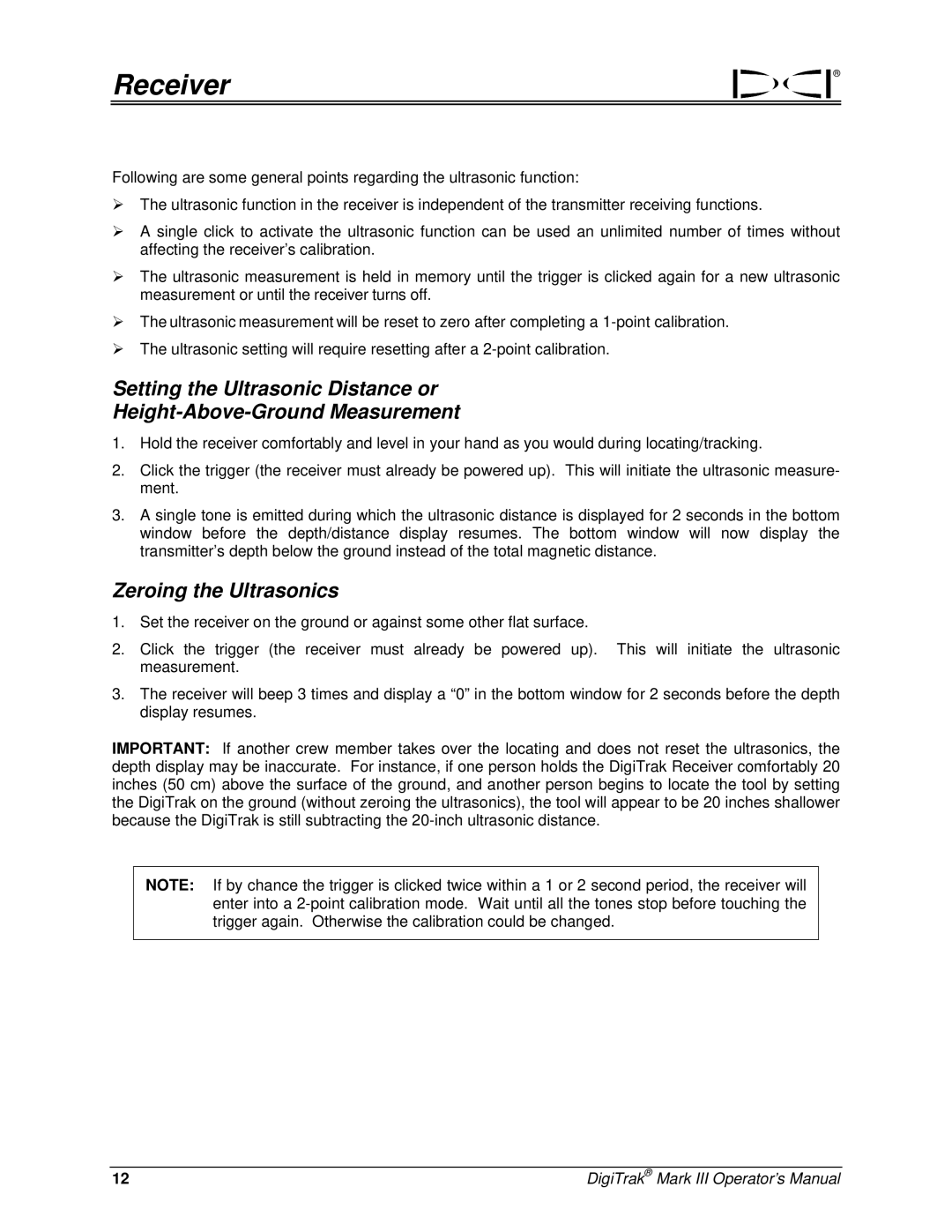Receiver | ® |
|
Following are some general points regarding the ultrasonic function:
¾The ultrasonic function in the receiver is independent of the transmitter receiving functions.
¾A single click to activate the ultrasonic function can be used an unlimited number of times without affecting the receiver’s calibration.
¾The ultrasonic measurement is held in memory until the trigger is clicked again for a new ultrasonic measurement or until the receiver turns off.
¾The ultrasonic measurement will be reset to zero after completing a
¾The ultrasonic setting will require resetting after a
Setting the Ultrasonic Distance or
1.Hold the receiver comfortably and level in your hand as you would during locating/tracking.
2.Click the trigger (the receiver must already be powered up). This will initiate the ultrasonic measure- ment.
3.A single tone is emitted during which the ultrasonic distance is displayed for 2 seconds in the bottom window before the depth/distance display resumes. The bottom window will now display the transmitter’s depth below the ground instead of the total magnetic distance.
Zeroing the Ultrasonics
1.Set the receiver on the ground or against some other flat surface.
2.Click the trigger (the receiver must already be powered up). This will initiate the ultrasonic measurement.
3.The receiver will beep 3 times and display a “0” in the bottom window for 2 seconds before the depth display resumes.
IMPORTANT: If another crew member takes over the locating and does not reset the ultrasonics, the depth display may be inaccurate. For instance, if one person holds the DigiTrak Receiver comfortably 20 inches (50 cm) above the surface of the ground, and another person begins to locate the tool by setting the DigiTrak on the ground (without zeroing the ultrasonics), the tool will appear to be 20 inches shallower because the DigiTrak is still subtracting the
NOTE: If by chance the trigger is clicked twice within a 1 or 2 second period, the receiver will enter into a
12 | DigiTrak® Mark III Operator’s Manual |