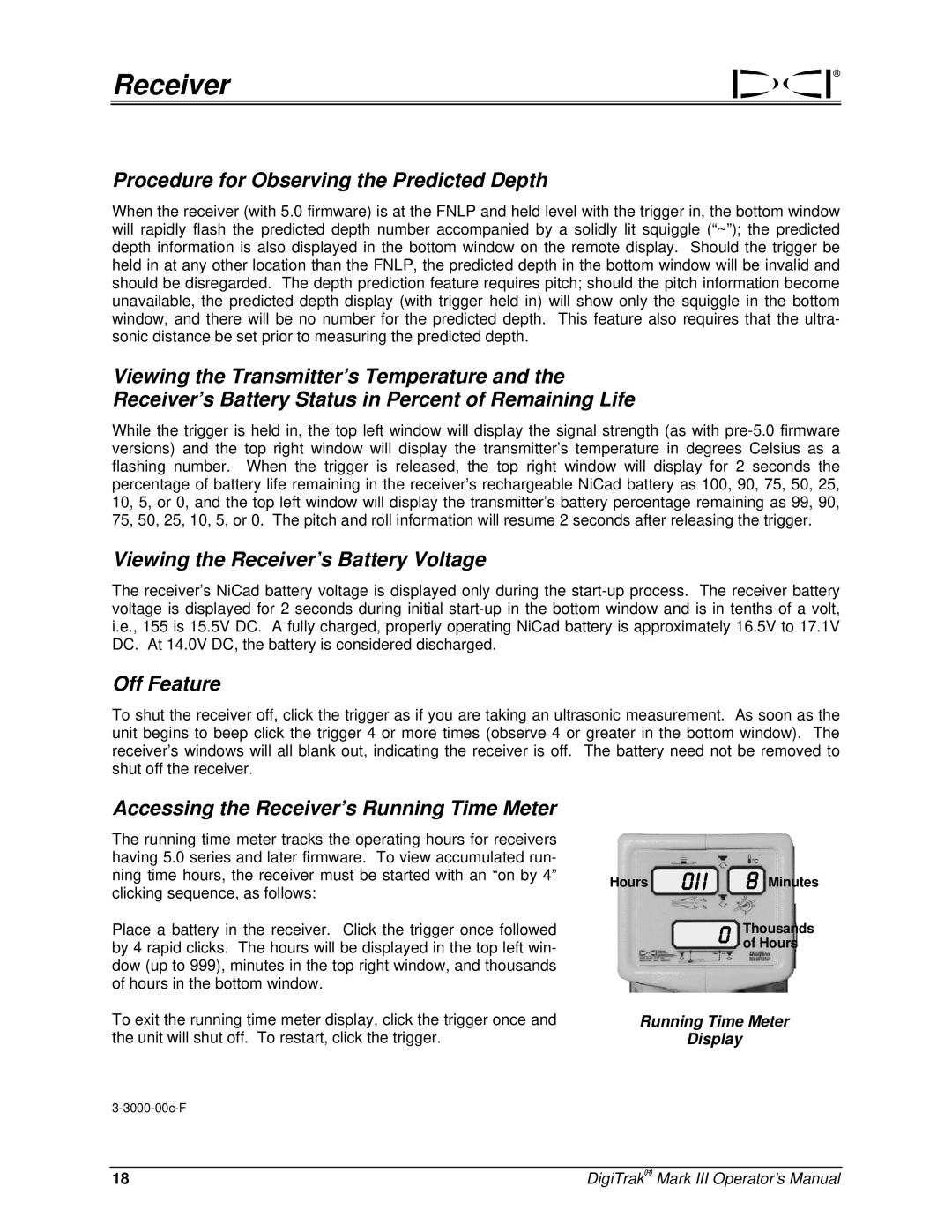Receiver | ® |
|
Procedure for Observing the Predicted Depth
When the receiver (with 5.0 firmware) is at the FNLP and held level with the trigger in, the bottom window will rapidly flash the predicted depth number accompanied by a solidly lit squiggle (“~”); the predicted depth information is also displayed in the bottom window on the remote display. Should the trigger be held in at any other location than the FNLP, the predicted depth in the bottom window will be invalid and should be disregarded. The depth prediction feature requires pitch; should the pitch information become unavailable, the predicted depth display (with trigger held in) will show only the squiggle in the bottom window, and there will be no number for the predicted depth. This feature also requires that the ultra- sonic distance be set prior to measuring the predicted depth.
Viewing the Transmitter’s Temperature and the
Receiver’s Battery Status in Percent of Remaining Life
While the trigger is held in, the top left window will display the signal strength (as with
Viewing the Receiver’s Battery Voltage
The receiver’s NiCad battery voltage is displayed only during the
Off Feature
To shut the receiver off, click the trigger as if you are taking an ultrasonic measurement. As soon as the unit begins to beep click the trigger 4 or more times (observe 4 or greater in the bottom window). The receiver’s windows will all blank out, indicating the receiver is off. The battery need not be removed to shut off the receiver.
Accessing the Receiver’s Running Time Meter
The running time meter tracks the operating hours for receivers having 5.0 series and later firmware. To view accumulated run- ning time hours, the receiver must be started with an “on by 4” clicking sequence, as follows:
Place a battery in the receiver. Click the trigger once followed by 4 rapid clicks. The hours will be displayed in the top left win- dow (up to 999), minutes in the top right window, and thousands of hours in the bottom window.
To exit the running time meter display, click the trigger once and the unit will shut off. To restart, click the trigger.
Hours | 0I I | 8 Minutes |
0 Thousands
of Hours
Running Time Meter
Display
18 | DigiTrak® Mark III Operator’s Manual |