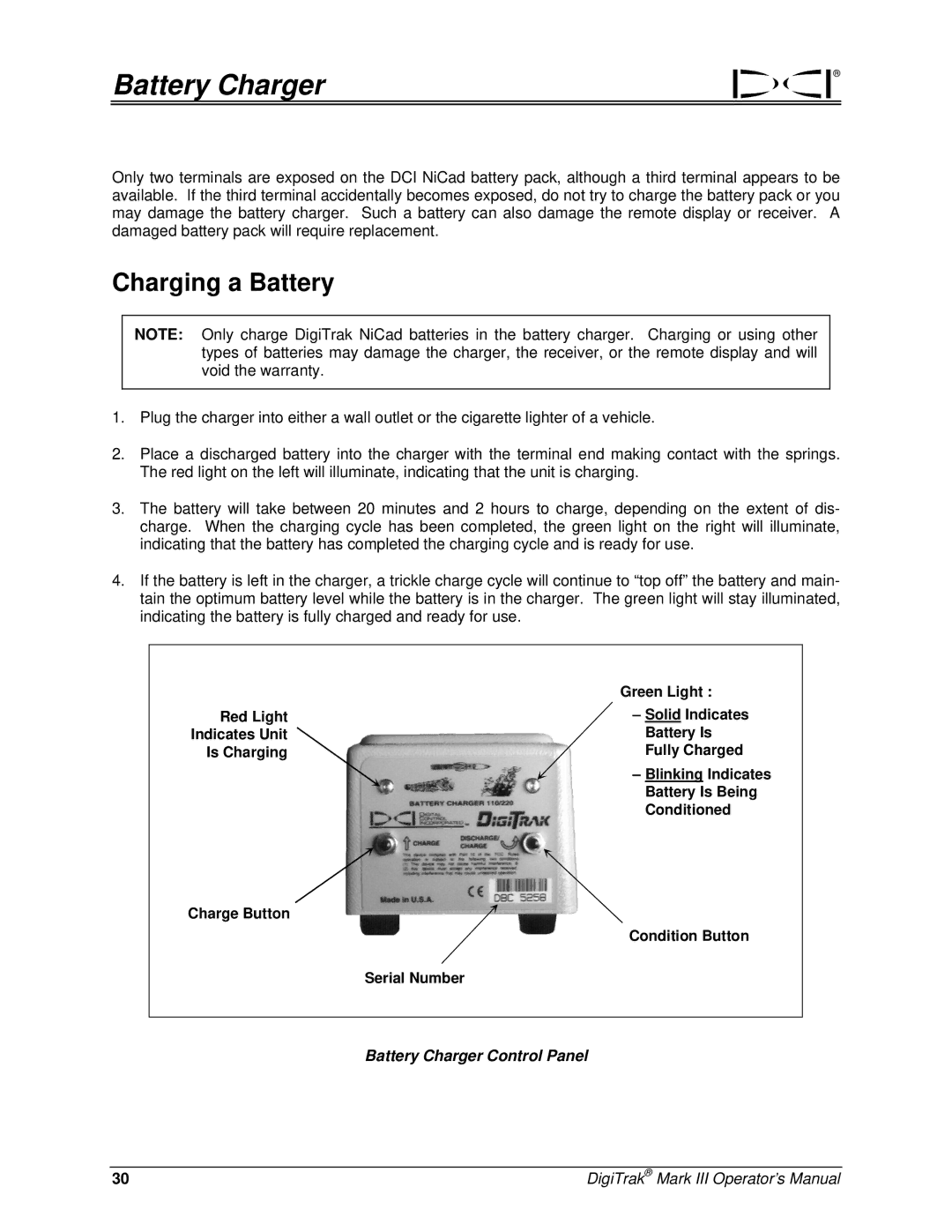Battery Charger | ® |
|
Only two terminals are exposed on the DCI NiCad battery pack, although a third terminal appears to be available. If the third terminal accidentally becomes exposed, do not try to charge the battery pack or you may damage the battery charger. Such a battery can also damage the remote display or receiver. A damaged battery pack will require replacement.
Charging a Battery
NOTE: Only charge DigiTrak NiCad batteries in the battery charger. Charging or using other types of batteries may damage the charger, the receiver, or the remote display and will void the warranty.
1.Plug the charger into either a wall outlet or the cigarette lighter of a vehicle.
2.Place a discharged battery into the charger with the terminal end making contact with the springs. The red light on the left will illuminate, indicating that the unit is charging.
3.The battery will take between 20 minutes and 2 hours to charge, depending on the extent of dis- charge. When the charging cycle has been completed, the green light on the right will illuminate, indicating that the battery has completed the charging cycle and is ready for use.
4.If the battery is left in the charger, a trickle charge cycle will continue to “top off” the battery and main- tain the optimum battery level while the battery is in the charger. The green light will stay illuminated, indicating the battery is fully charged and ready for use.
| Green Light : |
Red Light | – Solid Indicates |
Indicates Unit | Battery Is |
Is Charging | Fully Charged |
– Blinking Indicates
Battery Is Being
Conditioned
Charge Button
Condition Button
Serial Number
Battery Charger Control Panel
30 | DigiTrak® Mark III Operator’s Manual |