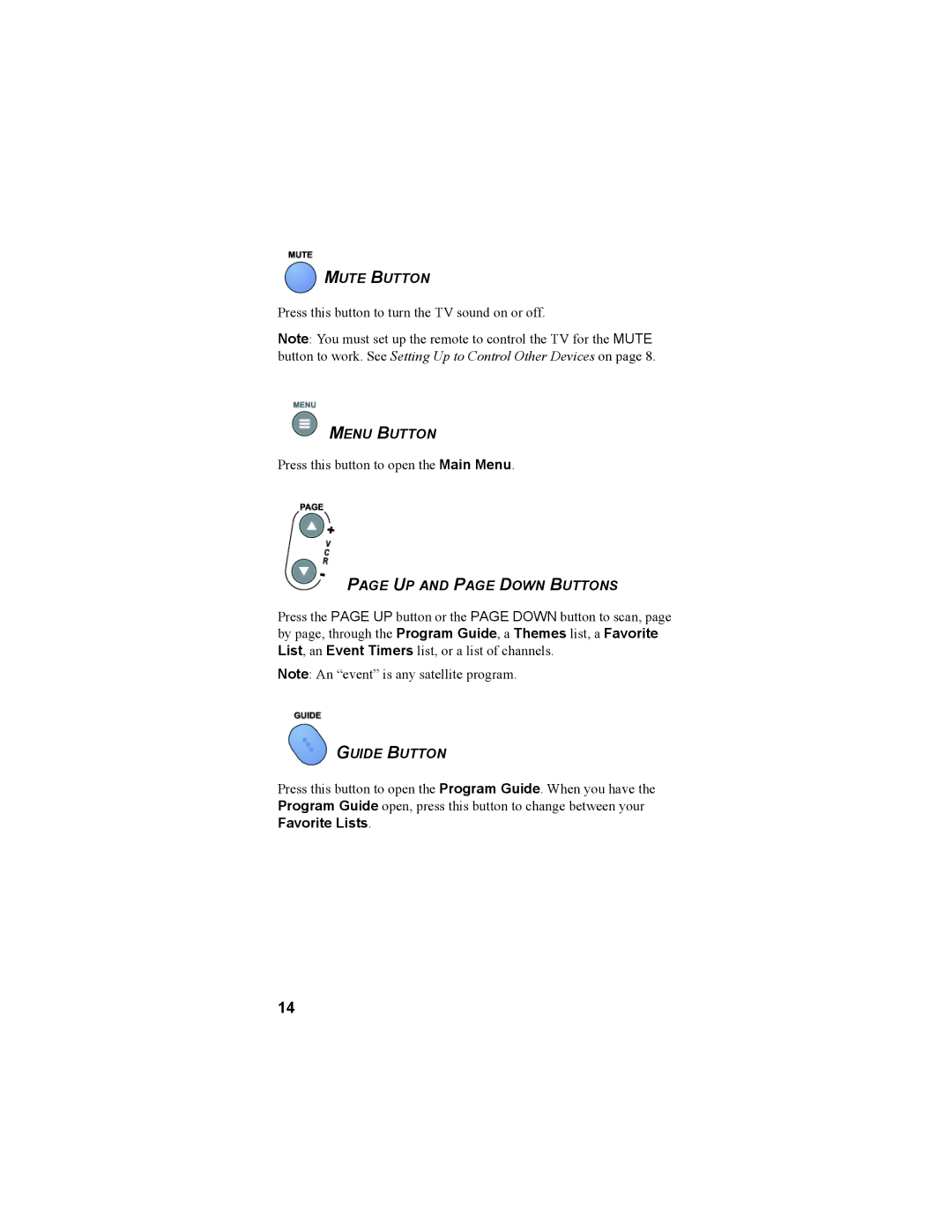MUTE BUTTON
Press this button to turn the TV sound on or off.
Note: You must set up the remote to control the TV for the MUTE button to work. See Setting Up to Control Other Devices on page 8.
MENU BUTTON
Press this button to open the Main Menu.
PAGE UP AND PAGE DOWN BUTTONS
Press the PAGE UP button or the PAGE DOWN button to scan, page by page, through the Program Guide, a Themes list, a Favorite List, an Event Timers list, or a list of channels.
Note: An “event” is any satellite program.
GUIDE BUTTON
Press this button to open the Program Guide. When you have the Program Guide open, press this button to change between your Favorite Lists.
14