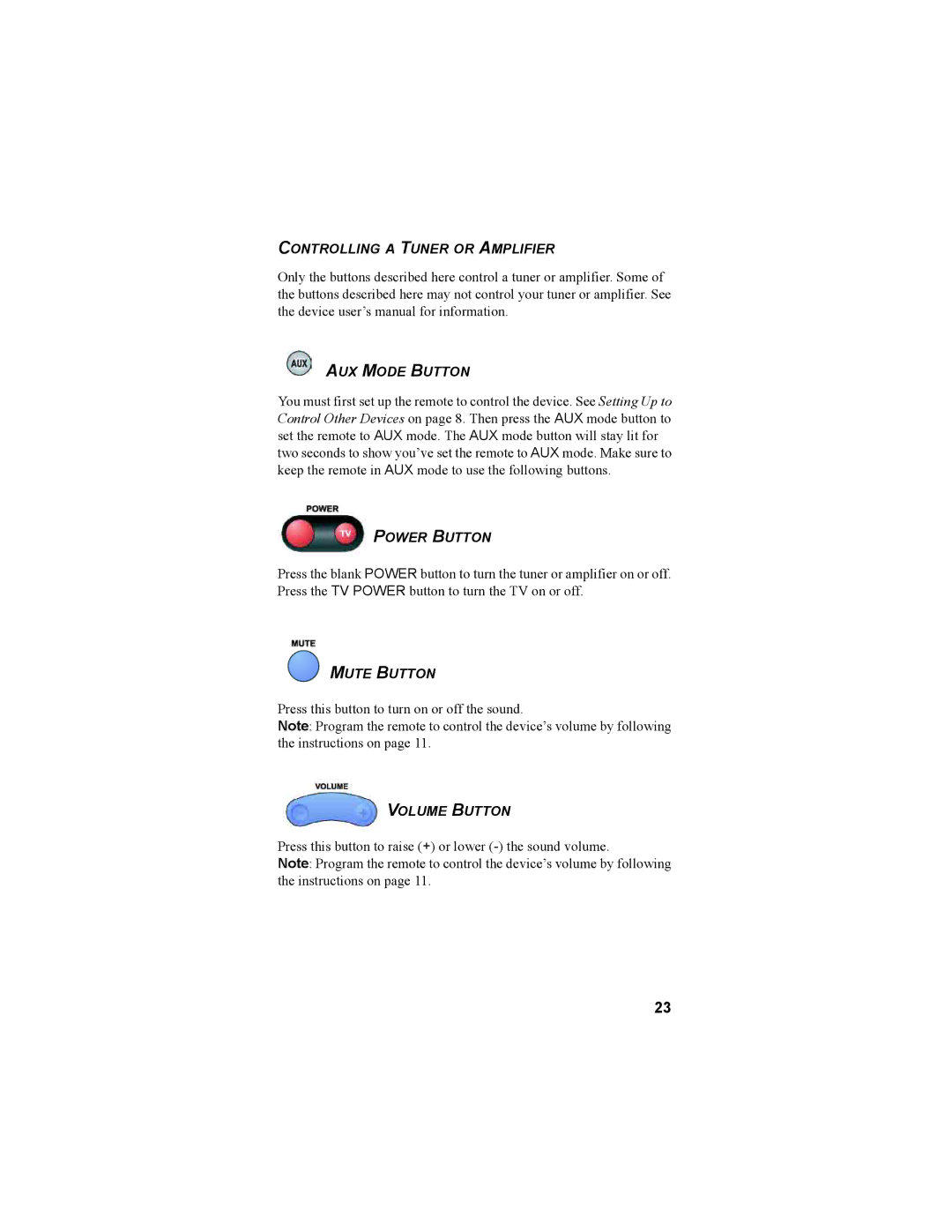CONTROLLING A TUNER OR AMPLIFIER
Only the buttons described here control a tuner or amplifier. Some of the buttons described here may not control your tuner or amplifier. See the device user’s manual for information.
AUX MODE BUTTON
You must first set up the remote to control the device. See Setting Up to Control Other Devices on page 8. Then press the AUX mode button to set the remote to AUX mode. The AUX mode button will stay lit for two seconds to show you’ve set the remote to AUX mode. Make sure to keep the remote in AUX mode to use the following buttons.
POWER BUTTON
Press the blank POWER button to turn the tuner or amplifier on or off. Press the TV POWER button to turn the TV on or off.
MUTE BUTTON
Press this button to turn on or off the sound.
Note: Program the remote to control the device’s volume by following the instructions on page 11.
VOLUME BUTTON
Press this button to raise (+) or lower
Note: Program the remote to control the device’s volume by following the instructions on page 11.
23