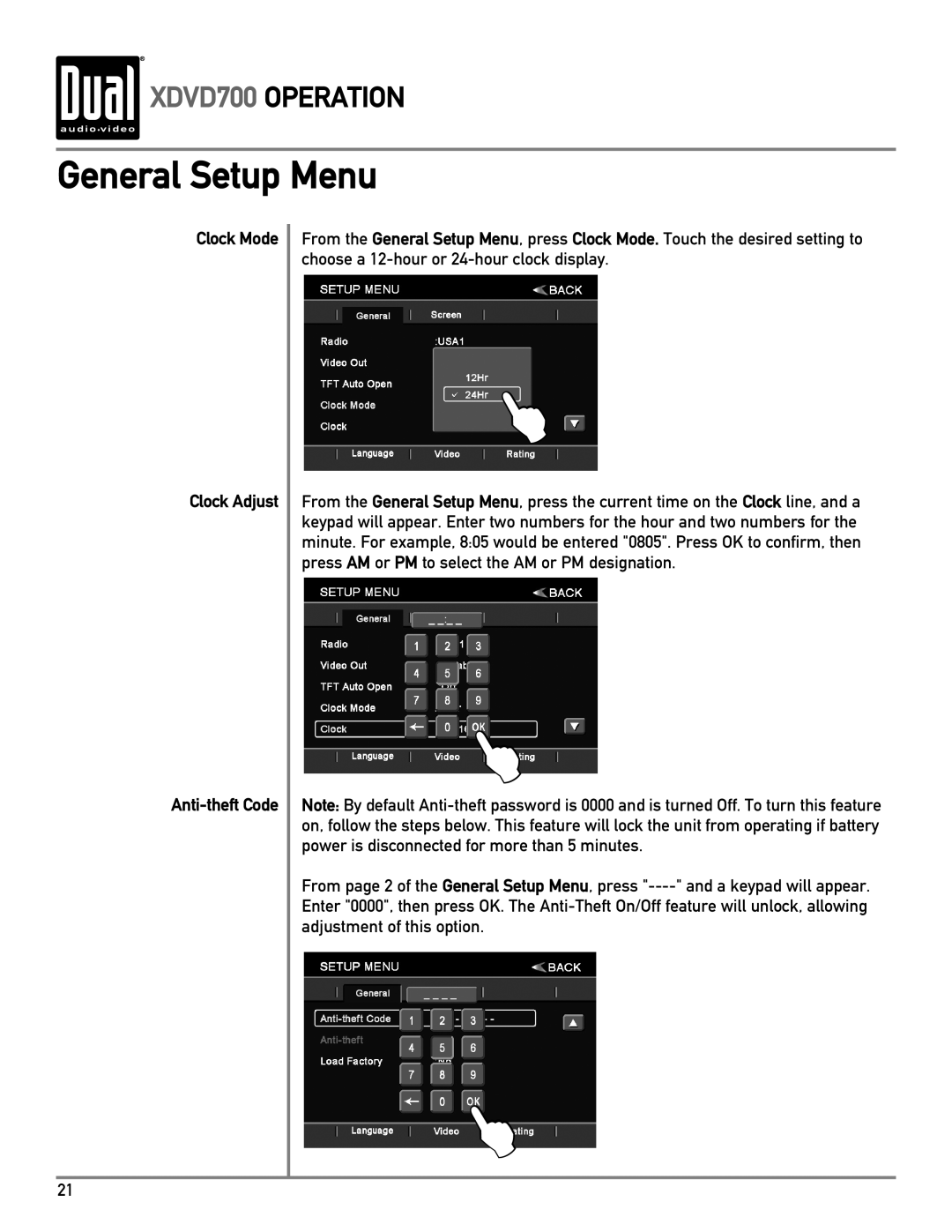XDVD700 OPERATION
XDVD700 OPERATION
General Setup Menu
Clock Mode
Clock Adjust
Anti-theft Code
From the General Setup Menu, press Clock Mode. Touch the desired setting to choose a
L
From the General Setup Menu, press the current time on the Clock line, and a keypad will appear. Enter two numbers for the hour and two numbers for the minute. For example, 8:05 would be entered "0805". Press OK to confirm, then press AM or PM to select the AM or PM designation.
L
Note: By default
From page 2 of the General Setup Menu, press
Enter "0000", then press OK. The
L
21