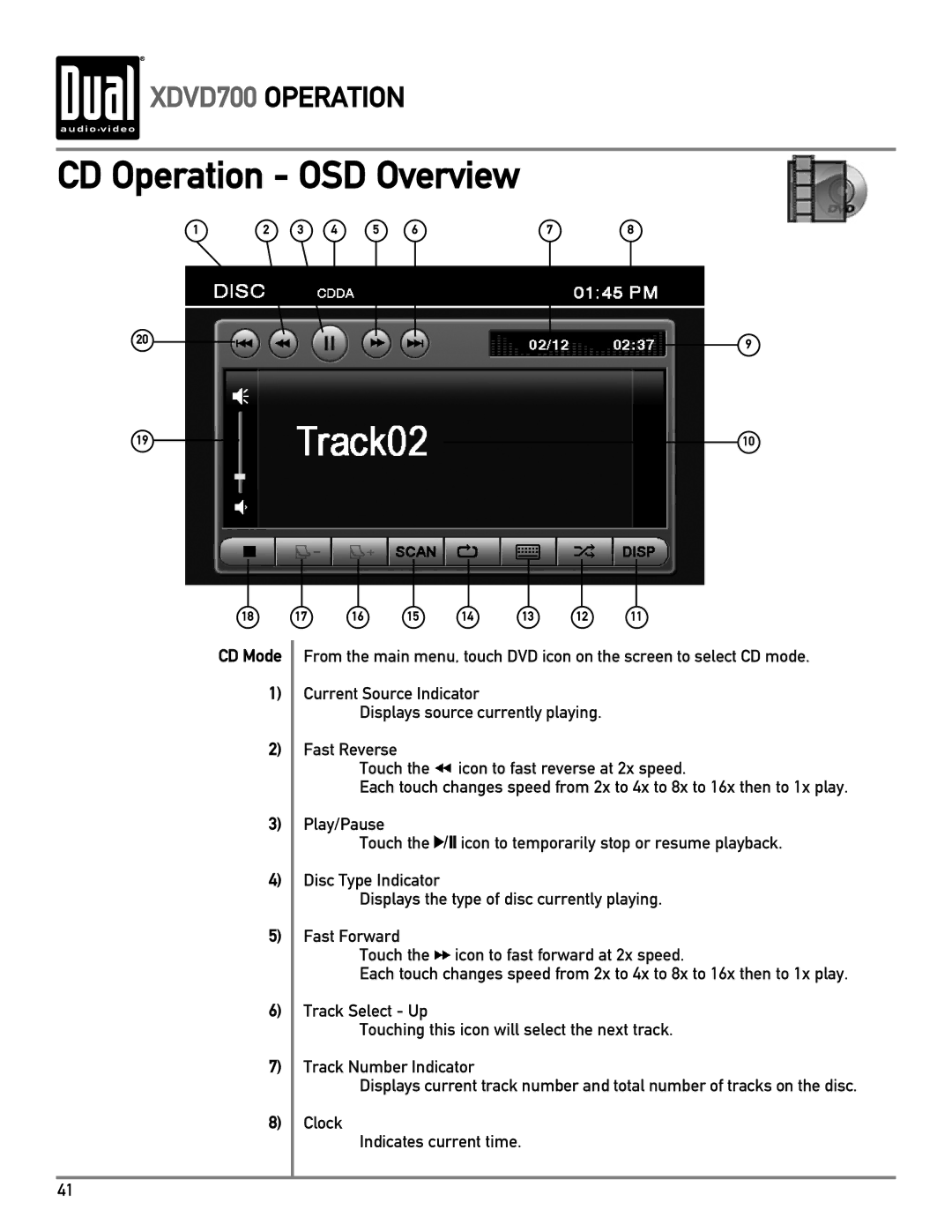XDVD700 OPERATION
XDVD700 OPERATION
CD Operation - OSD Overview
1 | 2 | 3 | 4 | 5 | 6 | 7 | 8 |
20 | 9 |
|
19 | 10 |
18 | 17 | 16 | 15 | 14 | 13 | 12 | 11 |
CD Mode 1)
2)
3)
4)
5)
6)
7)
8)
From the main menu, touch DVD icon on the screen to select CD mode.
Current Source Indicator
Displays source currently playing.
Fast Reverse
Touch the![]() icon to fast reverse at 2x speed.
icon to fast reverse at 2x speed.
Each touch changes speed from 2x to 4x to 8x to 16x then to 1x play.
Play/Pause
Touch the ![]() icon to temporarily stop or resume playback.
icon to temporarily stop or resume playback.
Disc Type Indicator
Displays the type of disc currently playing.
Fast Forward
Touch the![]() icon to fast forward at 2x speed.
icon to fast forward at 2x speed.
Each touch changes speed from 2x to 4x to 8x to 16x then to 1x play.
Track Select - Up
Touching this icon will select the next track.
Track Number Indicator
Displays current track number and total number of tracks on the disc.
Clock
Indicates current time.
41