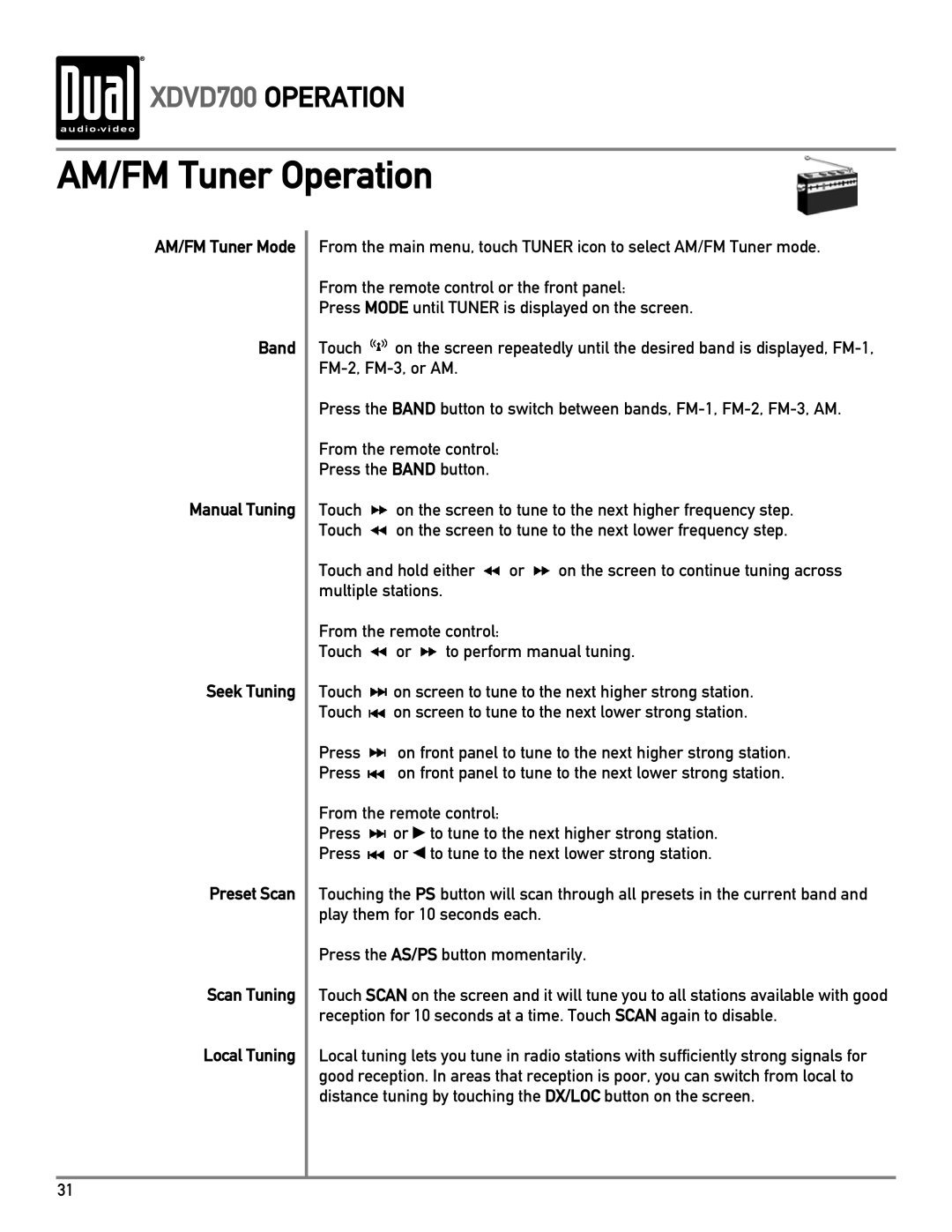XDVD700 OPERATION
XDVD700 OPERATION
AM/FM Tuner Operation
AM/FM Tuner Mode
Band
Manual Tuning
Seek Tuning
Preset Scan
Scan Tuning
Local Tuning
From the main menu, touch TUNER icon to select AM/FM Tuner mode.
From the remote control or the front panel:
Press MODE until TUNER is displayed on the screen.
Touch ![]() on the screen repeatedly until the desired band is displayed,
on the screen repeatedly until the desired band is displayed,
Press the BAND button to switch between bands,
From the remote control:
Press the BAND button.
Touch ![]() on the screen to tune to the next higher frequency step.
on the screen to tune to the next higher frequency step.
Touch ![]() on the screen to tune to the next lower frequency step.
on the screen to tune to the next lower frequency step.
Touch and hold either ![]() or
or ![]() on the screen to continue tuning across multiple stations.
on the screen to continue tuning across multiple stations.
From the remote control:
Touch ![]() or
or ![]() to perform manual tuning.
to perform manual tuning.
Touch ![]() on screen to tune to the next higher strong station. Touch
on screen to tune to the next higher strong station. Touch ![]() on screen to tune to the next lower strong station.
on screen to tune to the next lower strong station.
Press ![]() on front panel to tune to the next higher strong station.
on front panel to tune to the next higher strong station.
Press ![]() on front panel to tune to the next lower strong station.
on front panel to tune to the next lower strong station.
From the remote control:
Press ![]() or
or ![]() to tune to the next higher strong station.
to tune to the next higher strong station.
Press ![]() or
or ![]() to tune to the next lower strong station.
to tune to the next lower strong station.
Touching the PS button will scan through all presets in the current band and play them for 10 seconds each.
Press the AS/PS button momentarily.
Touch SCAN on the screen and it will tune you to all stations available with good reception for 10 seconds at a time. Touch SCAN again to disable.
Local tuning lets you tune in radio stations with sufficiently strong signals for good reception. In areas that reception is poor, you can switch from local to distance tuning by touching the DX/LOC button on the screen.
31