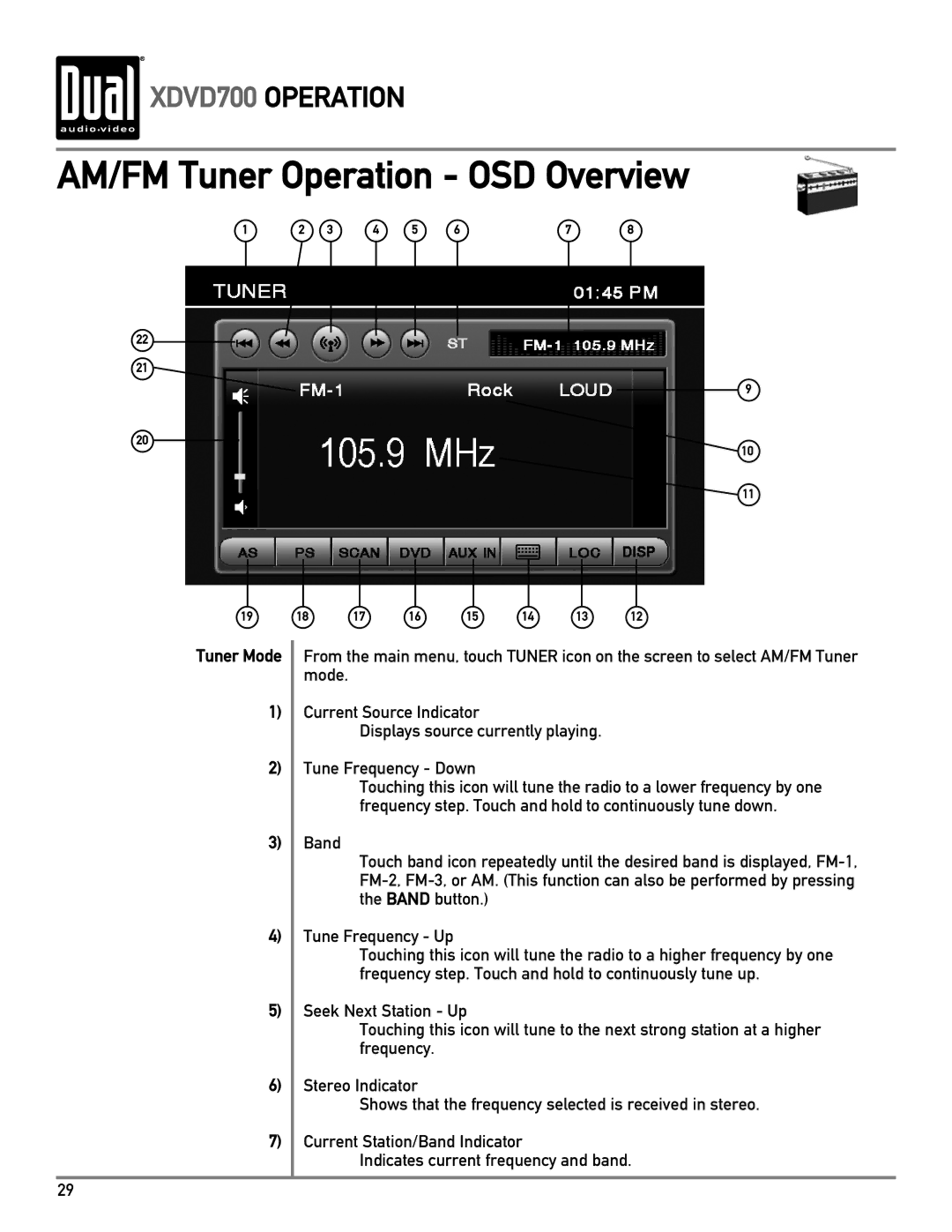XDVD700 OPERATION
XDVD700 OPERATION
AM/FM Tuner Operation - OSD Overview
1 | 2 | 3 | 4 | 5 | 6 | 7 | 8 |
22
21
20
9
10
![]() 11
11
19 | 18 | 17 | 16 | 15 | 14 | 13 | 12 |
Tuner Mode
1)
2)
3)
4)
5)
6)
7)
From the main menu, touch TUNER icon on the screen to select AM/FM Tuner mode.
Current Source Indicator
Displays source currently playing.
Tune Frequency - Down
Touching this icon will tune the radio to a lower frequency by one frequency step. Touch and hold to continuously tune down.
Band
Touch band icon repeatedly until the desired band is displayed,
Tune Frequency - Up
Touching this icon will tune the radio to a higher frequency by one frequency step. Touch and hold to continuously tune up.
Seek Next Station - Up
Touching this icon will tune to the next strong station at a higher frequency.
Stereo Indicator
Shows that the frequency selected is received in stereo.
Current Station/Band Indicator
Indicates current frequency and band.
29