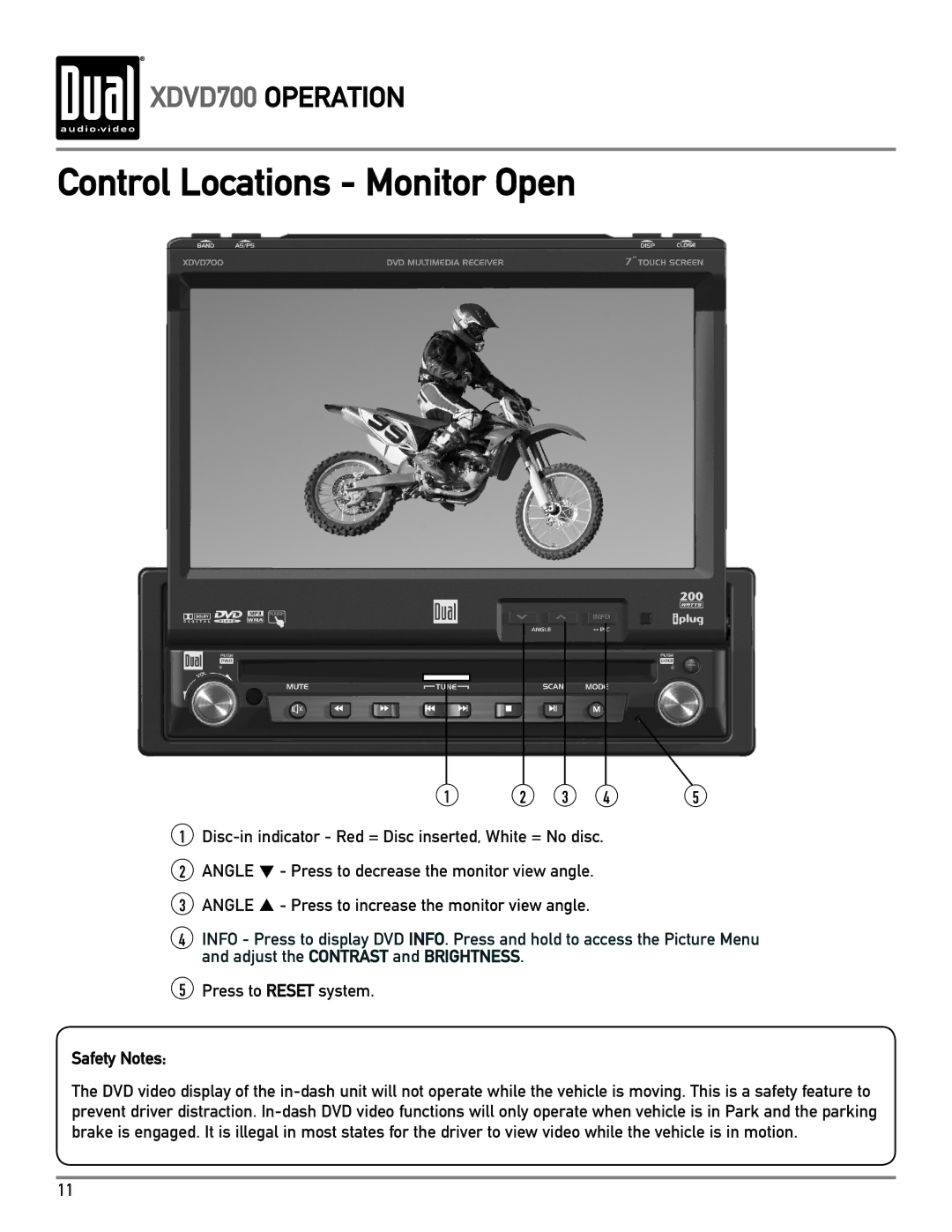XDVD700 OPERATION
XDVD700 OPERATION
Control Locations - Monitor Open
1 | 2 | 3 | 4 | 5 |
1
2ANGLE - Press to decrease the monitor view angle.
3ANGLE - Press to increase the monitor view angle.
4INFO - Press to display DVD INFO. Press and hold to access the Picture Menu and adjust the CONTRAST and BRIGHTNESS.
5Press to RESET system.
Safety Notes:
The DVD video display of the
11