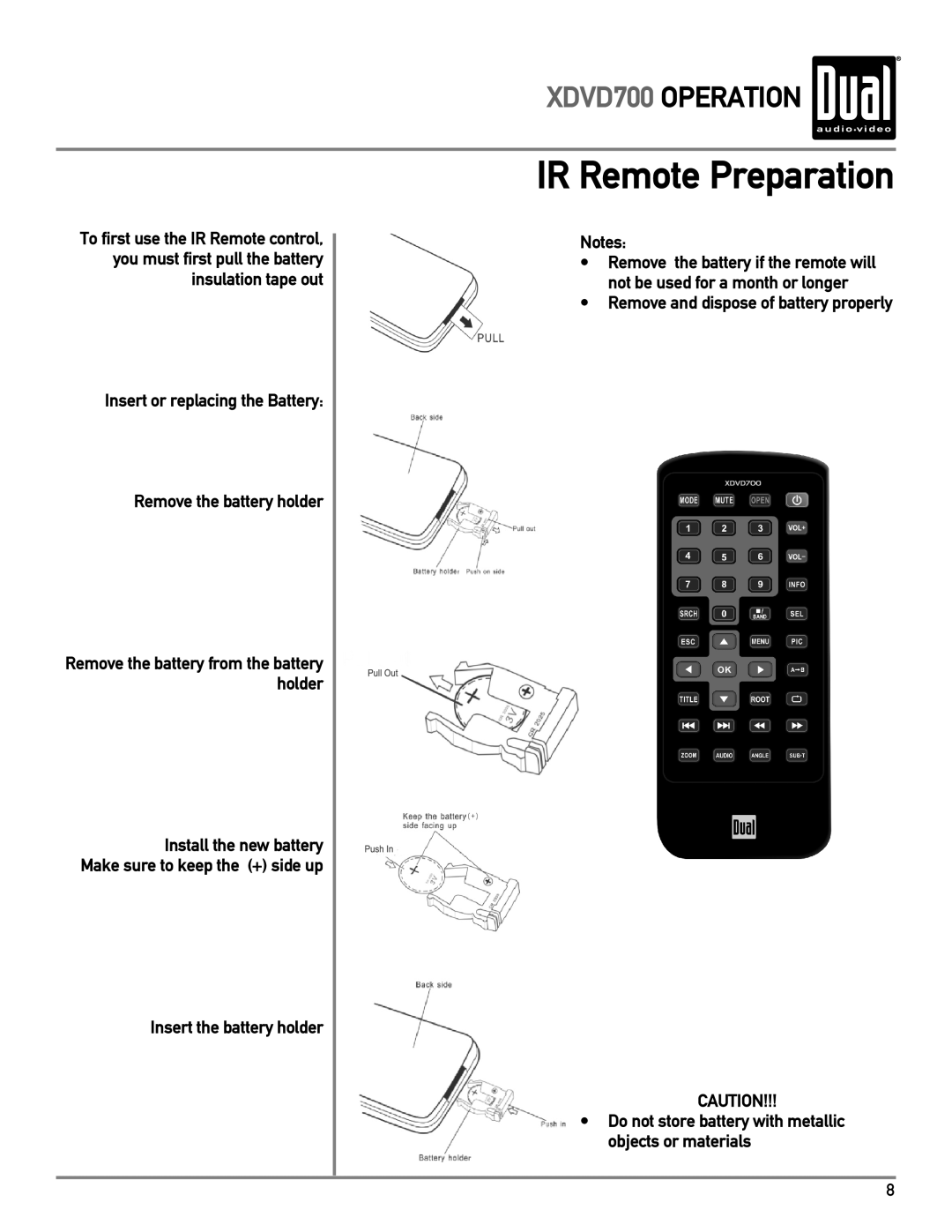XDVD700 OPERATION 
To first use the IR Remote control, you must first pull the battery insulation tape out
Insert or replacing the Battery:
Remove the battery holder
Remove the battery from the battery holder
Install the new battery Make sure to keep the (+) side up
Insert the battery holder
IR Remote Preparation
Notes:
•Remove the battery if the remote will not be used for a month or longer
•Remove and dispose of battery properly
CAUTION!!!
•Do not store battery with metallic objects or materials