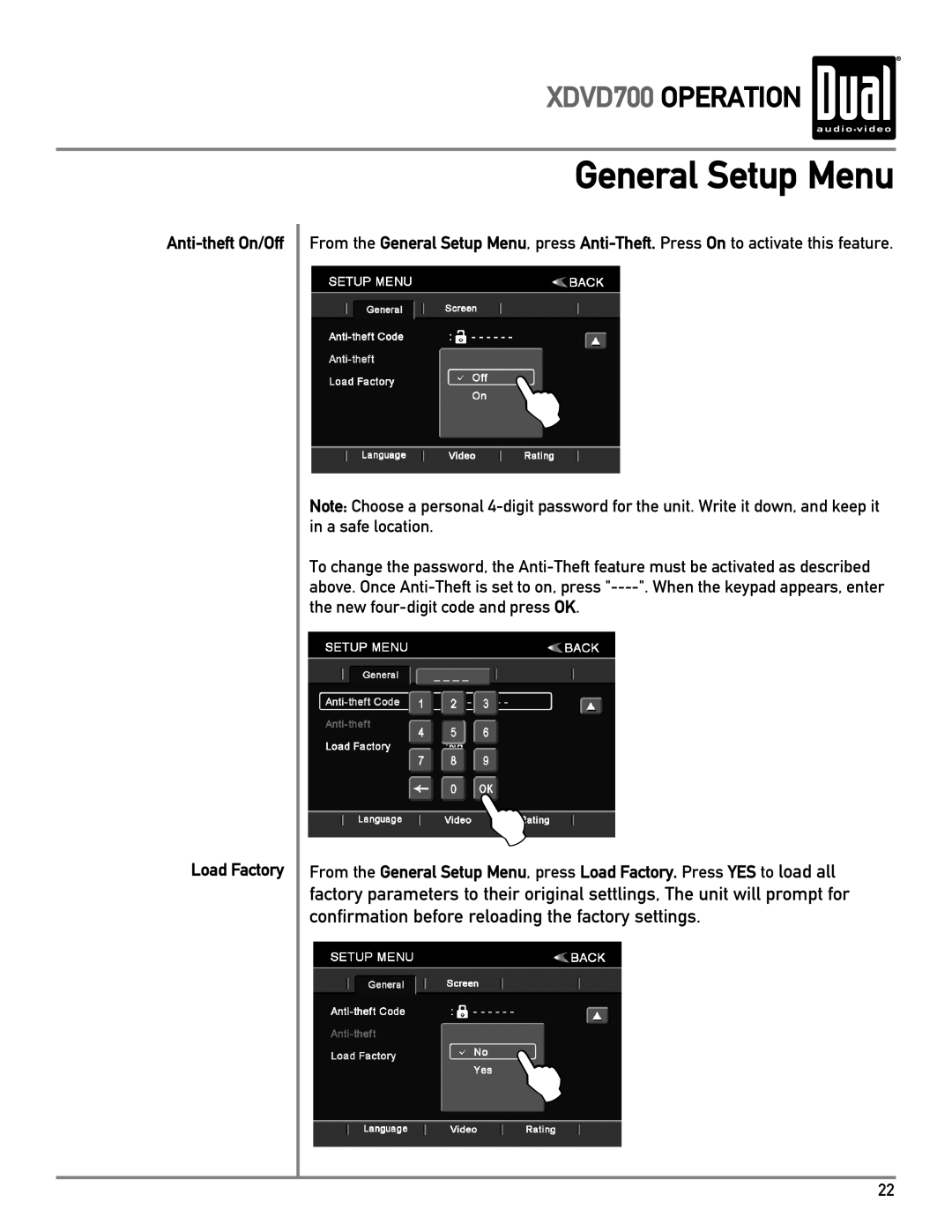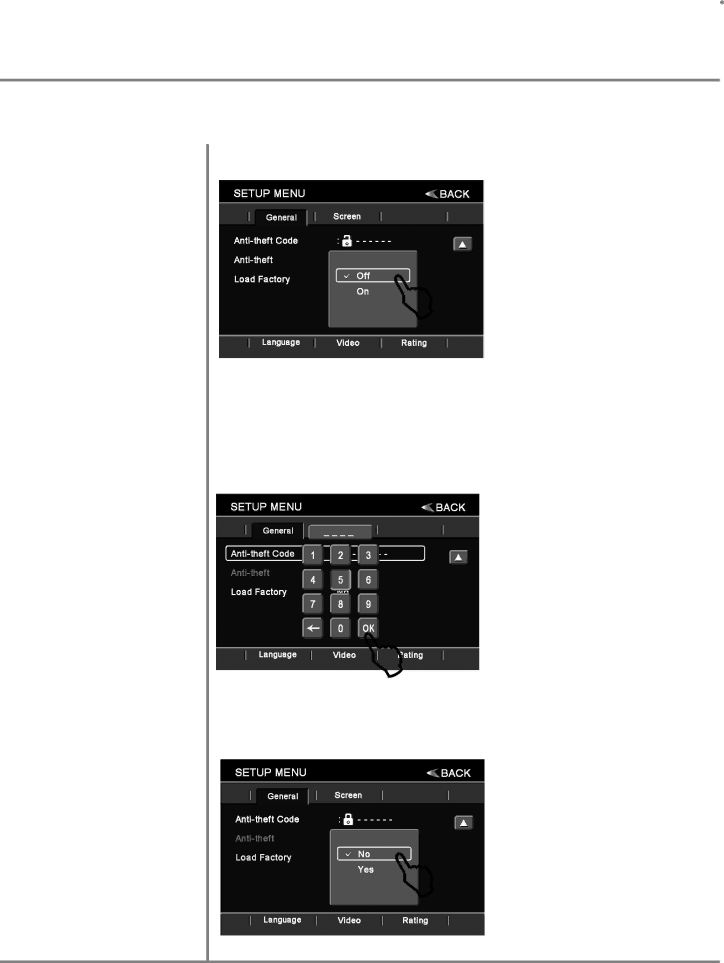
XDVD700 OPERATION 
Anti-theft On/Off
Load Factory
General Setup Menu
From the General Setup Menu, press
L
Note: Choose a personal
To change the password, the
the new
L
From the General Setup Menu, press Load Factory. Press YES to load all factory parameters to their original settlings, The unit will prompt for confirmation before reloading the factory settings.
L
22