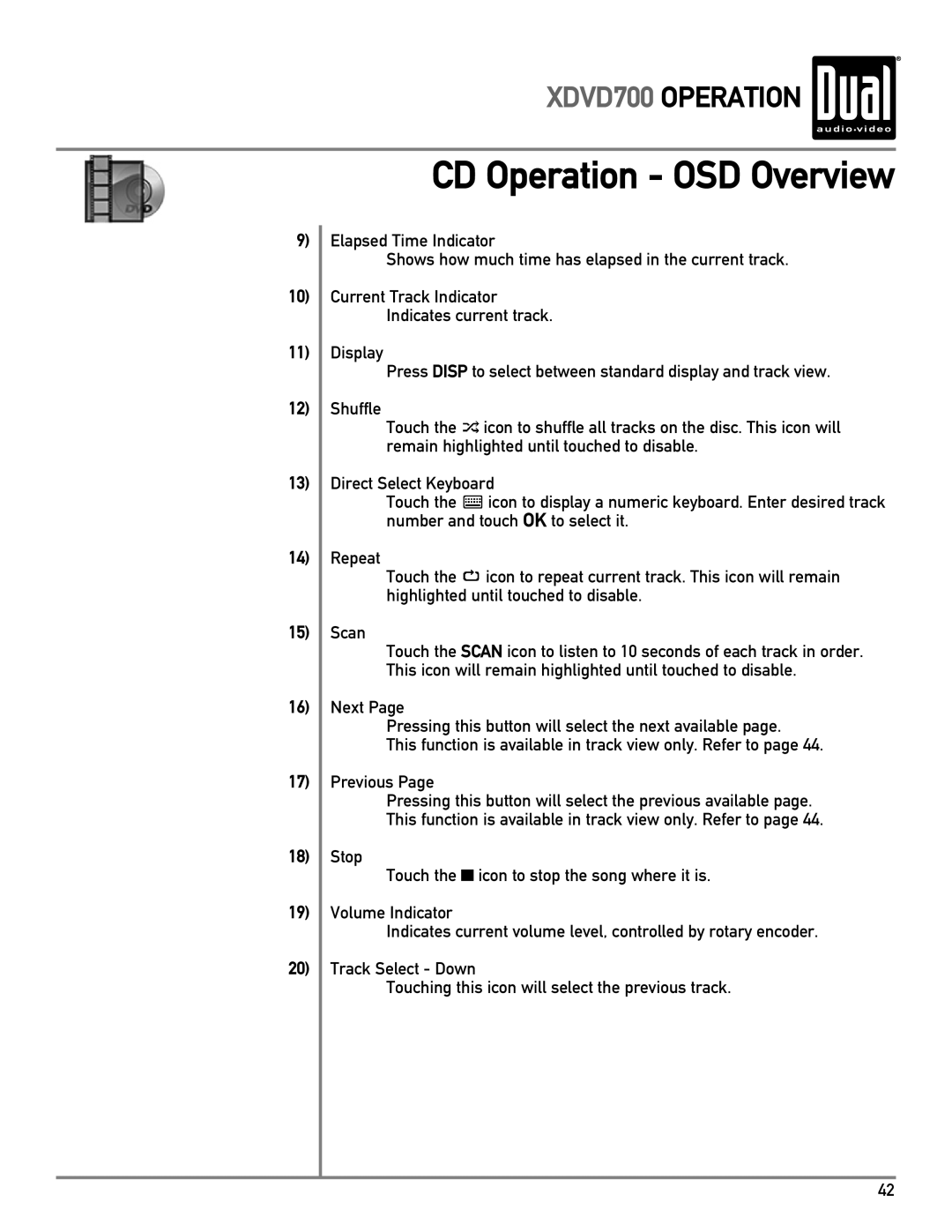XDVD700 OPERATION 
CD Operation - OSD Overview
9)
10)
11)
12)
13)
14)
15)
16)
17)
18)
19)
20)
Elapsed Time Indicator
Shows how much time has elapsed in the current track.
Current Track Indicator
Indicates current track.
Display
Press DISP to select between standard display and track view.
Shuffle
Touch the icon to shuffle all tracks on the disc. This icon will remain highlighted until touched to disable.
Direct Select Keyboard
Touch the icon to display a numeric keyboard. Enter desired track number and touch OK to select it.
Repeat
Touch the![]() icon to repeat current track. This icon will remain highlighted until touched to disable.
icon to repeat current track. This icon will remain highlighted until touched to disable.
Scan
Touch the SCAN icon to listen to 10 seconds of each track in order. This icon will remain highlighted until touched to disable.
Next Page
Pressing this button will select the next available page.
This function is available in track view only. Refer to page 44.
Previous Page
Pressing this button will select the previous available page. This function is available in track view only. Refer to page 44.
Stop
Touch the ![]() icon to stop the song where it is.
icon to stop the song where it is.
Volume Indicator
Indicates current volume level, controlled by rotary encoder.
Track Select - Down
Touching this icon will select the previous track.
42