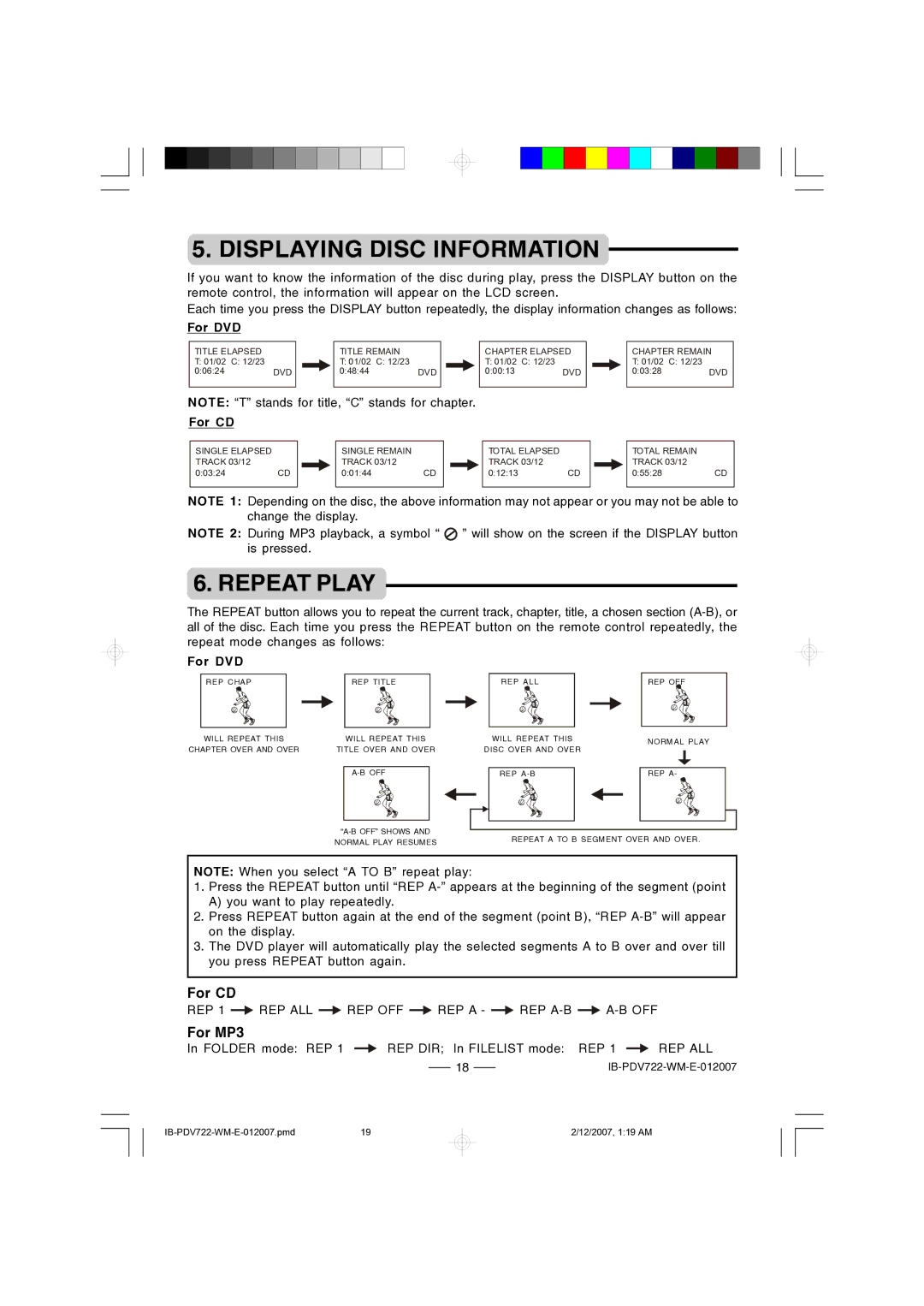5. DISPLAYING DISC INFORMATION
If you want to know the information of the disc during play, press the DISPLAY button on the remote control, the information will appear on the LCD screen.
Each time you press the DISPLAY button repeatedly, the display information changes as follows:
For DVD
TITLE ELAPSED
T:01/02 C: 12/23
0:06:24 DVD
TITLE REMAIN
T:01/02 C: 12/23
0:48:44 DVD
CHAPTER ELAPSED
T:01/02 C: 12/23
0:00:13 DVD
CHAPTER REMAIN
T:01/02 C: 12/23
0:03:28 DVD
NOTE: “T” stands for title, “C” stands for chapter.
For CD
SINGLE ELAPSED |
|
| SINGLE REMAIN |
|
TRACK 03/12 |
|
| TRACK 03/12 |
|
0:03:24 | CD |
| 0:01:44 | CD |
|
|
|
|
|
TOTAL ELAPSED TRACK 03/12
0:12:13CD
TOTAL REMAIN TRACK 03/12
0:55:28CD
NOTE 1: Depending on the disc, the above information may not appear or you may not be able to change the display.
NOTE 2: During MP3 playback, a symbol “ ![]() ” will show on the screen if the DISPLAY button is pressed.
” will show on the screen if the DISPLAY button is pressed.
6. REPEAT PLAY
The REPEAT button allows you to repeat the current track, chapter, title, a chosen section
For DVD
REP CHAP | REP TITLE | REP ALL | REP OFF | |
WILL REPEAT THIS | WILL REPEAT THIS | WILL REPEAT THIS | NORMAL PLAY | |
CHAPTER OVER AND OVER | TITLE OVER AND OVER | DISC OVER AND OVER | ||
| ||||
| REP | REP A- |
REPEAT A TO B SEGMENT OVER AND OVER. | ||
NORMAL PLAY RESUMES | ||
|
NOTE: When you select “A TO B” repeat play:
1.Press the REPEAT button until “REP
2.Press REPEAT button again at the end of the segment (point B), “REP
3.The DVD player will automatically play the selected segments A to B over and over till you press REPEAT button again.
For CD
REP 1 ![]() REP ALL
REP ALL ![]() REP OFF
REP OFF ![]() REP A -
REP A - ![]() REP
REP ![]()
For MP3
In FOLDER mode: REP 1 | REP DIR; In FILELIST mode: | REP 1 | REP ALL |
| 18 | ||
2/12/2007, 1:19 AM