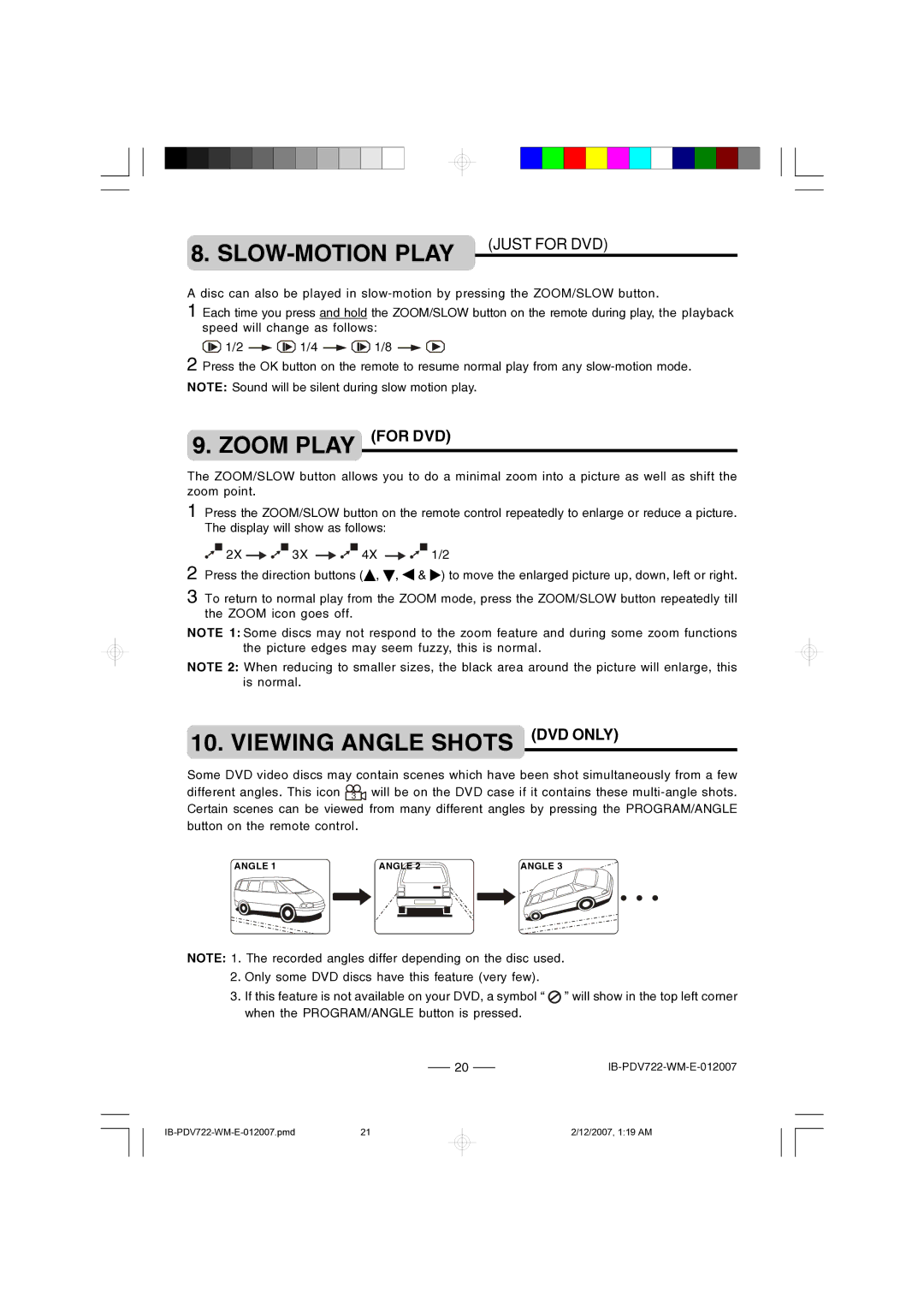|
|
|
|
|
|
|
|
|
|
|
|
|
|
|
|
|
|
|
|
|
|
|
|
|
|
|
|
|
|
|
|
|
|
|
|
|
|
|
|
|
|
|
|
|
|
|
|
|
|
|
|
|
|
|
|
|
|
|
|
|
|
|
|
|
| (JUST FOR DVD) |
|
|
|
|
|
| |||||
| 8. |
|
|
|
|
|
| ||||||||||||||||||
|
|
|
|
|
|
|
|
|
|
|
|
| |||||||||||||
A disc can also be played in
1 Each time you press and hold the ZOOM/SLOW button on the remote during play, the playback speed will change as follows:
![]() 1/2
1/2 ![]()
![]() 1/4
1/4 ![]()
![]() 1/8
1/8 ![]()
![]()
2 Press the OK button on the remote to resume normal play from any
9. ZOOM PLAY (FOR DVD)
The ZOOM/SLOW button allows you to do a minimal zoom into a picture as well as shift the zoom point.
1 Press the ZOOM/SLOW button on the remote control repeatedly to enlarge or reduce a picture. The display will show as follows:
| 2X | 3X | 4X | 1/2 |
2 | Press the direction buttons ( , , | & ) to move the enlarged picture up, down, left or right. | ||
3 | To return to normal play from the ZOOM mode, press the ZOOM/SLOW button repeatedly till | |||
| the ZOOM icon goes off. |
|
| |
NOTE 1: Some discs may not respond to the zoom feature and during some zoom functions the picture edges may seem fuzzy, this is normal.
NOTE 2: When reducing to smaller sizes, the black area around the picture will enlarge, this is normal.
10. VIEWING ANGLE SHOTS (DVD ONLY)
Some DVD video discs may contain scenes which have been shot simultaneously from a few different angles. This icon 3 ![]() will be on the DVD case if it contains these
will be on the DVD case if it contains these
ANGLE 1 | ANGLE 2 | ANGLE 3 |
NOTE: 1. The recorded angles differ depending on the disc used.
2.Only some DVD discs have this feature (very few).
3.If this feature is not available on your DVD, a symbol “ ![]() ” will show in the top left corner when the PROGRAM/ANGLE button is pressed.
” will show in the top left corner when the PROGRAM/ANGLE button is pressed.
20 |
2/12/2007, 1:19 AM