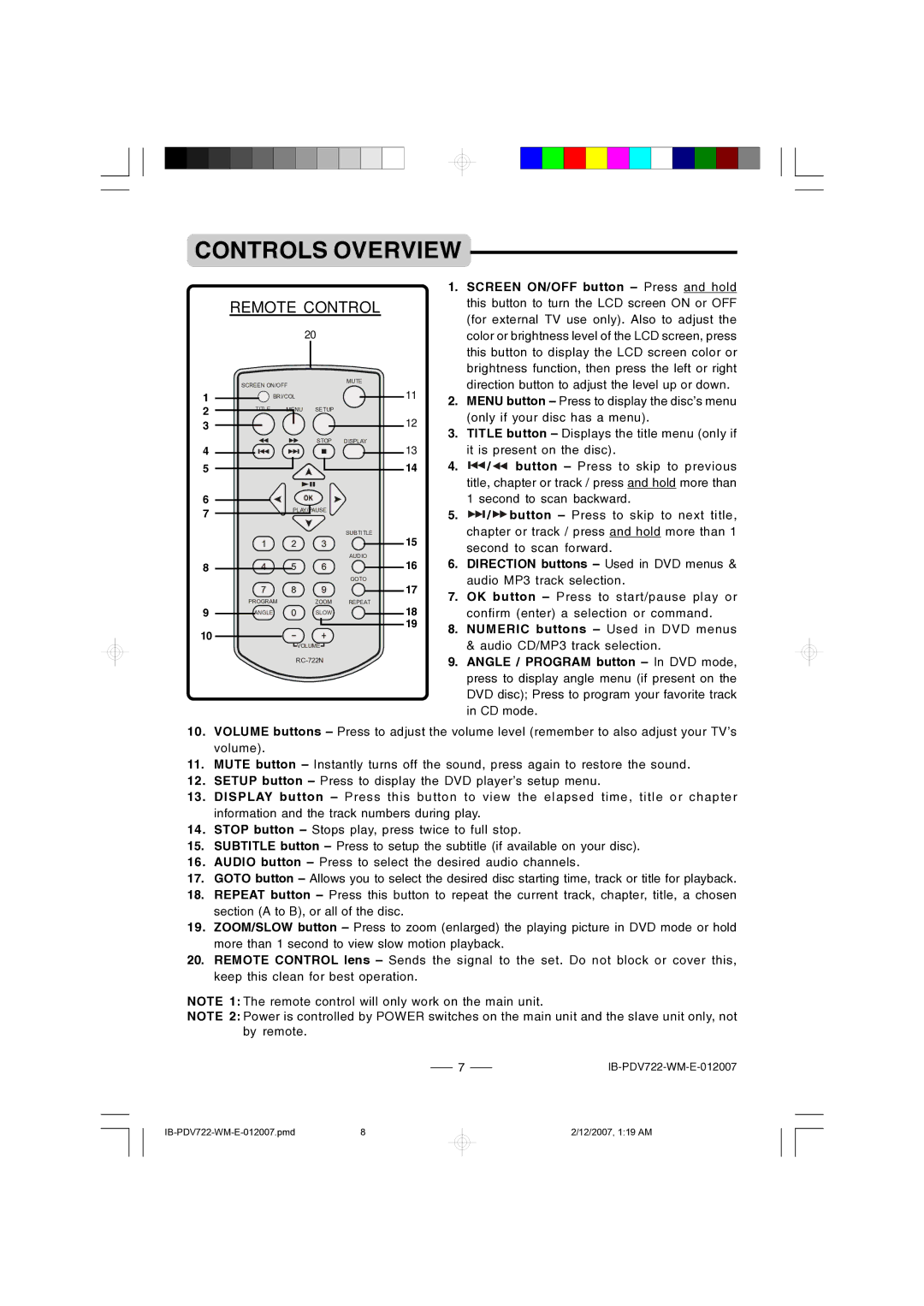CONTROLS OVERVIEW
REMOTE CONTROL
|
|
| 20 |
|
| SCREEN ON/OFF |
| MUTE | |
1 |
|
| ||
BRI/COL |
|
| ||
2 |
|
| ||
TITLE | MENU | SETUP |
| |
|
| |||
3 |
|
|
|
|
4 |
|
| STOP | DISPLAY |
|
|
|
| |
5 |
|
|
|
|
6 |
|
|
|
|
7 |
| PLAY/PAUSE |
| |
|
|
|
| SUBTITLE |
|
|
|
| AUDIO |
8 |
|
|
|
|
|
|
|
| GOTO |
| PROGRAM |
| ZOOM | REPEAT |
9 | ANGLE |
| SLOW |
|
10
![]() VOLUME
VOLUME![]()
1.SCREEN ON/OFF button – Press and hold this button to turn the LCD screen ON or OFF (for external TV use only). Also to adjust the color or brightness level of the LCD screen, press this button to display the LCD screen color or
brightness function, then press the left or right direction button to adjust the level up or down.
112. MENU button – Press to display the disc’s menu
12(only if your disc has a menu).
3.TITLE button – Displays the title menu (only if
13it is present on the disc).
144. ![]()
![]() /
/ ![]() button – Press to skip to previous title, chapter or track / press and hold more than 1 second to scan backward.
button – Press to skip to previous title, chapter or track / press and hold more than 1 second to scan backward.
5.![]()
![]() /
/ ![]() button – Press to skip to next title, chapter or track / press and hold more than 1
button – Press to skip to next title, chapter or track / press and hold more than 1
15second to scan forward.
166. DIRECTION buttons – Used in DVD menus & audio MP3 track selection.
177. OK button – Press to start/pause play or
18confirm (enter) a selection or command.
198. NUMERIC buttons – Used in DVD menus & audio CD/MP3 track selection.
9.ANGLE / PROGRAM button – In DVD mode, press to display angle menu (if present on the DVD disc); Press to program your favorite track in CD mode.
10.VOLUME buttons – Press to adjust the volume level (remember to also adjust your TV’s volume).
11.MUTE button – Instantly turns off the sound, press again to restore the sound.
12.SETUP button – Press to display the DVD player’s setup menu.
13.DISPLAY button – Press this button to view the elapsed time, title or chapter information and the track numbers during play.
14.STOP button – Stops play, press twice to full stop.
15.SUBTITLE button – Press to setup the subtitle (if available on your disc).
16.AUDIO button – Press to select the desired audio channels.
17.GOTO button – Allows you to select the desired disc starting time, track or title for playback.
18.REPEAT button – Press this button to repeat the current track, chapter, title, a chosen section (A to B), or all of the disc.
19.ZOOM/SLOW button – Press to zoom (enlarged) the playing picture in DVD mode or hold more than 1 second to view slow motion playback.
20.REMOTE CONTROL lens – Sends the signal to the set. Do not block or cover this, keep this clean for best operation.
NOTE 1: The remote control will only work on the main unit.
NOTE 2: Power is controlled by POWER switches on the main unit and the slave unit only, not by remote.
7 |
2/12/2007, 1:19 AM