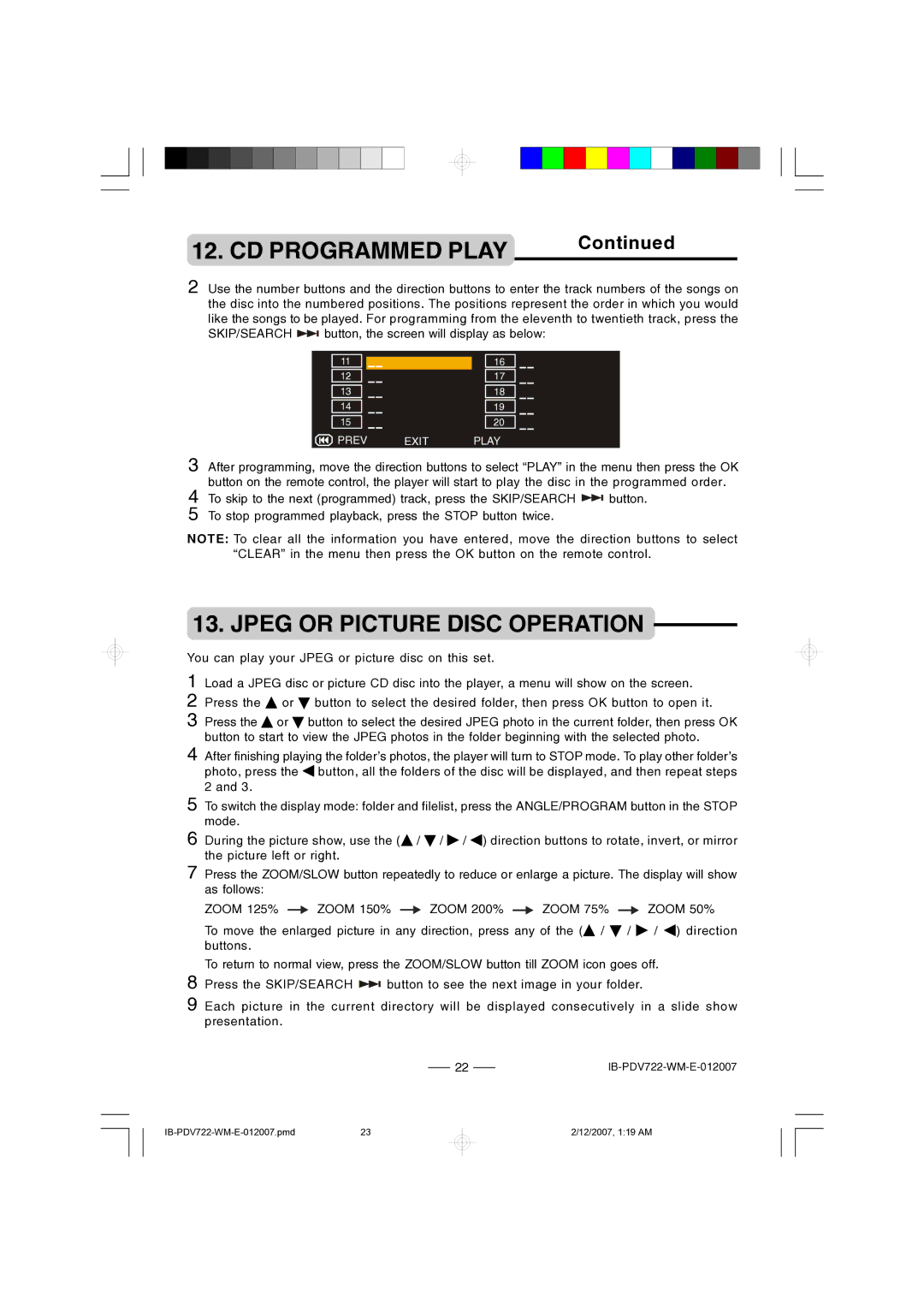12. CD PROGRAMMED PLAY
Continued
2 Use the number buttons and the direction buttons to enter the track numbers of the songs on the disc into the numbered positions. The positions represent the order in which you would like the songs to be played. For programming from the eleventh to twentieth track, press the
SKIP/SEARCH ![]()
![]() button, the screen will display as below:
button, the screen will display as below:
11 |
| 16 |
12 |
| 17 |
13 |
| 18 |
14 |
| 19 |
15 |
| 20 |
PREV | EXIT | PLAY |
3 After programming, move the direction buttons to select “PLAY” in the menu then press the OK button on the remote control, the player will start to play the disc in the programmed order.
4 To skip to the next (programmed) track, press the SKIP/SEARCH ![]()
![]() button.
button.
5 To stop programmed playback, press the STOP button twice.
NOTE: To clear all the information you have entered, move the direction buttons to select “CLEAR” in the menu then press the OK button on the remote control.
13. JPEG OR PICTURE DISC OPERATION
You can play your JPEG or picture disc on this set.
1 | Load a JPEG disc or picture CD disc into the player, a menu will show on the screen. | ||
2 | Press the | or | button to select the desired folder, then press OK button to open it. |
3 | Press the | or | button to select the desired JPEG photo in the current folder, then press OK |
button to start to view the JPEG photos in the folder beginning with the selected photo.
4 After finishing playing the folder’s photos, the player will turn to STOP mode. To play other folder’s photo, press the ![]() button, all the folders of the disc will be displayed, and then repeat steps 2 and 3.
button, all the folders of the disc will be displayed, and then repeat steps 2 and 3.
5 To switch the display mode: folder and filelist, press the ANGLE/PROGRAM button in the STOP mode.
6 During the picture show, use the (![]() /
/ ![]() /
/ ![]() /
/ ![]() ) direction buttons to rotate, invert, or mirror the picture left or right.
) direction buttons to rotate, invert, or mirror the picture left or right.
7 Press the ZOOM/SLOW button repeatedly to reduce or enlarge a picture. The display will show as follows:
ZOOM 125% ![]() ZOOM 150%
ZOOM 150% ![]() ZOOM 200%
ZOOM 200% ![]() ZOOM 75%
ZOOM 75% ![]() ZOOM 50%
ZOOM 50%
To move the enlarged picture in any direction, press any of the (![]() /
/ ![]() /
/ ![]() /
/ ![]() ) direction buttons.
) direction buttons.
To return to normal view, press the ZOOM/SLOW button till ZOOM icon goes off.
8 Press the SKIP/SEARCH ![]()
![]() button to see the next image in your folder.
button to see the next image in your folder.
9 Each picture in the current directory will be displayed consecutively in a slide show presentation.
22 |
2/12/2007, 1:19 AM