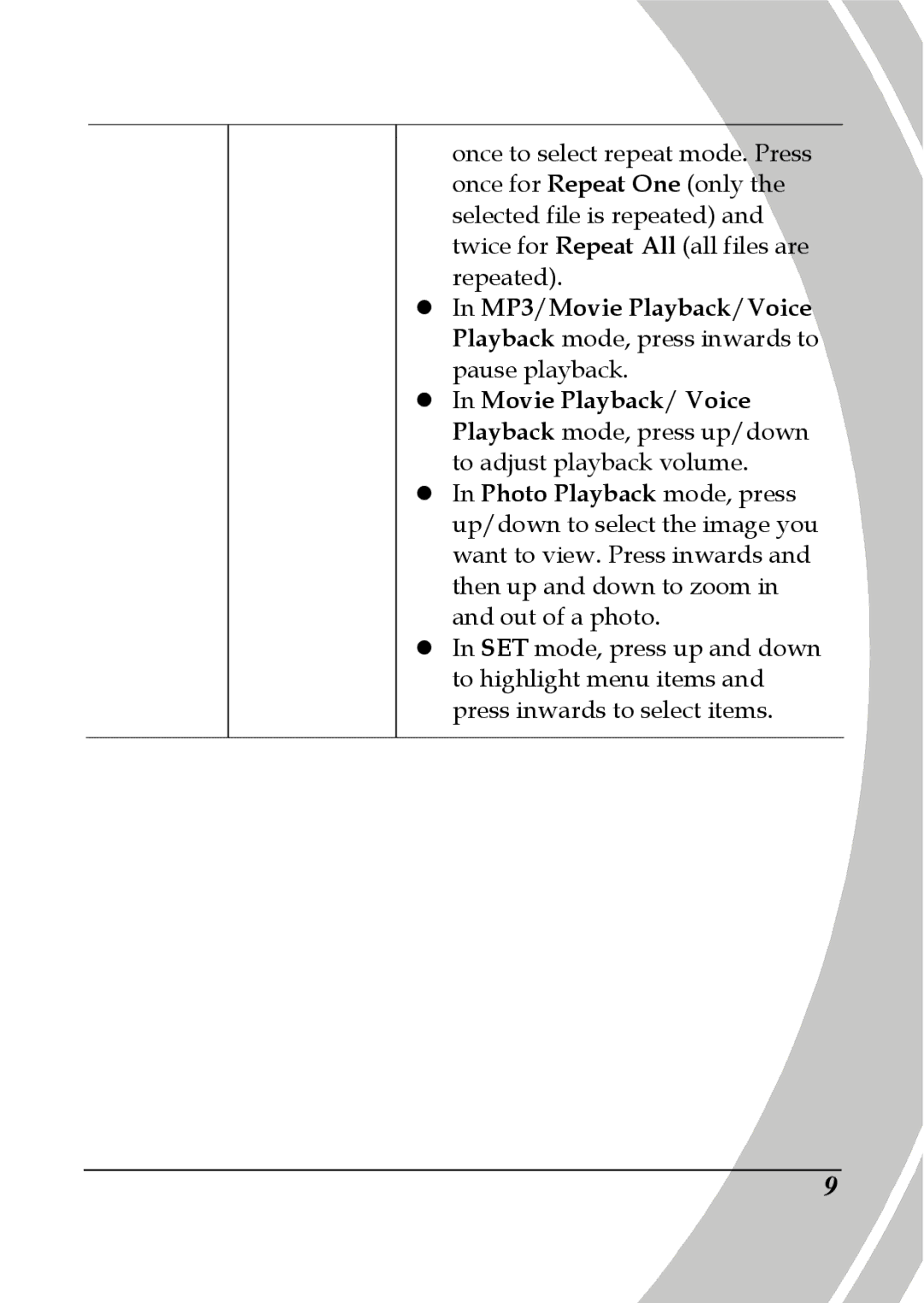once to select repeat mode. Press once for Repeat One (only the selected file is repeated) and twice for Repeat All (all files are repeated).
zIn MP3/Movie Playback/Voice Playback mode, press inwards to pause playback.
zIn Movie Playback/ Voice Playback mode, press up/down to adjust playback volume.
zIn Photo Playback mode, press up/down to select the image you want to view. Press inwards and then up and down to zoom in and out of a photo.
zIn SET mode, press up and down to highlight menu items and press inwards to select items.
9