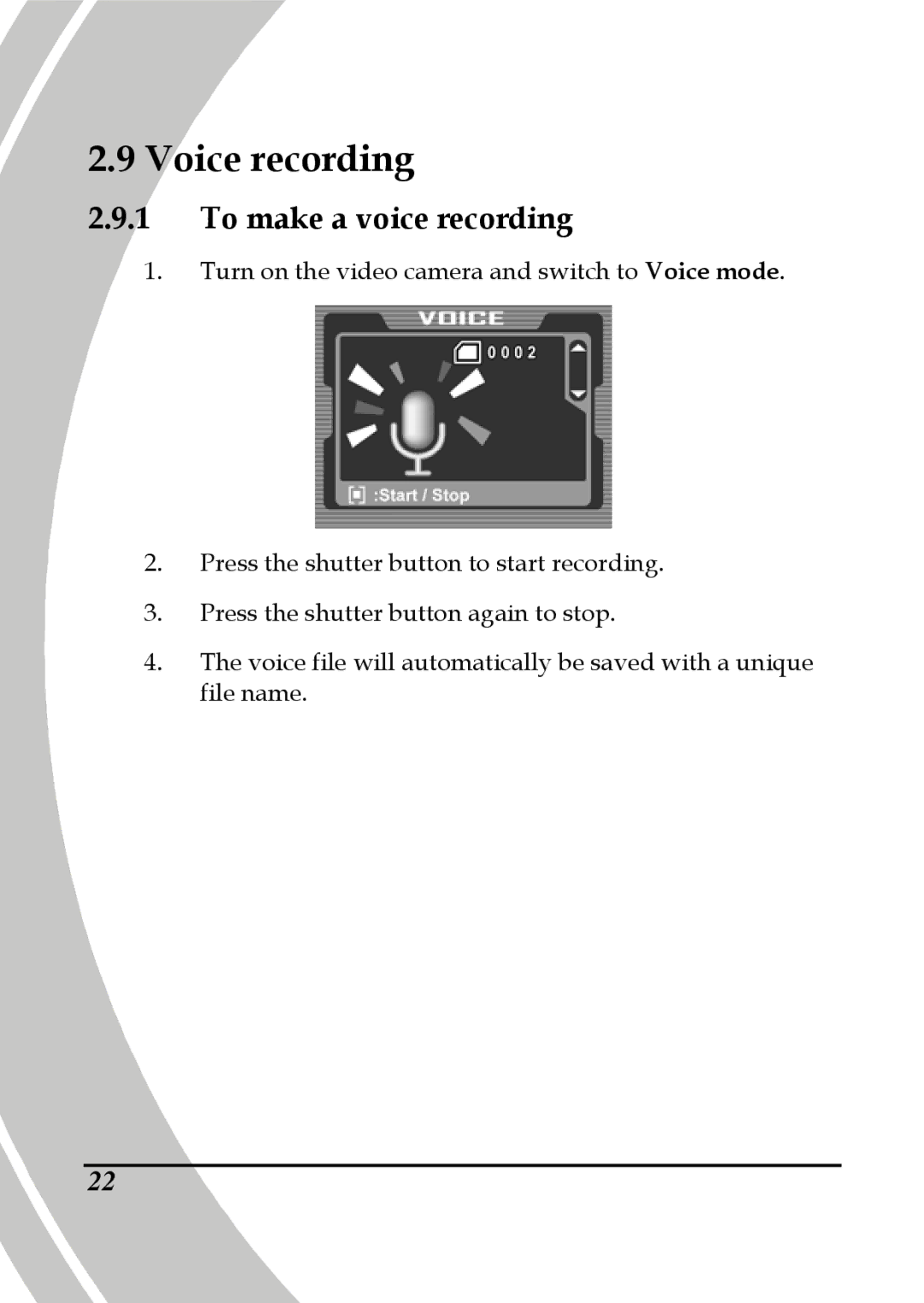2.9 Voice recording
2.9.1To make a voice recording
1.Turn on the video camera and switch to Voice mode.
2.Press the shutter button to start recording.
3.Press the shutter button again to stop.
4.The voice file will automatically be saved with a unique file name.
22